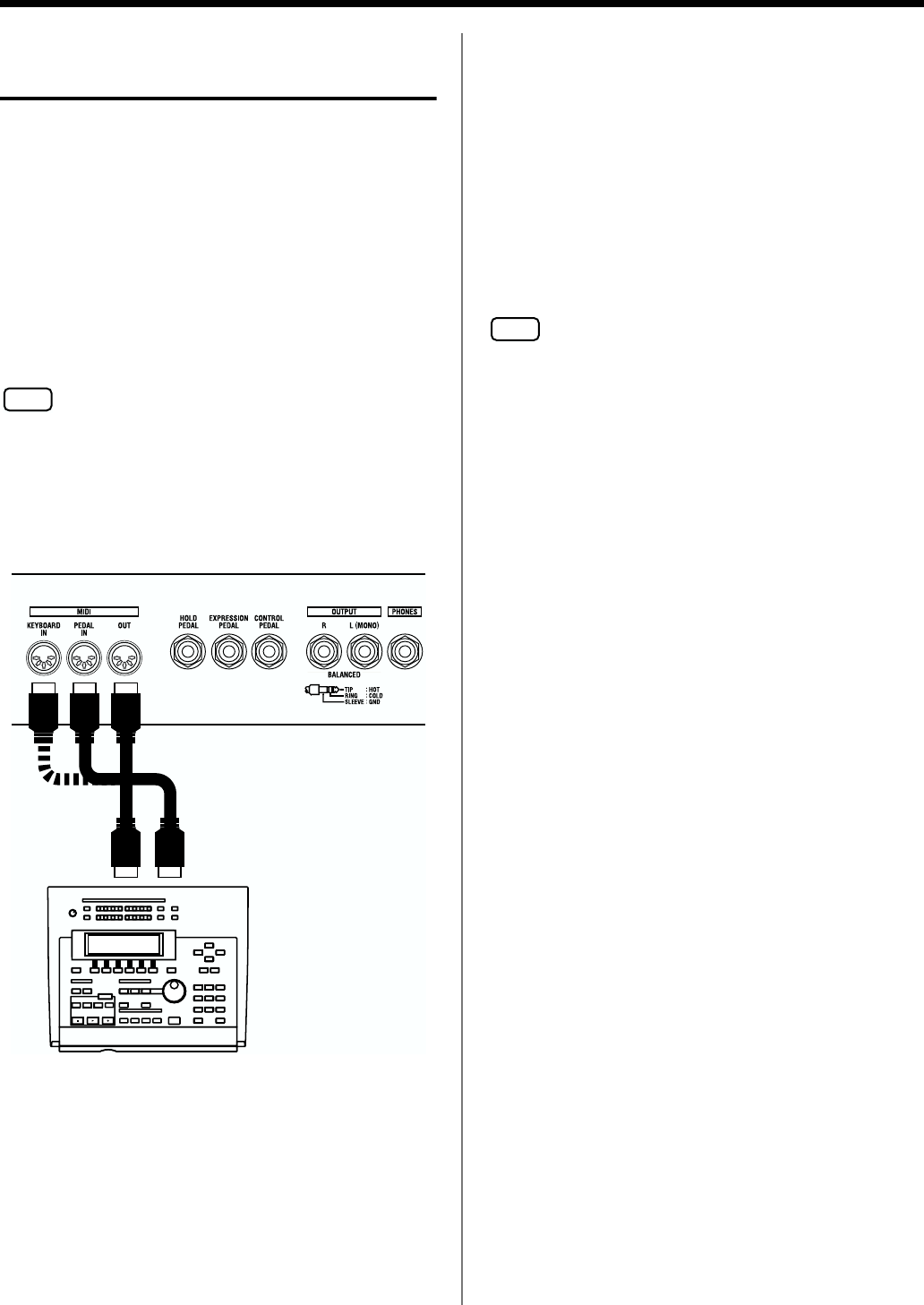
60
Connecting the VK-8 to External Devices
Using an External Sequencer
to Record and Play Back
You can connect a sequencer to the VK-8 and record your
playing. The sequencer will store your performance on the
VK-8 as various types of MIDI data. MIDI data that is
received can be sent from the sequencer back to the VK-8 to
reproduce your performance.
→ Some sequencers are able to record settings such as the VK-8’s
presets, OTHER TONES settings, and system settings.
Making preparations for recording
1. Make sure that the power of the VK-8 and your
sequencer is turned off.
NOTE
Turn off the power of the VK-8 and the other device before
making connections. If you connect an external device when the
power is turned on, damage or malfunctions may occur.
2. Use commercially-available MIDI cables to connect the
VK-8 to your sequencer.
fig.03-04
• Connect the VK-8’s MIDI OUT connector to the
sequencer’s MIDI IN connector
• Connect the VK-8’s MIDI KEYBOARD IN or MIDI
PEDAL IN connector to the sequencer’s MIDI OUT
connector
3. Turn on the power of the external sequencer and the
VK-8.
4. Turn off the Thru function of your sequencer.
This allows you to listen to the sound while you record.
Turn off Thru function so every note doesn’t get
sounded twice—once as the result of the performance
data that directly conveys keyboard information to the
organ voice or other tone, and a second time by the
performance data returned via the Thru function of your
sequencer.
NOTE
For details on setting the Thru function of your sequencer, refer
to the owner’s manual of your sequencer.
5. Turn off the SUB KEYBOARD FUNCTION (p. 58).
Carry out the recording
When you have finished making preparations for recording,
start recording on your sequencer and record your
performance.
6. Start recording on your sequencer.
7. Adjust the harmonic bars or select other tones if
desired, and play the organ.
8. When you are finished playing, stop recording on your
sequencer.
Play back your performance
9. Play back your sequencer, and your performance will
be played back.
IN OUT


















