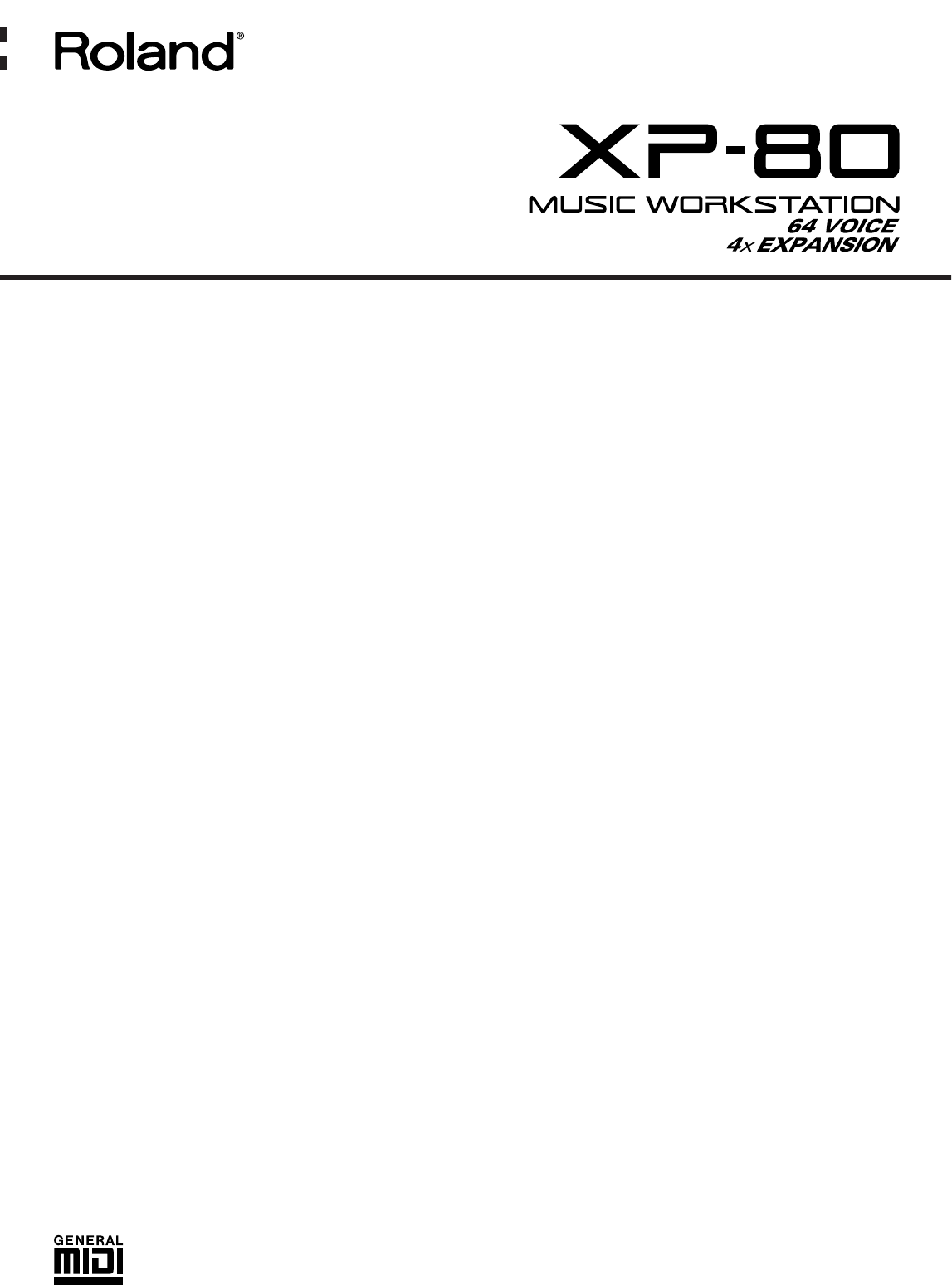
❚
Introduction
Thank you for purchasing the Roland XP-80 Music
Workstation. The XP-80 effectively combines a synthe-
sizer sound source and sequencer whose performance
and functions are on a par with the Roland XP-50, along
with extended functions for easier operation and a wide
scope of music production. From live performance to
desk top music applications, the XP-80 delivers all the
power to produce great music.
❚
Using the XP-80 manuals
To be able to enjoy the full music-making potential of
the XP-80, become completely familiar with its func-
tionality and have trouble-free use, please take some
time to read this Quick Start and the Owner’s Manual.
Quick Start
This manual explains how you can quickly and easily
begin enjoying the XP-80. To take complete advantage
of the many advanced functions of the XP-80, first read
the Quick Start manual, then the Owner’s Manual.
Owner’s Manual
Be sure to read Chapter 1 which explains XP-80 basic
concepts and operation. The remaining chapters can be
read for more information as necessary, referring to the
contents or indices.
❚
Contents
Names and functions of buttons and
controls ..............................................2
Connect your XP-80 ..........................6
Turn the power on .............................7
Play a demo song..............................8
Play sounds .....................................10
Reset to default factory settings.................................10
Select and play Patches.............................................10
Play percussion sounds from the keyboard ...............11
Try out performance functions ...................................12
Play arpeggios (Arpeggiator) .....................................14
Try out the demo disk .....................15
Listen to the demo songs...........................................15
Play back a pattern by pressing specific keys (RPS).16
Combine Patterns for playback..................................16
Add rhythmic ‘feel’ to the songs .................................18
Try out some user groove templates..........................18
Playing songs in sequence (Chain Play)....................20
Record a song .................................21
Select a Performance.................................................21
Clear internal memory................................................22
Record the drums using realtime recording ...............22
View the recorded data ..............................................25
Record the bass using step recording........................25
Record the melody using realtime recording..............27
Create an appropriate Performance
for the song .....................................29
Select a different Patch for the melody ......................29
Assign a new name to the Performance ....................29
Store the Performance...............................................30
Save your new song........................31
Format a disk .............................................................31
Save your song to disk...............................................32
DanceKit...........................................33
Profiles of composers.....................36
1
QUICK START
Copyright 1996 ROLAND CORPORATION
All rights reserved. No part of this publication may be
reproduced in any form without the written permission of
ROLAND CORPORATION.


















