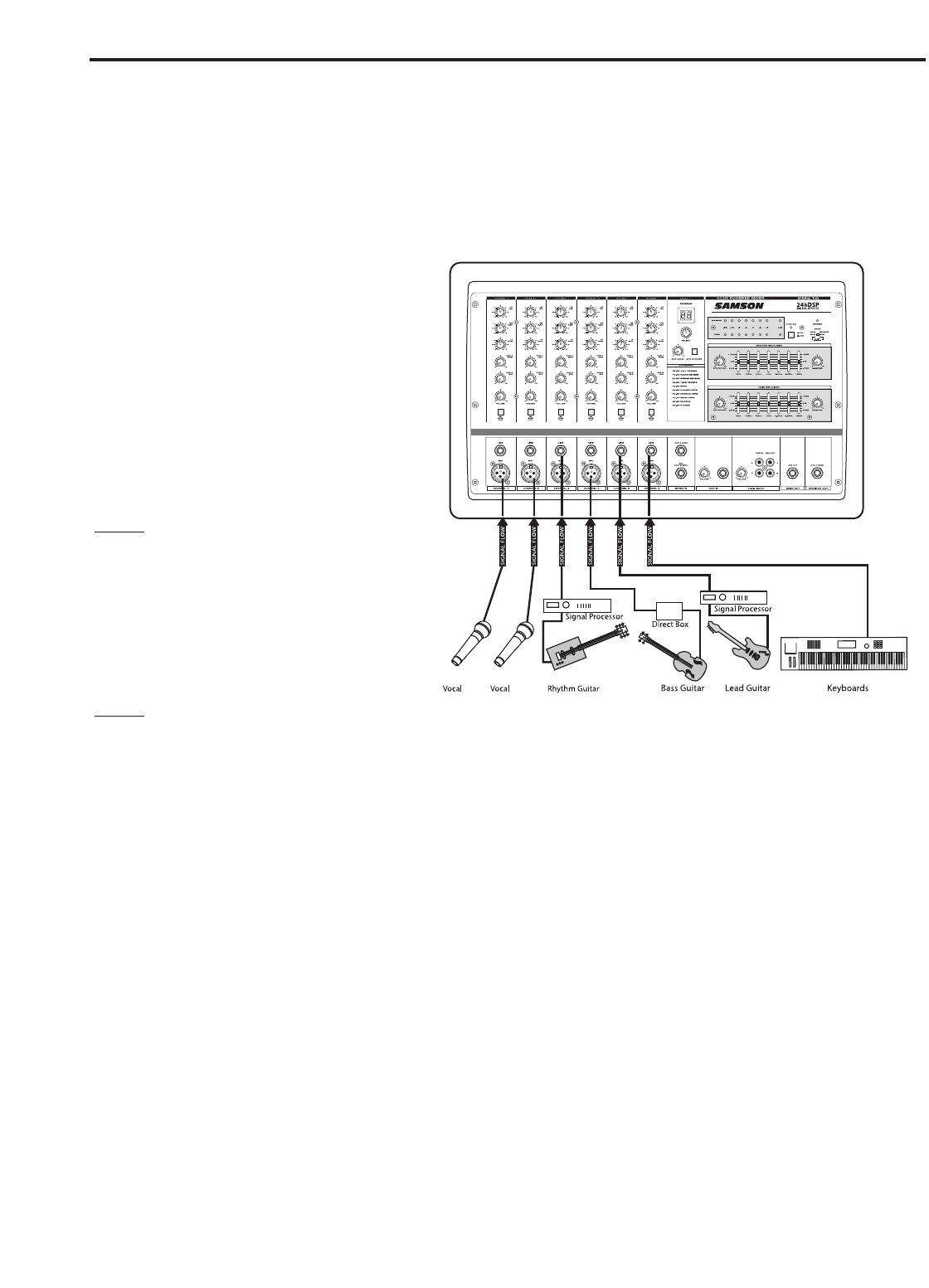
13
Operating the XM610
BASIC OPERATION
The following section explains the basic operation of the XM610.
CONNECTING MICROPHONES AND INSTRUMENTS
1. Before connecting mics or instruments,
make sure that the power of all your sys-
tems components, including the XM610,
is turned off. Also, make sure that the
level controls of each channel of the
XM610 and the VOLUME control of the
MAIN section are turned all the way
down.
2. Connect the cables to your microphones
and instruments, and insert the other end
of the cable firmly into the appropriate
input on the XM610.
NOTE: When connecting a line level device
to channels 1 through 6, it’s a good idea to
start with the pad switch on. (Note: You
cannot use a channel’s MIC and LINE jacks
at the same time.)
3. Switch on the power of any peripheral
devices, and then power up the XM610.
NOTE: Since the XM610 contains two
power amplifiers, it is important to remem-
ber the Golden Rule of audio … " LAST ON, FIRST OFF". Translated, this means that when turning on your sys-
tem, you should always turn your power amplifiers on LAST, and when turning your system off, turn your power
amps off FIRST. This helps avoid any loud pops caused by rush current at power up or power down, which can
sometimes damage loudspeakers .
4. Set the MASTER control of the MAIN section to the "5" position.
5. While speaking into the mic (or playing the instrument), adjust the channel VOLUME control so that the "0"
LED of the MAIN section peak level meter lights occasionally.
6. If you wish to adjust the tone of each channel, adjust the equalizer controls as desired. You may have to
readjust the channel volume.
7. Use the MAIN section graphic equalizer and MASTER control to adjust the overall volume and tone.


















