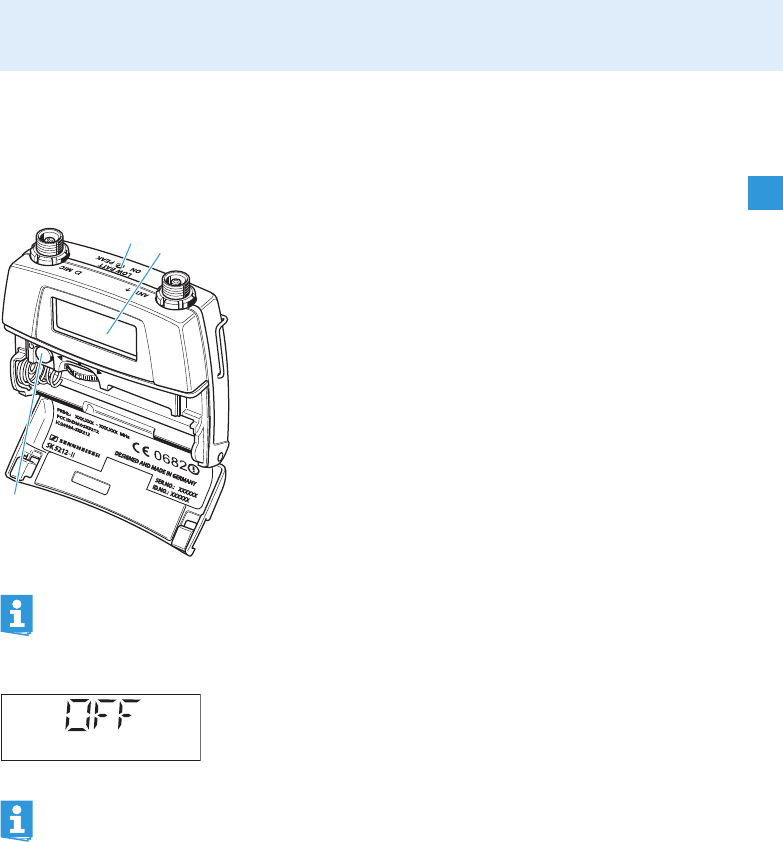
Using the bodypack transmitter
11
Using the bodypack transmitter
Switching the transmitter on/off
̈ Open the battery compartment.
To switch the transmitter on:
̈ Briefly press the ON/OFF button µ.
The red LED · lights up normally and the standard
display is shown on the LC display panel ¿; after a short
pause, “RF” appears on the LC display panel.
Remove the battery when the transmitter will not be used for extended periods of time.
The transmitter can only be switched off when the lock mode is deactivated (see
page 12).
̈ To switch the transmitter off, press the ON/OFF button µ
until “OFF” appears on the LC display panel ¿.
The red LED · and the LC display panel go off.
When in the setting mode of the operating menu, the ON/OFF button µ will cancel your
entry (ESC function).
·
¿
µ


















