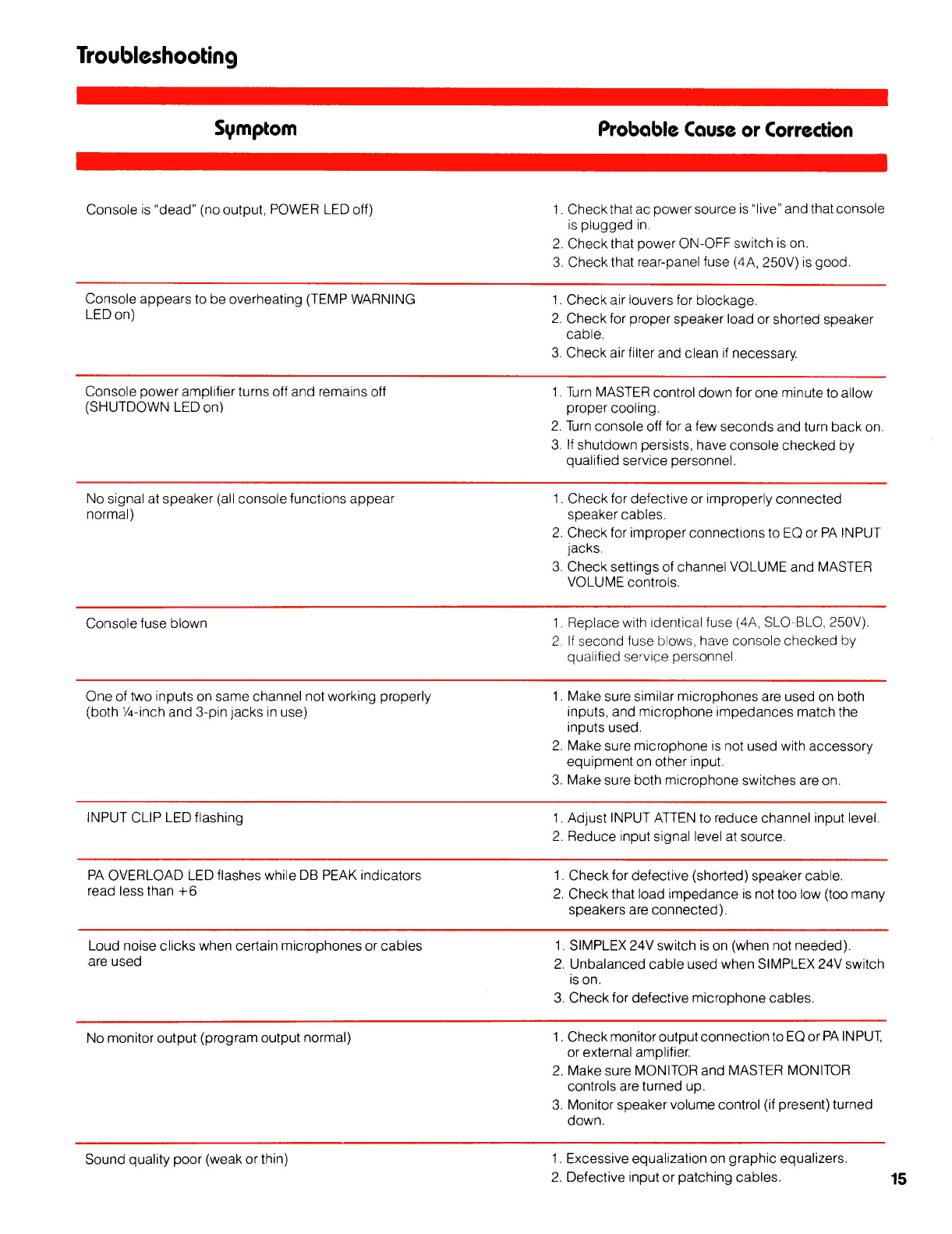
Troubleshooting
Symptom Probable Cause or Correction
Console
IS
"dead" (no output, POWER LED off)
1.
Check that ac power source is "live" and that console
is plugged in.
2. Check that power ON-OFF switch is on.
3.
Check that rear-panel fuse
(4A,
250V) is good.
Console appears to be overheating (TEMP WARNING
1.
Check air louvers for blockage.
LED on)
2. Check for proper speaker load or shorted speaker
cable.
3.
Check air filter and clean if necessary
Console power
ampl~fier turns off and remains off
(SHUTDOWN LED on)
1
Turn MASTER control down for one mlnute to allow
proper
cool~ng
2. Turn console off for a few seconds and turn back on.
3.
If shutdown persists, have console checked by
qualified service personnel.
No signal at speaker (all console functions appear
normal)
1.
Check for defective or improperly connected
speaker cables.
2. Check for improper
connections
to
EQ
or PA INPUT
jacks.
3. Check settings of channel VOLUME and MASTER
VOLUME controls.
Console fuse blown
1
Replace w~th ~dent~cal fuse
(4A,
SLO-BLO,
250V)
2
If
second fuse blows, have console checked
by
quailfled service personnel
One of two inputs on same channel not working properly
(both
%-inch and 3-pin jacks in use)
1.
Make sure similar microphones are used on both
inputs, and microphone impedances match the
inputs used.
2. Make sure microphone is not used with accessory
equipment on other input.
3.
Make sure both microphone switches are on
INPUT
CLIP LED flashing
1.
Adjust INPUT ATTEN to reduce channel input level.
2.
Reduce input signal level at source.
PA OVERLOAD LED flashes while DB PEAK indicators
read less than
+6
1.
Check for defective (shorted) speaker cable.
2. Check that load impedance is not too low (too many
speakers are connected).
Loud noise clicks when certain microphones or cables
are used
1.
SIMPLEX 24V switch is on (when not needed).
2. Unbalanced cable used when SIMPLEX 24V switch
is on.
3. Check for defective microphone cables.
No monitor output (program output normal)
1.
Check monitor output connection to EQ or PA INPUT,
or external amplifier.
2. Make sure MONITOR and MASTER MONITOR
controls are turned up.
3.
Monitor speaker volume control (if present) turned
down.
Sound quality poor (weak or thin)
1.
Excessive equalization on graphic equalizers
2. Defective input or patching cables.


















