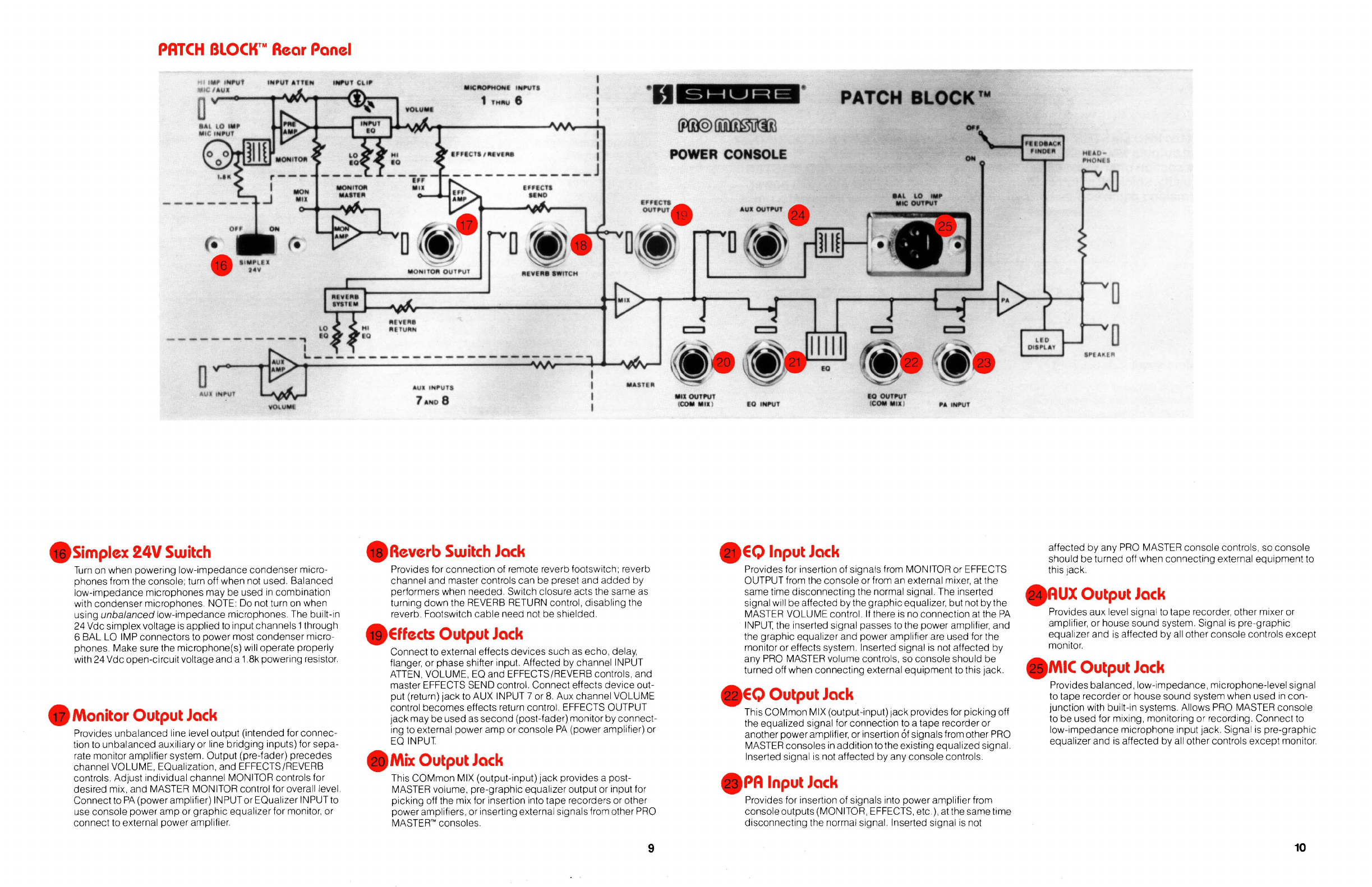
PRTCH OLOCH'" Rear Panel
e~implex
24V
Switch
Turn on when powering low-impedance condenser micro-
phones from the console; turn off when not used. Balanced
low-impedance microphones may be used in combination
with condenser microphones. NOTE: Do not turn on when
using unbalanced low-impedance microphones. The
built-ln
24
Vdc simplex voltage
IS
applied to input channels
1
through
6
BAL LO IMP connectors to power most condenser micro-
phones. Make sure the
microphone(s) will operate properly
with
24
Vdc open-circuit voltage and a 1.8k powering resistor.
Monitor Output Jack
Prov~des unbalanced line level output (intended for connec-
tion to unbalanced auxiliary or line bridging inputs) for sepa-
rate monitor amplifier system. Output (pre-fader) precedes
channel VOLUME,
EQualization, and EFFECTSIREVERB
controls. Adjust ~nd~vidual channel MONITOR controls for
desired mix, and MASTER MONITOR control for overall level.
Connect to PA (power amplifier)
INPUTor EQual~zer INPUT to
use console power amp or graphic equalizer for monitor, or
connect to external power amplifier.
.Reverb Switch Jack
Provides for
connection
of remote reverb footswitch; reverb
channel and master controls can be preset and added by
performers when needed. Switch closure acts the same as
turnlng down the REVERB RETURN control, disabling the
reverb. Footswitch cable need not be
sh~elded.
@€ffects Output Jack
Connect to external effects devices such as echo, delay,
flanger, or phase shifter input. Affected by channel INPUT
ATTEN, VOLUME, EQ and EFFECTSIREVERB controls, and
master EFFECTS SEND control. Connect effects device out-
put (return) jack to AUX INPUT
7
or
8.
Aux channel VOLUME
control becomes effects return control. EFFECTS OUTPUT
jack may be used as second (post-fader) monitor by connect-
ing to external power amp or console PA (power amplifier) or
EQ INPUT
@Mix
Output Jack
This COMmon MIX (output-input) jack provides a post-
MASTER volume, pre-graphic equalizer output or input for
picking off the mix for Insertion into tape recorders or other
power amplifiers, or inserting external
s~gnals from other PRO
MASTER'" consoles.
@€Q
lnput Jack
Provides for insertion of sianais from MONITOR or EFFECTS
OUTPUT from the
console"or from an external mixer, at the
same time disconnecting the normal signal. The inserted
signal
w~ll be affected by the graphic equalizer, but not by the
MASTER VOLUME control. If there is no connection at the PA
INPUT, the inserted signal passes to the power amplifier, and
the graphic equalizer and power
ampl~fier are used for the
monitor or effects system. lnserted signal is not affected by
any PRO MASTER volume controls, so console should be
turned off when connecting external equipment to this jack.
TEQ
Output Jack
This COMmon MIX
(output-input) jack
provides for pick~ng off
the equalized signal for connection to a tape recorder or
another power amplifier, or insertion
6f signals from other PRO
MASTER consoles in addition to the existing equalized signal.
lnserted signal is not affected by any console controls.
.PA lnput Jack
Provides for insertion of signals into power amplifier from
console outputs (MONITOR, EFFECTS, etc.), at the same time
disconnecting the normal
s~gnal. lnserted signal is not
affected by any PRO MASTER console controls, so console
should be turned off when connecting external equipment to
this jack.
@RUX Output Jack
Provides aux level signal to tape recorder, other mlxer or
amplifier, or house sound system. Signal is pre-graphic
equalizer and is affected by all other console controls except
monitor.
~MIC
Output Jack
-
Provides balanced, low-impedance, microphone-level s~gnal
to tape recorder or house sound system when used In con-
junction with built-in systems. Allows PRO MASTER console
to be used for mixing, monitoring or recording. Connect to
low-~mpedance microphone input jack. Signal is pre-graphic
equalizer and is affected by all other controls except monitor.


















