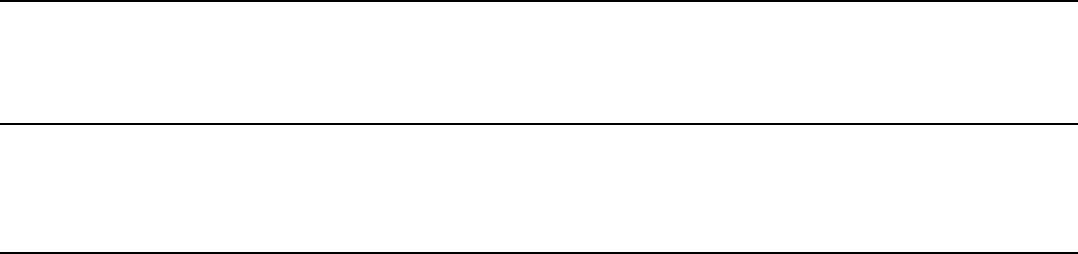
16
Increase Hold Time
In addition to the dip switch SW702 options of 0.4- and 1.0-second hold
time, the hold time can be increased to 1.5 seconds. (More than 1.5 sec-
onds is not recommended.)
Procedure: Install a 470 kΩ resistor across jumper points X902. Move DIP
switch down to 1.0-second position.
Decrease Hold Time
The hold time can be decreased from the factory preset of 0.4 seconds to
0.3 seconds. (Less than 0.3 seconds is not recommended.)
Procedure: Install a 2 MΩ resistor at jumpers X903.
Remote Control of Link Global/Local, Off-Attenuation, Last Mic Lock-on,
and Automatic/Manual DIP Switches
If desired, these functions can each be remotely controlled with an SPST
switch.
Procedure:
1. Solder a wire in the pc board jumper hole adjacent to the desired func-
tion (printed on the printed circuit board). These jumpers are located
just behind DIP switch SW902.
2. Solder a wire in the pc board jumper hole marked “GND” near switch
SW902.
3. Set the desired DIP switch(es) to the Up position.
4. Run the jumper wires to the desired remote location and solder them
to an SPST toggle switch. The wires can exit the SCM810 chassis
above the DIP switches. Shorting any wire to the Ground wire will set
the function(s) to the corresponding switch “down” position.


















