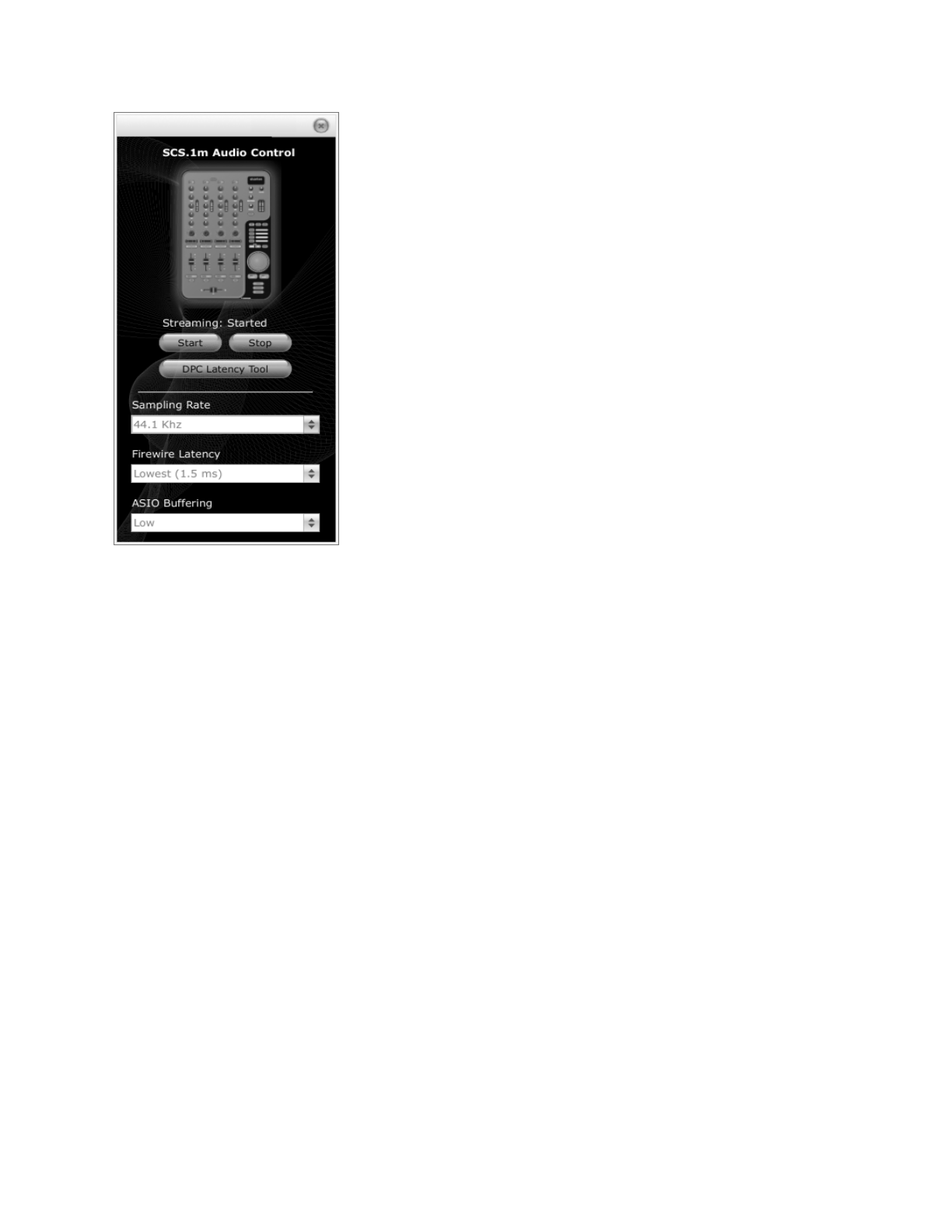
28
For example, if you click the SCS.1m Options button the
SCS.1m Audio Control Panel will open so you will be able to Start and Stop
the streaming process, access the Deferred Procedure Calls (DPC) Latency
Checker (for more information please read the Appendix), and select the
Sampling Rate, FireWire Latency, and ASIO Buffering settings. (Figure 5.4)
Start / Stop Streaming – Use this to start or stop the audio stream between
the driver and hardware. If streaming has been stopped then no audio will
be passed to the hardware.
DPC Latency Tool – Stanton includes a troubleshooting tool for detecting
high DPC latency. When there is high DPC latency apparent on a machine it
can affect the performance of audio and MIDI streaming. You must have low
DPC latency to achieve consistent performance and low latencies.
Figure 5.4
Sampling Rate – Sampling rate will set the resolution of the audio coming from the outputs of SCS.1m. Higher
sampling rates mean more audio fidelity but also more processing on the computer and should only be used on
newer machines. Another consideration is the material being played. For instance, 96 kHz should only be used if
your source audio is high resolution whereas 44.1 kHz or 48 kHz should be used for MP3’s and CD quality content.
FireWire Latency – This sets the latency or speed in which audio is sent to the hardware. Low latency will make the
controls feel “snappier.” However, your computer must be able to support these low speeds. If the computer
cannot support low latency, then audio hiccups or “drop outs” might be observed. If low latency is not achieved
with a high-end machine, it is suggested to use the DPC tool and follow the instructions in Appendix for system
optimization.
ASIO Buffering – This controls the buffers used between the driver and host application. Low buffering will mean
higher speed / lower latency but requires a high-end computer.


















