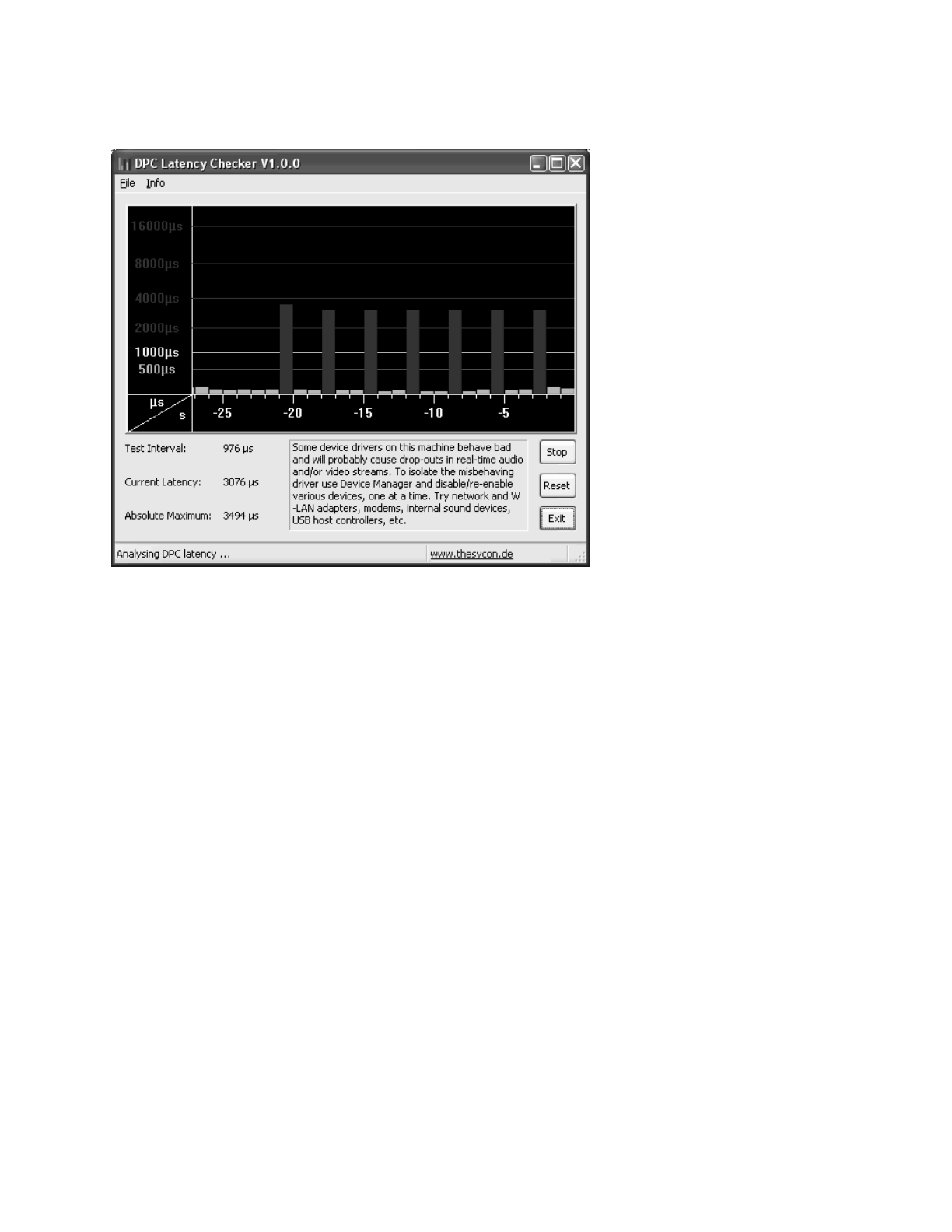
35
For example, a typical problem is shown in the next figure. Red bars indicate excessive DPC latency. (Figure A.2)
Figure A.2
So let’s open Device Manager to find out the driver that causes the excessive DPC latencies. On your desktop, right
click My Computer icon and click Properties. In the System Properties window, click the Hardware tab, and then
click the Device Manager button. In the next page, please check Figure A.3.


















