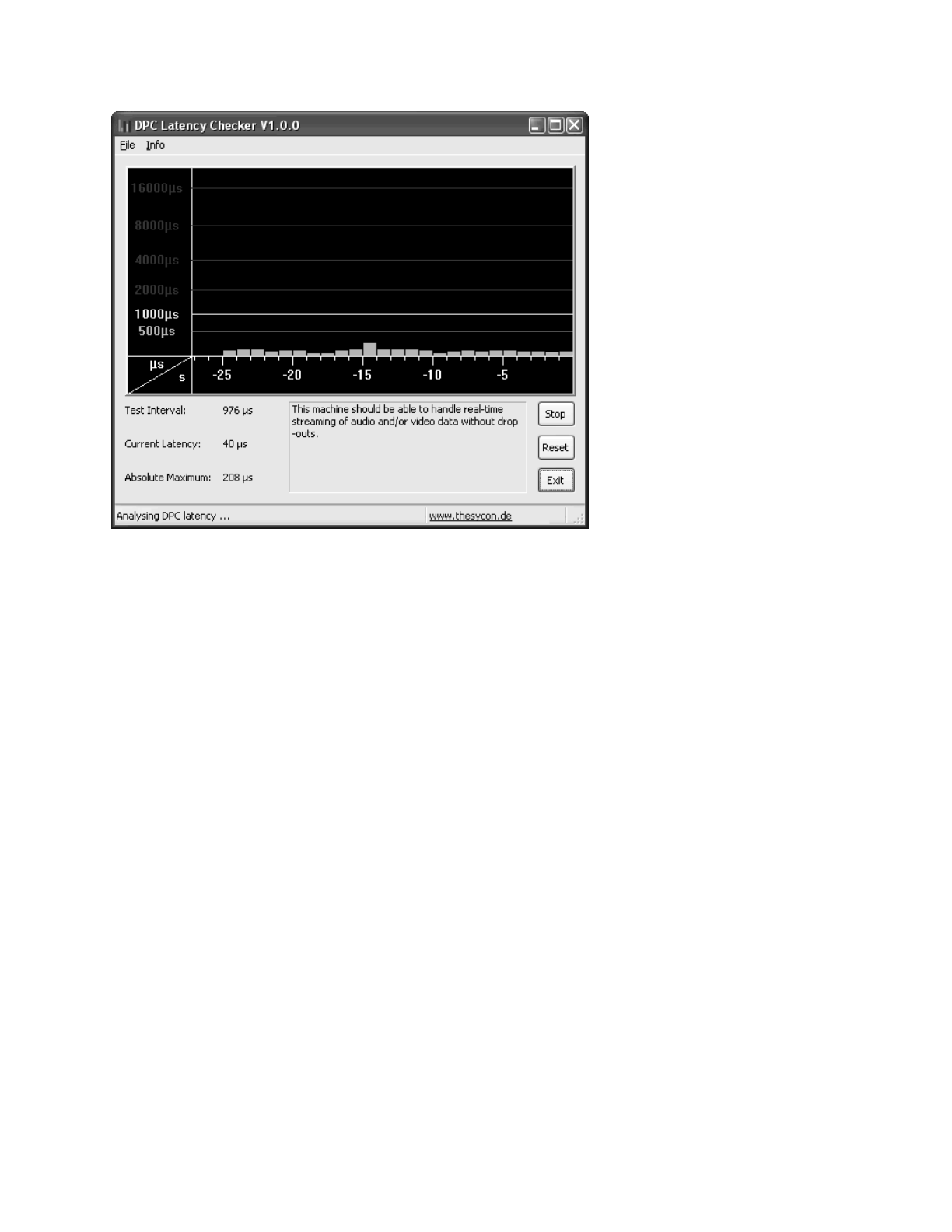
34
Figure A.1
The green Bar Graph shows the current latency value over time. Each bar represents the maximum DPC latency
occurred within one second. Every second, bars are scrolled from right to left and a new bar is added at the right-
hand side, (representing the most recent value).
DPC Latency Checker updates its internal statistical data at an interval displayed as Test Interval.
The Current Latency value indicates the maximum DPC latency measured within the last second.
The Absolute Maximum value represents the maximum latency measured since the tool was started.
Click Reset to clear this value.
To stop the Latency click Stop, and to exit the application click Exit.


















