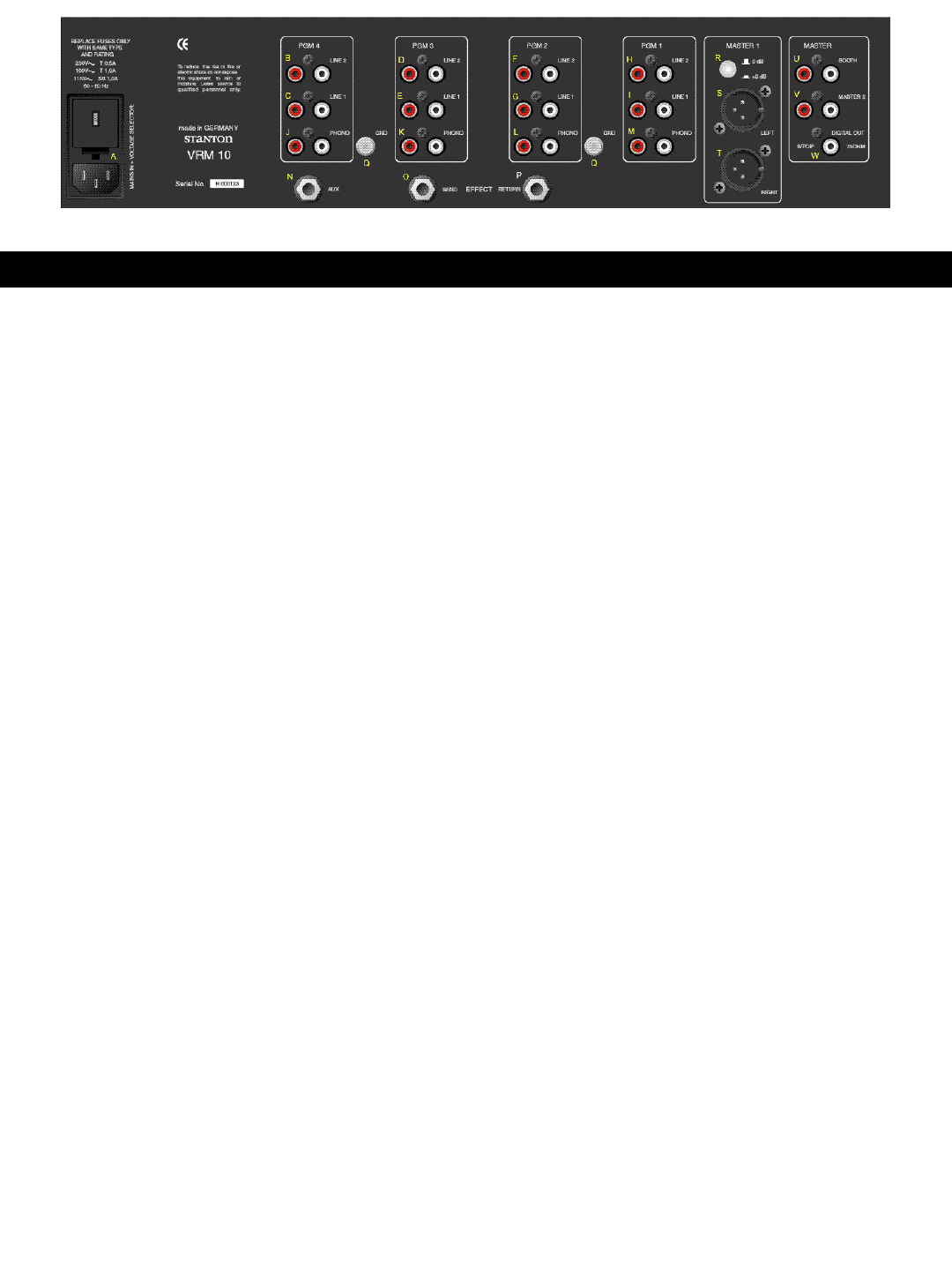
INPUTS AND OUTPUTS (Rear)
Aside from the headphone output and microphone jacks,
all connections are on the rear of the VRM10.
A Mains plug with fuse and voltage selector.
Changing the fuse: The lid for the housing of both fuses can
easily be opened by pressing both sides of the lid simulta-
neously. After changing the fuses, please make sure the lid
is closed securely. To switch the voltage selector it is also
necessary to open the fuse housing. You must now twist
the plug to the desired voltage setting. The selected volt-
age can be seen from outside. Make sure to replace the
fuses with the necessary value, as indicated on the back of
the mixer.
**MAINS PLUG MUST BE UNPLUGGED TO SELECT THE VOLTAGE**
B LINE INPUT for channel 4
C LINE INPUT for channel 4
D LINE INPUT for channel 3
E LINE INPUT for channel 3
F LINE INPUT for channel 2
G LINE INPUT for channel 2
H LINE INPUT for channel 1
I LINE INPUT for channel 1
LINE inputs 1 and 2 are for connecting devices with an out-
put of up to +20dBu (i.e. CD, MD, DAT, etc...)
J PHONO INPUT for channel 4
K PHONO INPUT for channel 3
L PHONO INPUT for channel 2
M PHONO INPUT for channel 1
The PHONO inputs are for use with turntables with mag-
netic systems. They can perform best with levels form up to
-20dBu. There is an integrated RIAA-filter for each phono
input
N AUX
The auxiliary channel can be used for various applications
such as:
- Recording of individual or selection of various channels
- Monitoring of an individual or various channels
- Additional effect send for one or more channels (when
using an “empty” channel)
The volume can be set to 0dBu maximum and is controlled
in each channel individually with the AUX (25) control knob.
The signal for the auxiliary send is taken after the GAIN sig-
nal path, but before the EQ section (please also see the
block diagram).
O EFFECT SEND
P EFFECT RETURN
When using an external effects processor (such as the
Stanton DJF1 professional DJ filter) you must connect the
EFFECT SEND to the input of your processor and the
EFFECT RETURN to the output of your effects unit. The
input and output volumes can be at a maximum of 0dBu.
The volume can be set and controlled via the settings of
AUX SEND (47) and RETURN (48). The effect patch goes
through the MASTER-channel; the DJ-MIC signal will not
be affected (please also see the block diagram).
The 1/4” Jacks for EFFECT SEND, EFFECT RETURN and
AUX are set as follows:
TIP: LEFT
RING: RIGHT
SHAFT: GROUND
Q GROUND connection for turntable
If the connected turntable has a separate GROUND cable,
it must be connected with the screw Q to prevent ground
humming.
R Output attenuation selector for MASTER 1
S MASTER 1 LEFT
T MASTER 2 RIGHT
The main output MASTER 1 is equipped with balanced
(symmetrical) XLR jacks. The value of this output can be
selected either at +6 or 0dBu with the switch R. The value
of the output signal can also be individually set with the
MASTER (51) control.
The XLR’s are set as follows:
1: GND
2: +SIGNAL
3: -SIGNAL
1










