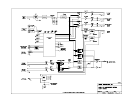Issue 1, September 2007 Model 233 User Guide
Page 42 Studio Technologies, Inc.
configurations. Note that this is an ad-
vanced feature, intended only to be
implemented by a qualified technician.
From the outset several limitations must
be discussed. The first is that button back-
lighting is not intended to serve tally appli-
cations. (A common connection to power
all three lamps is provided; independent
access to the lamp connections on each
button is not provided.) It is strictly in-
tended to provide a moderate amount of
illumination to the button’s lens and as-
sociated labeling. The second restriction
is that power for the backlighting function
cannot be provided by an intercom line—
it was felt that there may not be enough
current available from this source to power
both the Model 233 and light the lamps.
However, power from the external 24 volt
DC source can be used. This requires that
this power source be connected whenever
backlighting is desired.
From the factory, lamps (“bulbs”) are not
installed in the pushbutton housings.
They are pluggable T-1 bi-pin type and
are simple to install. The mating socket is
accessed by removing the button’s lens
caps, graphic label, and back frosted
lens. Compatible incandescent lamps with
a nominal rating of 18 volts, 28 mA are
available from Studio Technologies (part
number 12030). Bulbs with other nominal
voltages should also be available from
electronics parts vendors. While compat-
ible LED-based lamps are probably also
available, incandescent lamps, when pow-
ered below their rated current and voltage,
can provide extremely long and reliable
operation.
A 3-position header connector, labeled
P14, is located on the Model 233’s main
printed circuit board. It provides access to,
and a means to power, the three lamps.
Pin 1 of the header is connected to the
common point of the Model 233’s circuitry,
which is also connected to one contact on
all the lamps. Pin 2 of the header is con-
nected to the other contact on the lamps.
Pin 3 is connected, by means of a current
limiting resistor, to the external 24 volt DC
source. If lamps were obtained from Stu-
dio Technologies then adding a “jumper”
from pin 2 to pin 3 is all that is required to
get things going. A standard 0.1-inch-
center jumper, commonly used on elec-
tronic equipment, is all that is required. A
200 ohm, 2 watt resistor is electronically
in series between the external 24 volt DC
input and pin 3 of the header. When used
with the lamps available from Studio Tech-
nologies, the resistor limits the lamp cur-
rent to approximately 65 mA. This lights
the lamps to a moderate intensity. If a
different type of lamp is installed, its power
source should be connected to pins 1
(common) and 2 (lamps) of the header.
Remote Control/Tally
Connections
Provision has been made on the Model
233’s printed circuit board assembly to
allow external switches or contact closures
to control the main output and talkback
button functions. In addition, a DC “tally”
output signal provides an indication of the
status of the main output. Two 3-position
headers provide access to the circuitry
associated with these functions.
P18:
Pin 1 is connected to the common point
of the Model 233’s circuitry. Pin 2 is con-
nected to the circuitry associated with the
talkback 1 button. Pin 3 is connected to
the circuitry associated with the talkback 2
button.