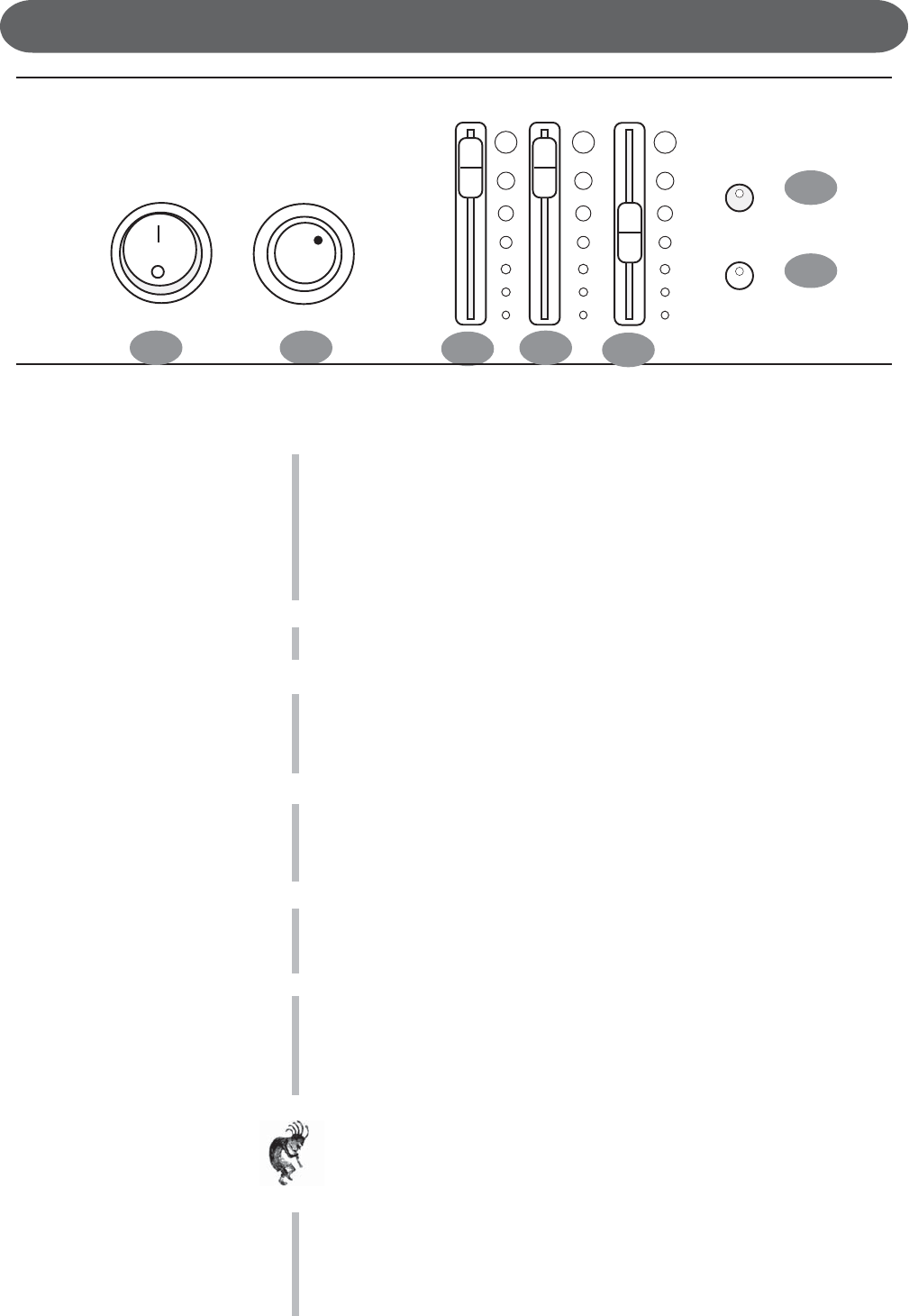
17
PANEL CONTROLS
This Suzuki piano’s control panel is designed for ease of use and intuitive playing. The following is a brief
description of the features and functions located on the control panel.
1. POWER SWITCH - The power switch is located to the left of the control
panel. Press the button to turn the power on and off. There is an
indicator light on the Floppy Disk Drive located on right front portion of
the piano. This light will be lit when power is on.
Please note, when you turn the power off, do not turn it back on
immediately. Wait at least five seconds to turn the power back on so
that the electronic circuits can properly reset.
2. MASTER VOLUME - Turn this knob to the right to increase the overall
volume of the piano, and to the left to decrease the volume.
3. BASS - Slide this controller to adjust the bass level. The midpoint is
notched. At this midpoint all EQ controls are “flat.”
You may want to adjust this control to sound sculpt your personal sound
preferences.
4. TREBLE - Slide this controller to adjust the treble level. The midpoint is
notched. At this midpoint all EQ controls are “flat.”
You may want to adjust this control to sound sculpt your personal sound
preferences.
5. ACCOMPANIMENT VOLUME CONTROL - Slide this knob to adjust the
volume of the Accompaniment portion only. May also function in Record-
ing, Memory Card or Disk playback or Song sections of the piano.
6. DEMO (DEMONSTRATION SONGS) - Press the DEMO button.
The first demo song will begin to play instantly.
This piano has thirteen different demonstration songs designed to
showcase the instrument’s capabilities.
Please see the “Demo” section of this manual for more information.
Note: There are also over 50 songs built into this piano to be used as
reference for the Lesson exercises that can also be enjoyed.
Please see the Song section of this manual for more information.
7. SET UP - The SET UP button is used to activate the set up menu
screen.
The majority of this pianos features and functions can be accessed and
adjusted from the Set Up screen menu selections.
Please see the “Setup” section of this manual for more information.
2
3
4
Mini Grand Digital Piano
GP-3
6
7
POWER
MASTER VOLUME
MIN MAX
BASS TREBLE
4
DEMO
SETUP
1
VOLUME
ACCOMP
5


















