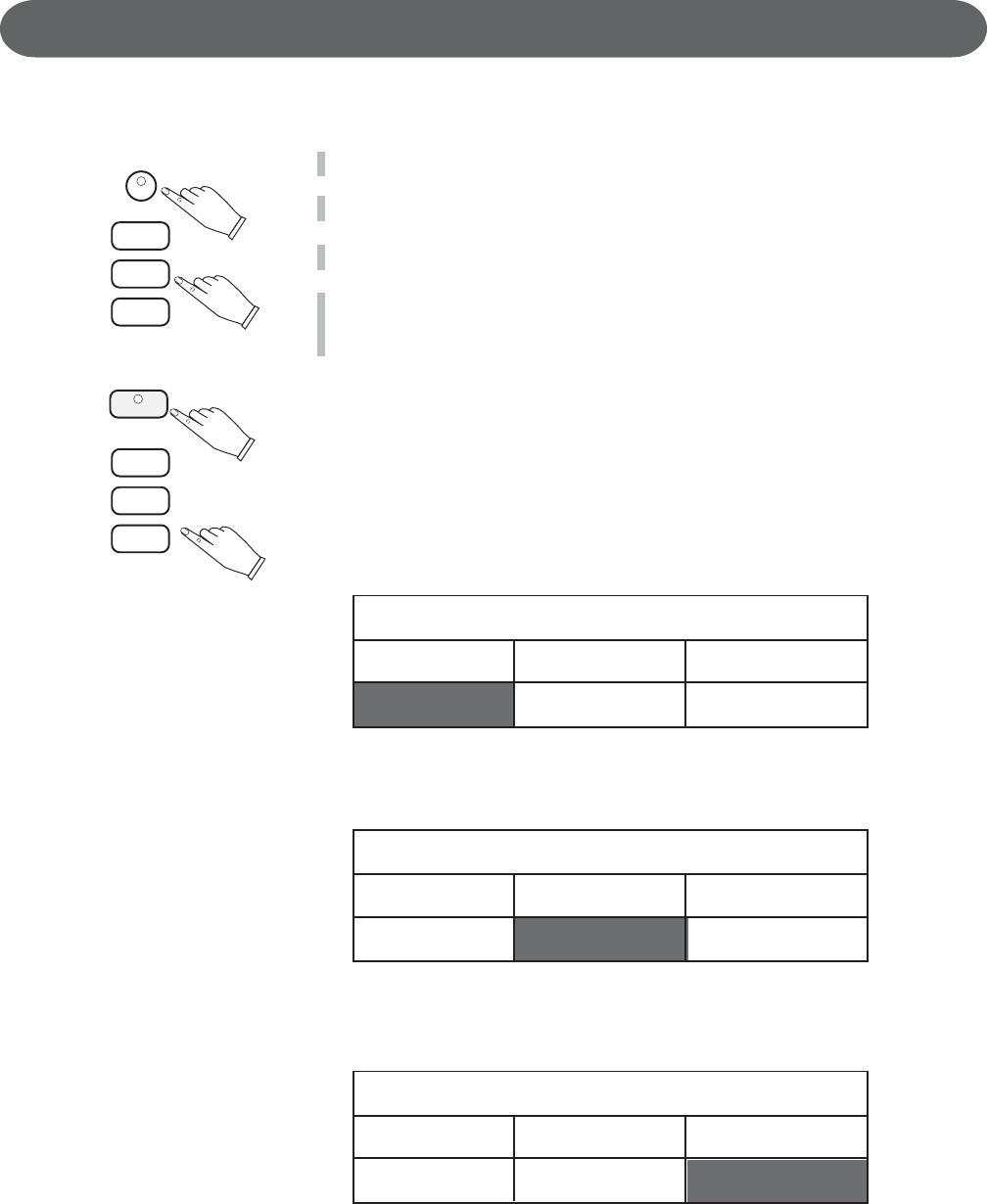
56
SETUP - SUSTAIN MENU
Sustain
UPPER
ON
LAYER
ON
LOWER
ON
Sustain
UPPER
ON
LAYER
ON
LOWER
ON
Sustain
UPPER
ON
LAYER
ON
LOWER
ON
SUSTAIN - SETUP MENU
1. Press the SETUP button.
2. Use the CURSOR button to highlight the Sustain menu.
3. Press the ENTER button to access the Sustain menu.
4. Use the CURSOR button to select a sustain type, then use the VALUE
buttons to adjust your selected sustain type on or off.
Sustain defaults to all options on.
SUSTAIN
The Sustain Pedal can affect the Sound Channels Upper, Layer and/
or Lower of this piano.
This menu allows you to configure which Sound Channels will be
affected by the sustain pedal.
Upper - When Sustain Upper is on, the right pedal when engaged,
will Sustain the Upper Sound Channel Voice Notes.
Layer - When Sustain Layer is on, the right pedal when engaged,
will Sustain the Layer Sound Channel Voice Notes.
Lower - When Sustain Lower is on, the right pedal when engaged,
will Sustain the Lower Sound Channel Voice Notes.
SETUP
ENTER
CURSER
CURSER


















