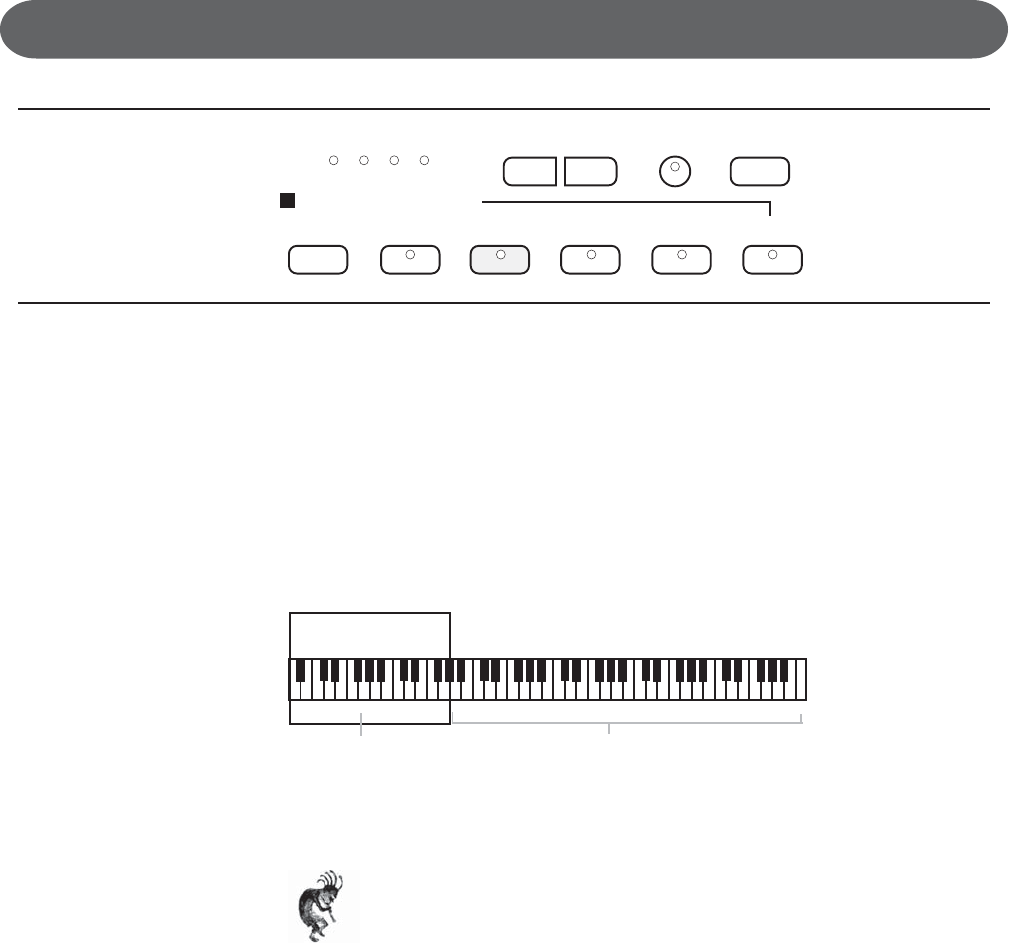
42
AUTO ACCOMPANIMENT
Simply by playing a chord on the keyboard, the AUTO ACCOMPANIMENT
function automatically plays an accompaniment pattern which matches perfectly
the selected rhythm. With a real accompaniment as a background, you can
concentrate on playing the melody.
HOW AUTO ACCOMPANIMENT WORKS
When an Auto Accompaniment Chord is selected, an automatic accom-
paniment which matches the Rhythm Pattern you have chosen is played
in the chord which you specify with your left hand.
The melody is played with your right hand.
The Accompaniment Pattern of the Auto Accompaniment are composed
of the DRUMS, BASS and ACCOMPANIMENT (Accomp. Chords).
Note: The Volume of each part can be adjusted with the LCD Volume
Level Screen.
Press the UPPER Sound Channel Button to view this Menu Screen.
Accompaniment
Piano Key Area
Left Hand Area Right Hand Area
RHYTHM CONTROL
– TEMPO + ACCOMPONE TOUCH
START/STOPINTRO/ENDINGSYNC FILL-IN FILL TO VAR
FADE


















