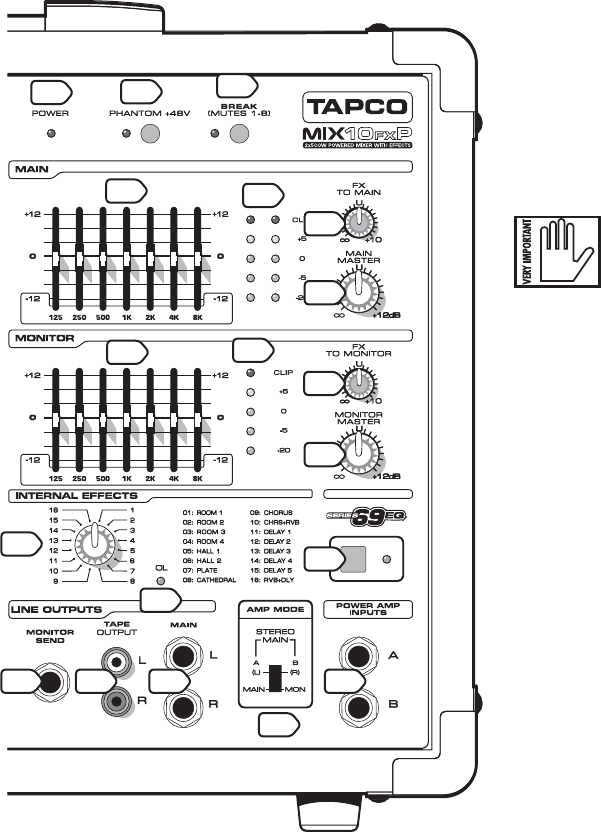
18
Master Controls
22. POWER LED
This LED comes on when the powered
mixer is plugged into the correct-voltage
AC mains supply, and the rear panel power
switch (2) is on.
If the LED does not turn on, make sure the
AC power is live, both ends of the power
cord are correctly inserted, your electricity
bill has been paid, and the lights in town are
on.
23. PHANTOM SWITCH and LED
If your microphones need phantom
power, press this switch in to add it to all the
XLR microphone inputs of the mixer. This lets
the mixer send low-current DC voltage to
the mic’s electronics through the same wires
that carry audio. The LED will turn on as a
reminder that phantom power is engaged.
Most modern professional condenser
mics require phantom power. Semi-pro
condenser mics often have batteries to
accomplish the same thing. “Phantom”
owes its name to an ability to be “unseen”
by dynamic mics which don’t need external
power and aren’t affected by it anyway.
Never plug single-ended
(unbalanced) micro phones, or
ribbon mics into the mic input jacks
if phantom power is on. Do not
plug instrument outputs into the mic input
jacks with phantom power on, unless you
know for certain it is safe to do so.
24. BREAK SWITCH and LED
This important switch quickly mutes
channels 1 to 8 when the band is taking
a break. This will prevent rogue karaoke
singers from using the microphones at
the interval. The monitor output (9) and
the drive signal to the internal FX are also
muted. The LED will come on as a reminder
that the break switch is engaged. Check
this LED and switch fi rst if you are having
trouble with no sound in your system.
Channel 9 and 10 mic inputs are also
affected by the break switch, but the RCA
inputs aren’t. This allows you to play a
soothing CD while the band is off-stage.
25. MAIN MASTER GRAPHIC EQ
This 7-band stereo graphic equalizer
adjusts the main mix output. It affects the
line-level outputs (11), as well as the main
speaker-level outputs (3).
Each slider allows you to adjust the level
of its frequency band, with up to 12 dB of
boost or cut, and no change in level at the
center (0 dB) position. The frequency bands
are: 125, 250, 500, 1 k, 2 k, 4 k, and 8 kHz.
The graphic EQ section comes after the
main master level (28), and just before the
main meters (26). As you adjust the EQ,
keep an eye on the meters in case you
over-do it and take the levels into overload.
As with the channel EQ, just take it easy.
There is a large amount of adjustment, and
if you are not careful, you can upset the
delicate balance of nature. Although it
may not seem cool to actually turn down
controls, with EQ it is often your best option.
Turn down the offending frequency range,
22
23
24
25
26
27
28
29
30
31
32
33
34
35
9 10 11
12
13


















