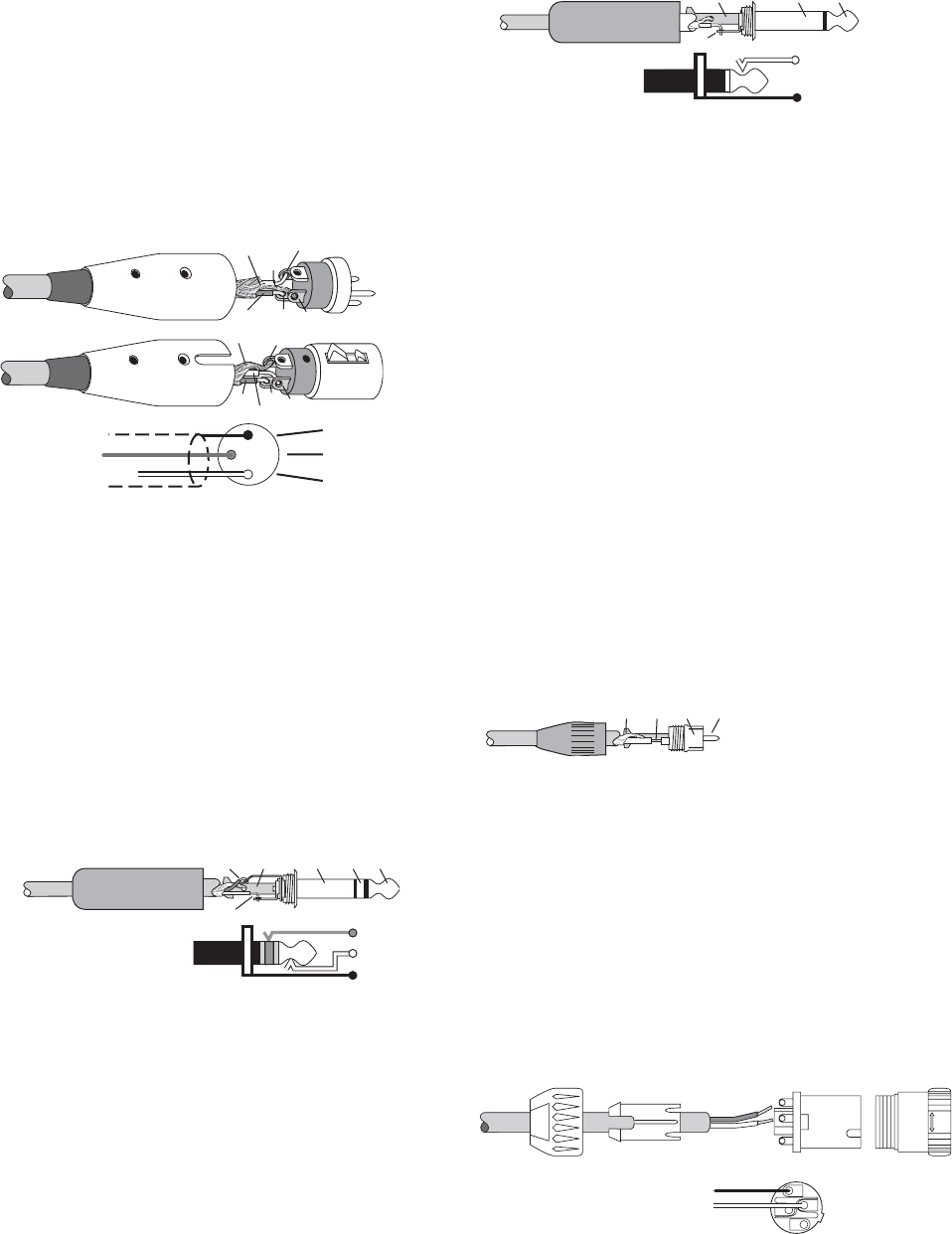
23
Appendix B: Connections
“XLR” Connectors
TAPCO mixers use 3-pin female “XLR”
connectors on all microphone inputs, with
pin 1 wired to the grounded (earthed)
shield, pin 2 wired to the “high” (”hot” or
positive polarity) side of the audio signal,
and pin 3 wired to the “low” (“cold” or
negative polarity) side of the signal. See
Figure A.
Use a male “XLR”-type connector, usually
found on the nether end of what is called a
“mic cable,” to connect to the female XLR
jacks of the powered mixer.
1/4" TRS Phone Plugs and Jacks
“TRS” stands for Tip-Ring-Sleeve, the three
connections available on a “stereo” 1⁄4" or
“balanced” phone jack or plug. See Figure
B.
Balanced 1⁄4" TRS plugs are connected tip
to signal high (hot), ring to signal low (cold),
and sleeve to ground (earth).
1/4" TS Phone Plugs and Jacks
“TS” stands for Tip-Sleeve, the two
connections available on a “mono” 1⁄4"
phone jack or plug. See Figure C.
TS plugs are used in many different
applications, always unbalanced. The tip
is connected to the audio signal and the
sleeve to ground (earth). Some examples:
• Unbalanced microphones
• Electric guitars and electronic
instruments
• Unbalanced line-level connections
• Speaker connections
Don’t use guitar cords for speaker cables!
They’re not designed to handle speaker-
level signals and could overheat.
RCA Plugs and Jacks
RCA-type plugs (also known as phono
plugs) and jacks are often used in home
stereo and video equipment and in many
other applications (Figure D).
Connect the signal to the center post
and the ground (earth) or shield to the
surrounding “basket.”
Speakons
When using the Speakon outputs to
connect your loudspeakers, wire the
Speakon connectors as shown in fi gure E:
Speakon outputs are wired Pin 1+ positive
(hot) and Pin 1– negative (cold).
Figure E: Speakon Connection
COLD
HOT
1+
1+
1–
1–
2–
2+
2
2
3
1
1
SHIELD
COLD
HOT
SHIELD
COLD
HOT
3
SHIELD
COLD
HOT
3
2
1
Figure A: XLR Connectors
SLEEVE
TIPSLEEVE
TIP
RING
RING
TIP
SLEEVERING
Figure B: 1/4" TRS Plugs
SLEEVE
TIP
TIPSLEEVE
TIP
SLEEVE
Figure C: TS Plug
TI
P
SLEEVETIPSLEEVE
Figure D: RCA Plug


















