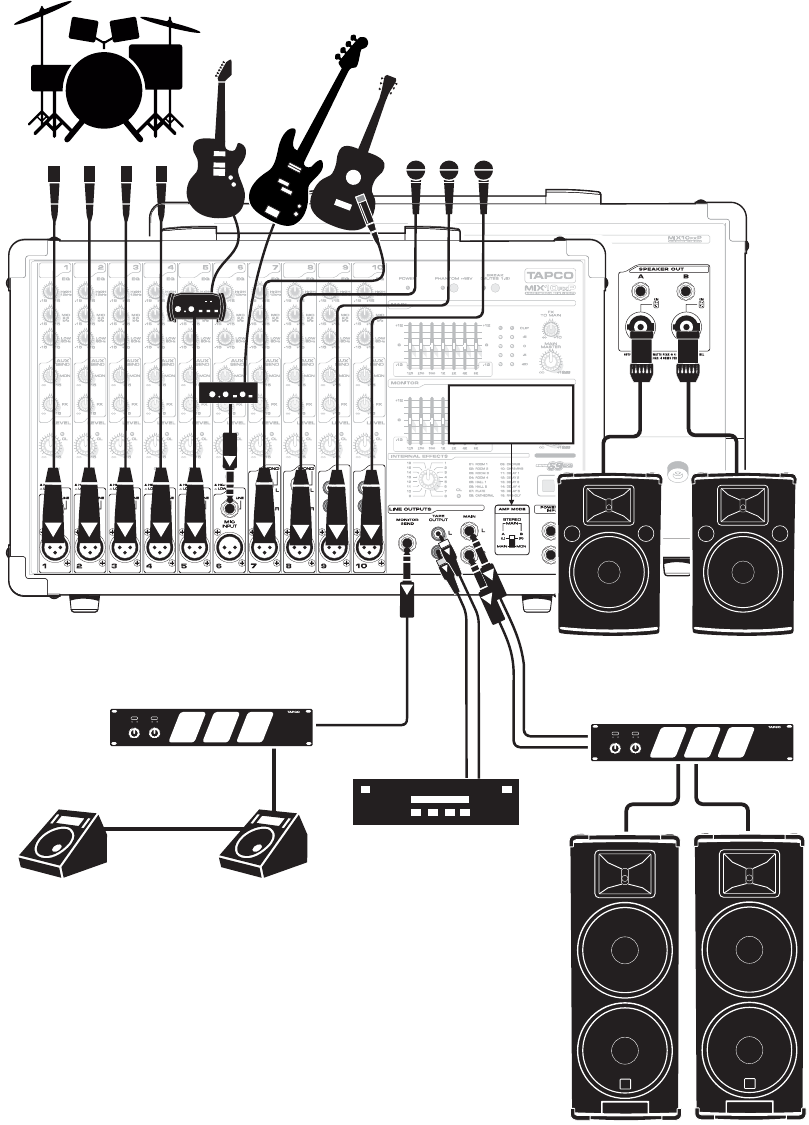
Drum Kit Mics
6912 Passive Speakers
(play stereo main mix)
TAPCO J-2500
Power Amplifier
Stage Monitors
Amp Mode
switch set to
Stereo Main
Acoustic Guitar
and Mic
Electric
Guitar
Bass
Guitar
TAPCO J-1400
Power Amplifier
Recorder
6925 Passive Speakers
(play stereo main mix)
Vocal
Microphones
DI Box
Gtr
Proc.
This diagram shows drum kit microphones connected to channels 1 to 4, a guitar connected via a TAPCO DI
box to channel 5, a guitar processor connected to the line input of channel 6, an acoustic guitar with guitar
mic connected to channel 7, and vocal mics connected to channels 8, 9 and 10.
A TAPCO J-1400 power amplifi er is connected to the line-level monitor send output, and powers two passive
stage monitors. Monitor EQ can be adjusted with the monitor graphic EQ, and internal FX added.
A portable recorder is attached to the stereo tape RCA outputs to record the performance.
The amp mode switch is set to stereo mains. TAPCO 6912 passive speakers are connected to the speaker-level
outputs, and they play the main stereo mix to your audience. A TAPCO J-2500 power amplifi er is connected to
the main line-level outputs, and supplies speaker-level power to 6925 passive speakers to reinforce the volume
for outdoor events.
9
Outdoor gig


















