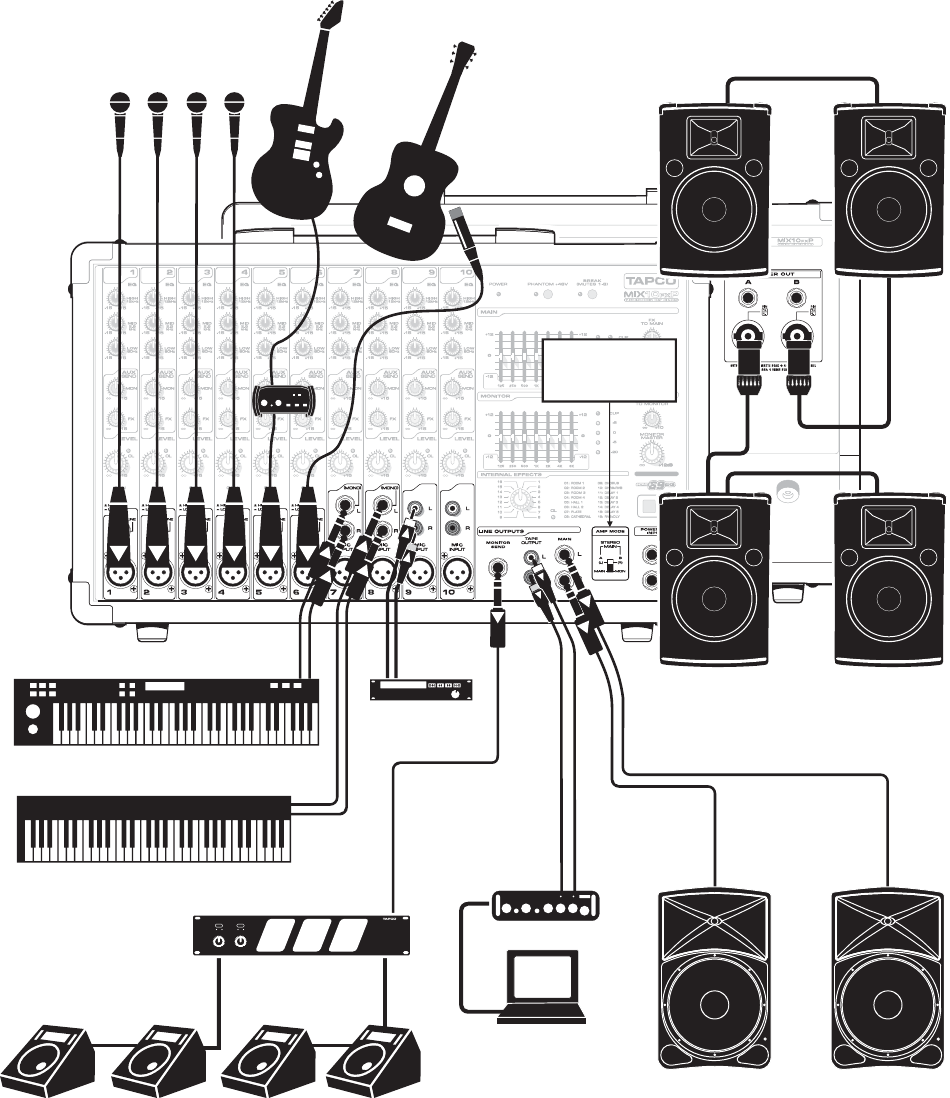
Microphones
Keyboard 1
CD/DVD
Player
6912 Passive Speakers
6912 Passive Speakers
TAPCO J-2500
Power Amplifier
Stage Monitors
Thump TH-15A
Powered Speakers
in Overflow Room
or Cry Room
Keyboard 2
Amp Mode
switch set to
Stereo Main
Acoustic Guitar
and Mic
Electric
Guitar
DB-1A
DI Box
TAPCO Link.USB
Laptop
USB
This diagram shows microphones attached to channels 1 to 4, an electric guitar connected via a TAPCO DB-1A
DI box to channel 5, a guitar mic to channel 6, keyboards attached to channel 7 and 8 stereo inputs, and a
CD/DVD player connected to channel 9's RCA inputs. A TAPCO Link.USB Digital Audio Interface is attached to
the stereo tape outputs to record the performance via USB onto a laptop.
A TAPCO J-2500 power amplifi er is connected to the line-level monitor send output, and powers four passive
stage monitors, two per side.
TAPCO 6912 passive speakers are connected to the speaker-level power output of the powered mixer, and
they play the main mix to your audience. There are two per side, connected in parallel, (minimum impedance
of 4 ohms per side).
TAPCO Thump TH15A powered speakers are connected to the main line-level outputs, and are set up to play
the main mix to an overfl ow room. Alternatively, you could run Thump TH18s powered subwoofers to reinforce
the low end in your main room.
7
House of Worship


















