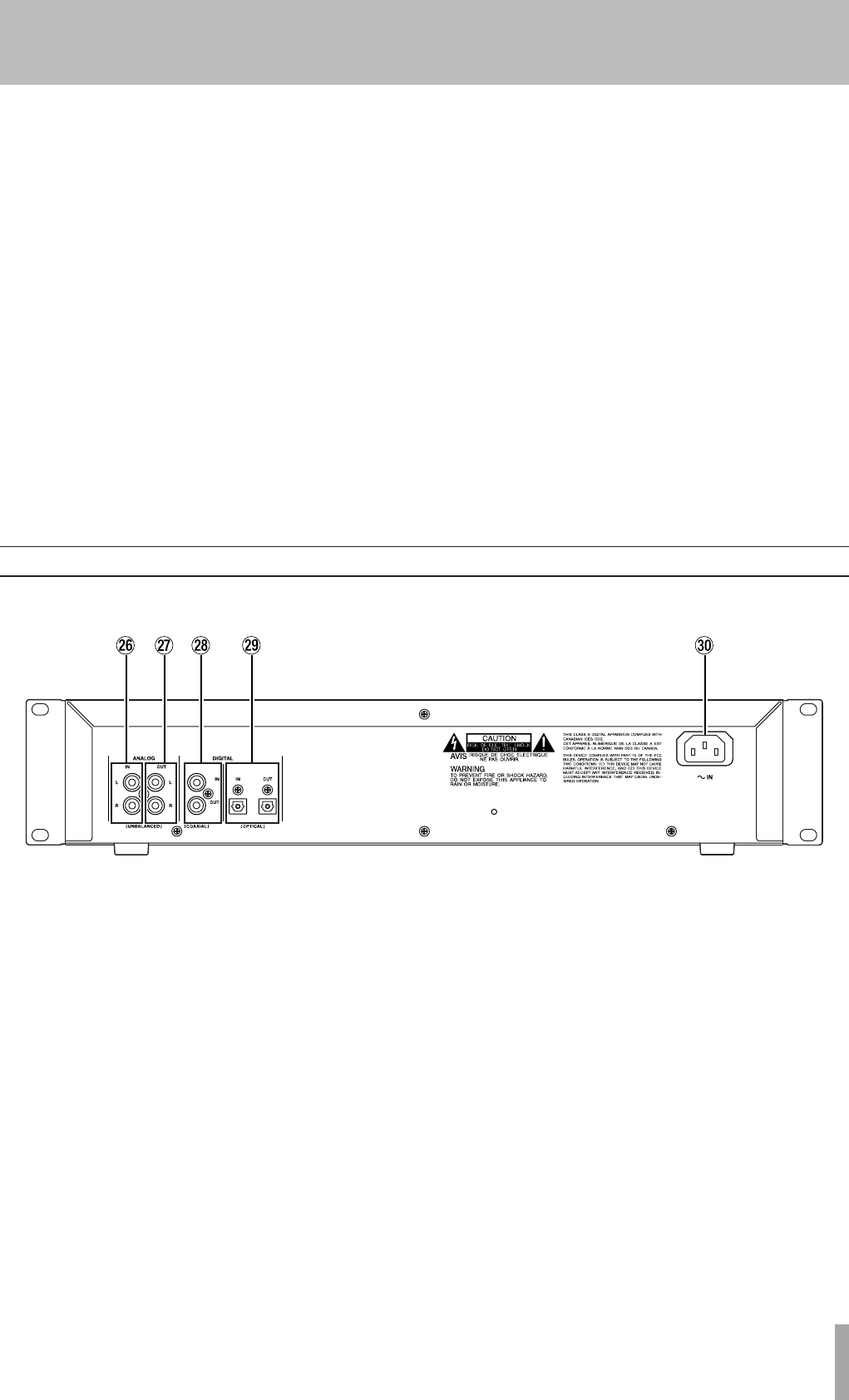
IMPORTANT SAFETY INSTRUCTIONS
TASCAM CD-RW900SL 11
2 − Features of the CD-RW900SL
TASCAM CD-RW900SL 11
When Directory search is on, and when stopped, using
this key selects the directory.
This key also moves the cursor in the right direction
when entering TEXT data.
o
STOP key Use this key to stop playback or recording.
p
PLAY key Use this key to start or resume playback
or recording.
a
READY key Use this key to standby for playback
or recording.
s
RECORD key Use this key to enter record ready mode
(see “Basic recording” on page 24 for details) and also
to enter manual track divisions (see “Manually divide
track” on page 26).
d
SYNC REC key Use this key to turn synchronized
recording on and off before starting to record (see
“Synchronized recording” on page 25 for details).
f
INPUT SELECT Use this key to select the different
audio inputs and the input combinations (see “Input
selection” on page 23 for full details).
g
KEYBOARD jack An IBM PC-compatible keyboard
with PS/2 interface can be connected to this terminal to
enable certain operations of the CD-RW900SL with the
keyboard. Title input operations, in particular, can be
performed with greater efficiency.
Rear panel
h ANALOG IN (UNBALANCED) (L, R) These RCA
jacks accept analog audio signals from suitably-
equipped units (
at –
10 dBV).
j ANALOG OUT (UNBALANCED) (L, R) These RCA
jacks output analog audio signals (at –10 dBV levels) to
suitably-equipped units.
k DIGITAL COAXIAL (IN, OUT) These two RCA jacks
accept and output digital audio in standard consumer
format (SPDIF).
l DIGITAL OPTICAL (IN, OUT) These two TOSLINK
optical connectors accept and output digital audio using
optical fiber connectors.
;
AC IN jack Connects the power cable supplied.


















