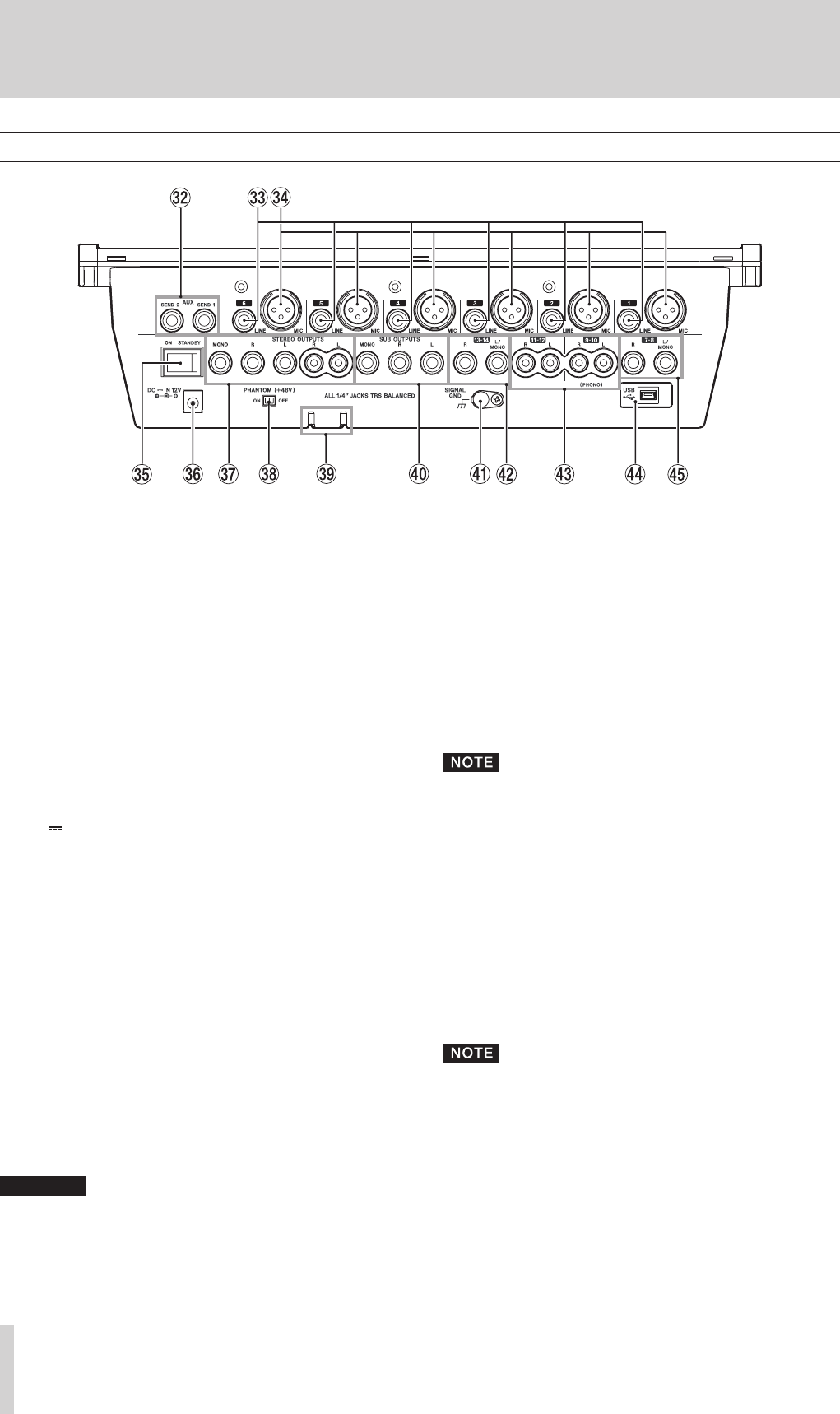
10
TASCAM M-164/M-164FX/M-164UF
2 − Names and Functions of Parts
Rear panel
x
AUX SEND 1 and 2 jacks (standard jacks)
These are balanced outputs for the AUX bus 1 and 2
signals. Unbalanced connections are also possible. Use
with external effects or monitoring systems.
c
LINE input jacks (standard jacks)
The outputs of electronic instruments, audio equipment
and other line level signals can be connected to these
input jacks. Both 3-pole balanced and 2-pole unbal-
anced standard plugs can be connected.
v MIC input connectors (XLR connectors)
These are balanced mic inputs wired for pin 2 to be hot.
b
ON/STANDBY switch
Turns the mixer power ON and STANDBY.
n
DC
IN 12V
Connect the included AC adaptor (TASCAM
PS-1225L) here.
In order to prevent the cord from being accidentally
disconnected during use, pass the cord through the cord
holder.
m
STEREO OUTPUTS jacks (standard and RCA pin
jacks)
These output the stereo bus signals.
The standard jacks (L, R, MONO) output balanced sig-
nals, but connection with unbalanced cables is also pos-
sible. The MONO jack outputs a monaural signal.
The RCA pin jacks (L, R) output unbalanced signals.
, PHANTOM (+48V) switch
Use this to turn +48V phantom power to channel 1-6 MIC
inputs ON and OFF.
CAUTION
Do not connect or disconnect mics when the PHANTOM
(+48V) switch is ON.
.
Cord holder
Use this to hold the cord and prevent accidental discon-
nection of the plug.
/
SUB OUTPUTS (standard jacks)
These output the SUB bus signals on balanced jacks, but
connection with unbalanced cables is also possible. The
MONO jack outputs a monaural signal.
!
SIGNAL GND
When connecting a record player to channels 9-10,
connect the player’s grounding wire here.
If humming occurs when external equipment other than
a record player is connected to the mixer, connecting
this jack with part of the metal frame of the external
equipment (or the rack frame if rack mounted) with
grounding wire might reduce the noise.
@
13-14 input jacks (standard jacks)
The outputs of electronic instruments, audio equipment
and other line level signals can be connected to these
input jacks. Both 3-pole balanced and 2-pole unbal-
anced standard plugs can be connected.
If a connection is only made to the L/MONO input jack,
the signal is sent to both left and right channels.
On M-164FX and M-164UF mixers, do not connect
anything to this input jack if the internal effects return
channels are set to channels 13-14 (INT. EFFECT RTN
switch not pushed in).
#
9-10, 11-12 input jacks (RCA pin jacks)
The outputs of electronic instruments, audio equipment
and other line level signals can be connected to these
unbalanced input jacks.
A record player can also be connected to the 9-10 input
jacks. When doing so, also connect the grounding wire
from the record player to the SIGNAL GND jack and
turn the PHONO ON switch on the top panel ON.
*M-164UF
*


















