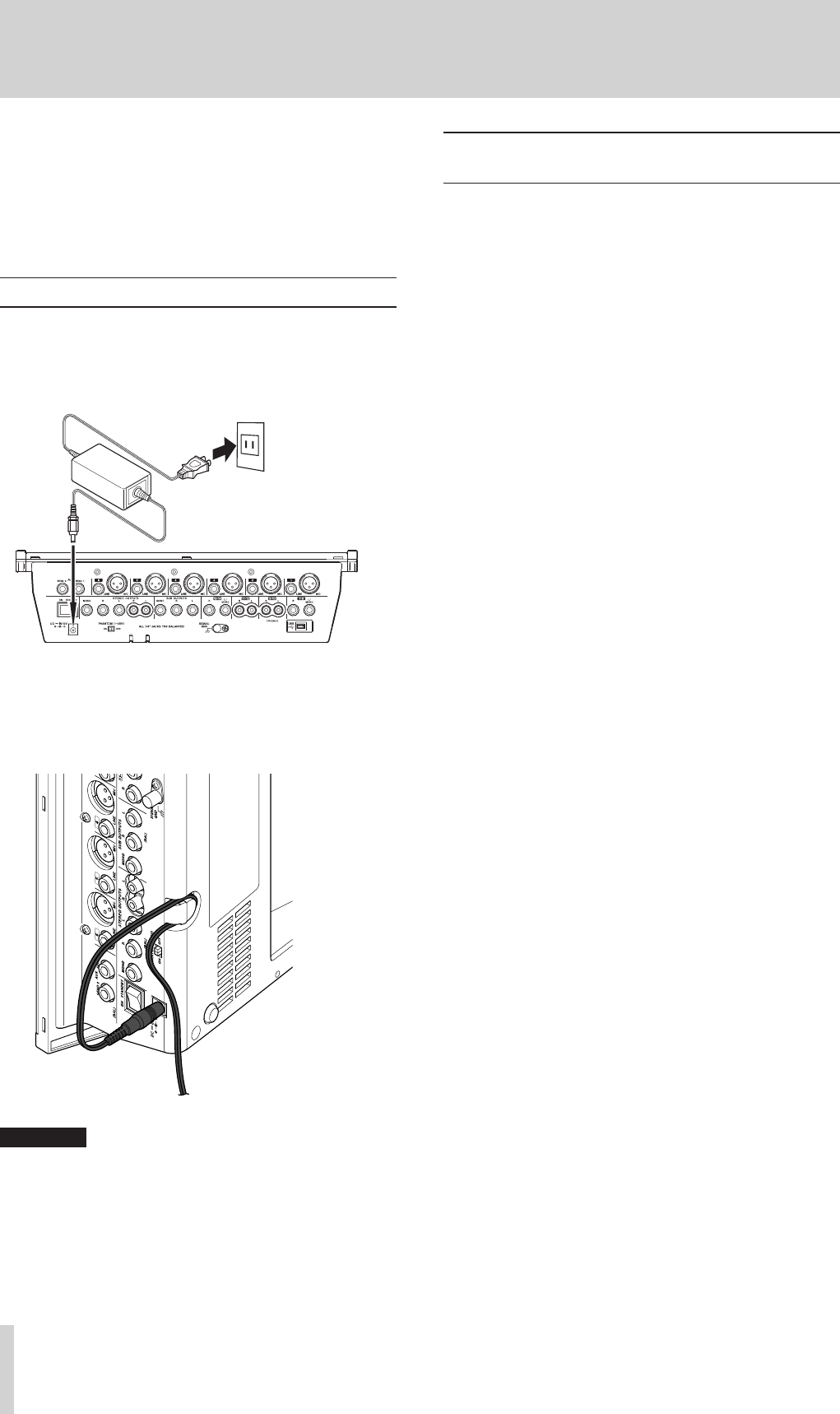
12
TASCAM M-164/M-164FX/M-164UF
3 − Preparation for Use
This chapter explains how to connect external equipment
and the power cord, as well as how to make other prepara-
tions before turning on the power. See “5–Using with a
Computer (M-164UF)” for an explanation of how to con-
nect an M-164UF mixer with a computer.
Connecting the power
Confirm that the mixer power switch is set to STANDBY
beforehand.
Connect the included power cord and AC adaptor
(TASCAM PS-1225L) to the mixer.
DC plug
TASCAM
PS-1225L
Standard AC outlet
The cord holder is an opening on the bottom of the mixer
for securing the AC adaptor cord. When connecting the
cord, pass it through the cord holder to prevent it from
accidentally becoming disconnected during use.
CAUTION
Always use the included AC adaptor (TASCAM PS-•
1225L). Use of a different AC adaptor could cause
malfunction, generation of heat, fire or other trouble.
Do not force the cord into the holder. Doing so could •
break the line.
Examples of connecting external equip-
ment
Two connection examples follow.
For details about making connections, see “Making stereo
output connections” and “Making input sound source
connections.”
Precautions before making connections
Turn the power OFF on all the equipment to be con-
•
nected and set the mixer to standby.
Plug in all pieces of equipment into the same outlet or
•
power strip so that they will receive power from the
same line.
To minimize power voltage fluctuation when using an
extension cord, for example, use a heavy cable with high
electrical current capacity.


















