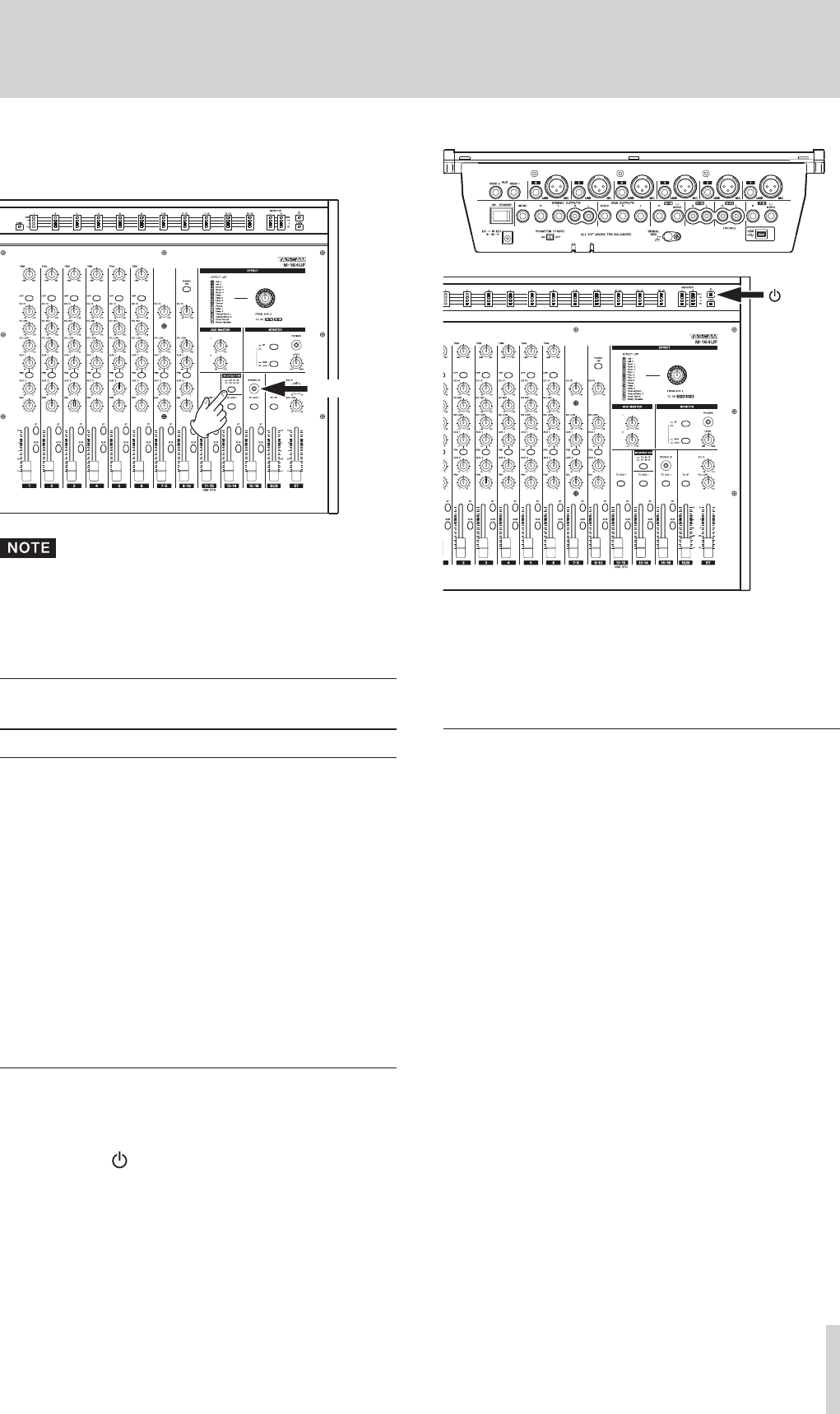
TASCAM M-164/M-164FX/M-164UF
17
15-16 STEREO IN jack on the top panel, select channels
13-14 as the return channels by setting the INT. EFFECT
RTN switch so that it is not pushed in.
STEREO IN jack
When using channels 13-14 as the return channels, do
not use the channel 13-14 input jacks on the rear panel.
When using channels 15-16 as the return channels, do
not use the STEREO IN jack on the top panel.
Turning the power on and putting the
mixer in standby
Before turning the power on
1 Prepare the mixer as follows.
Set the EQ, PAN and BAL knobs to their center posi-
tions.
Turn other knobs completely to the left (minimum).
Lower faders completely (minimum).
Turn switches OFF (not pushed in).
2 Minimize the output levels of sound sources and the
input levels of amplifying equipment connected to
the mixer.
Turning on the power
1 Turn the mixer power ON using the ON/STANDBY
switch on the rear panel of the mixer.
The indicator on the right of the meter panel lights.
Indicator
2 Turn the power of the connected input sound source
equipment ON.
3 Finally turn the power of the connected amplifica-
tion system ON.
Putting the mixer in standby
To put the mixer in standby, reverse the procedures above.
Failure to do so might cause noise that could damage the
equipment.
3 − Preparation for Use


















