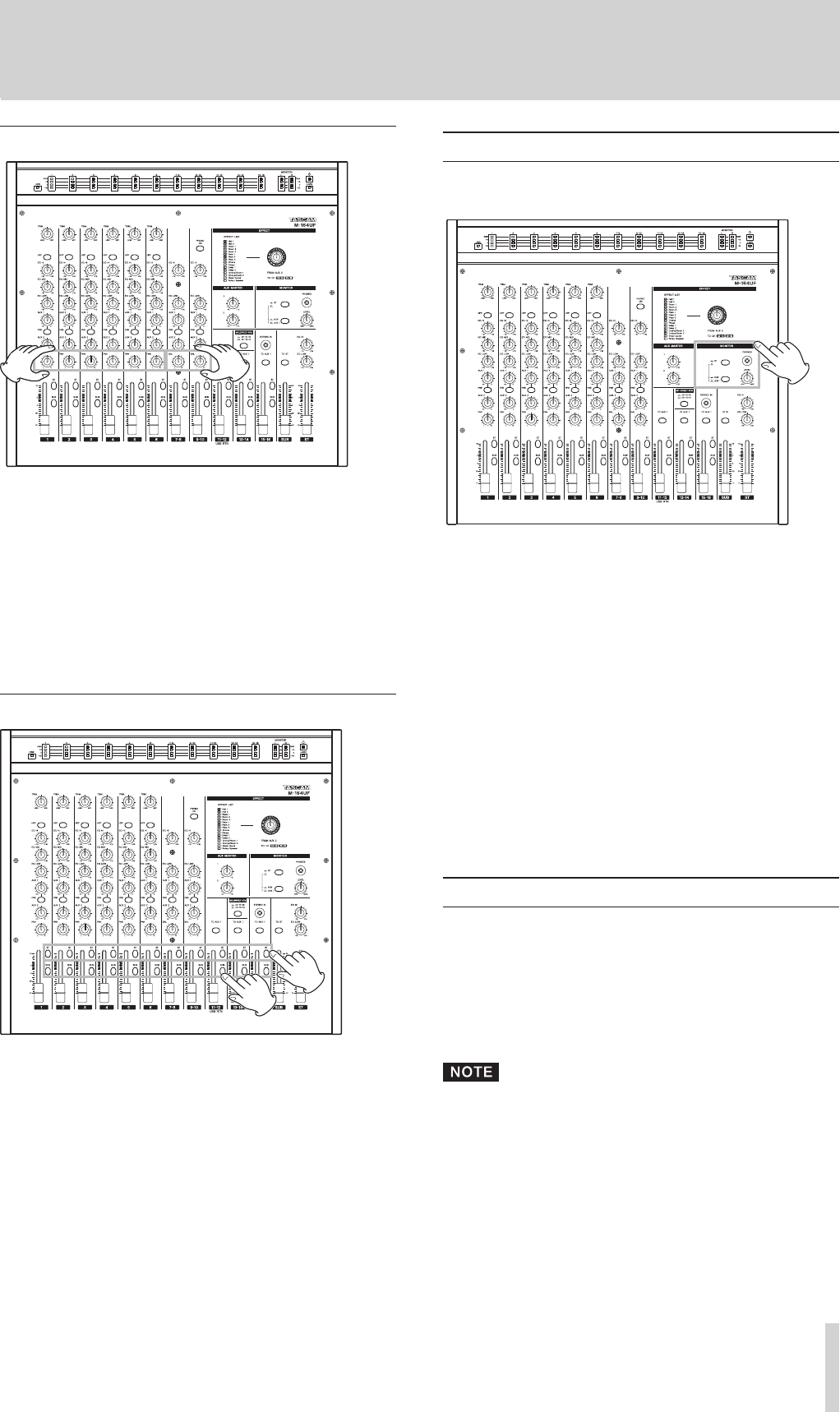
TASCAM M-164/M-164FX/M-164UF
21
Pan And Balance
For channels 1–6, use the PAN knob to set the left-right
stereo position of the channel signal sent to the stereo and
SUB busses.
For stereo channels 7-8 and 9-10, use the BAL knob to set
the left-right balance of the stereo channel signals sent to
the stereo and SUB busses.
Stereo channels 11-12, 13-14 and 15-16 do not have left-
right balance control.
Bus assignments
Using the ST and SUB switches, the outputs of channels
1–16 can be sent to the stereo and SUB busses.
Turn both ST and SUB switches OFF to cut (mute) the
output of a channel easily.
Monitoring with headphones
You can monitor the outputs of the mixer’s stereo, SUB or
AUX 1 send bus.
1 Connect stereo headphones to the PHONES jack on
the top panel of the mixer.
2 Raise the PHONES knob level slightly.
3 Use the two switches in the MONITOR section to set
whether the stereo, SUB or AUX 1 send bus is moni-
tored.
Push in the upper switch to monitor the stereo bus sig-
•
nal. (The status of the bottom switch has not effect.)
Without pushing in the upper switch, push in the lower
•
switch to monitor the SUB bus.
Do not push in either the upper or lower switch to moni-
•
tor the AUX 1 send bus.
Using AUX 1 for a monitoring mix
By using the AUX 1 bus to output a pre-fader signal mix,
you can use this for stage and cue monitoring setups, as
explained in “AUX sends” in “Using the mixer channel
functions.”
Pre-fader signal levels can be sent to the AUX 1 bus for
channels 1–6, 7-8 and 9-10.
The TO AUX 1 switches on channels 13-14 on all M-164
mixers, as well as on channels 15-16 on M-164FX and
M-164UF mixers and channels 11-12 on M-164UF, can be
used to send post-fader signals to the AUX 1 bus. Pre-
fader signals cannot be sent from these channels.
Connect an amplification or speaker system to the AUX
SEND 1 jack or connect headphones to the mixer in
advance, to allow monitoring of AUX 1. (See “Monitoring
with headphones” on page 21.)
4 − Using the mixer


















