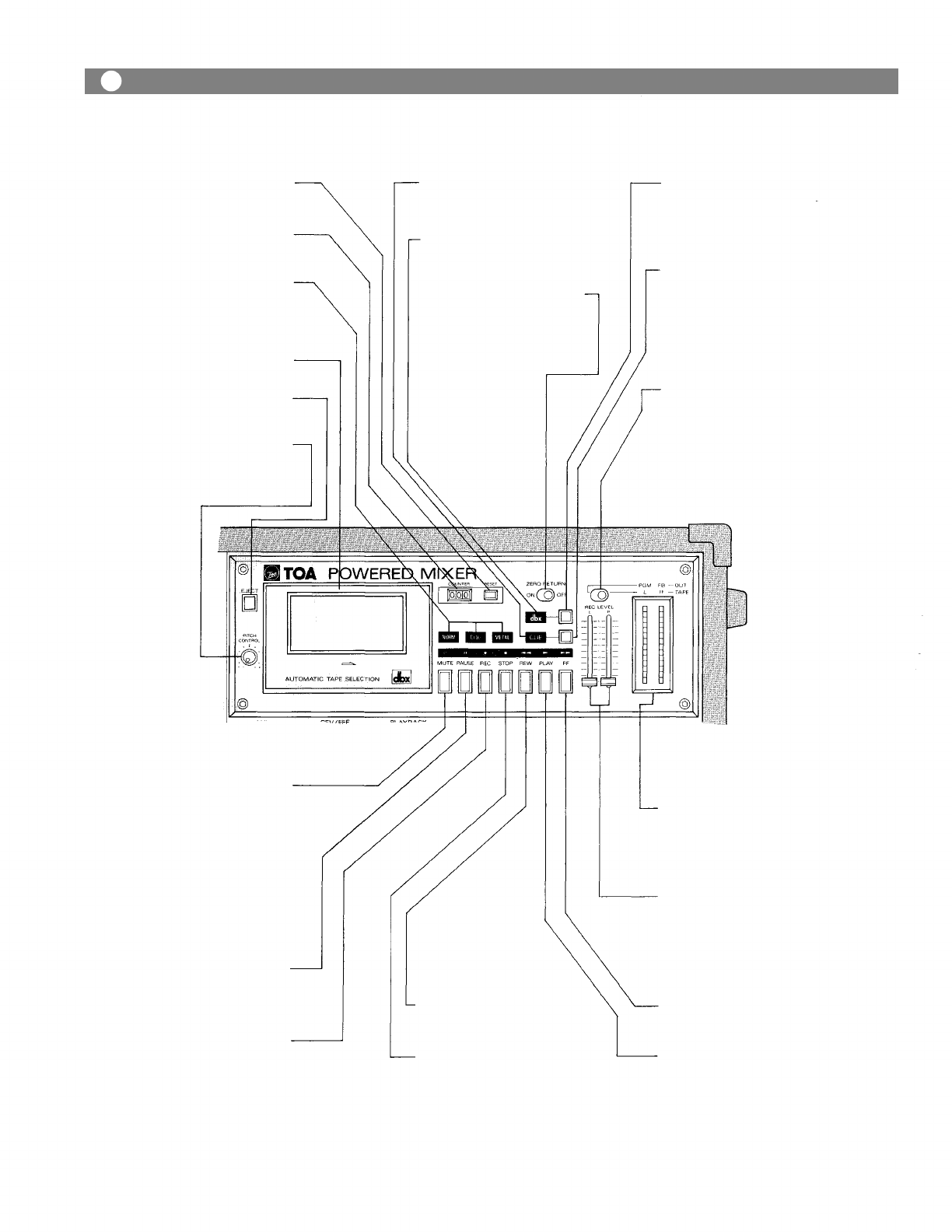
Counter Reset Button
Resets the tape couter to "000".
Tape Counter
Indicates how far the tape has
travelled.
Tape Indicator
Indicates the type of tape used.
(The deck automatically selects
the type of tape. NORMAL,
CrO
2
, METAL)
Cassette Receptacle
Eject Button (EJECT)
Ejects the tape.
Pitch Control
(PITCH CONTROL)
Varies the tape transport speed
during playback by ±10%.
Cue Indicator
Remains lit during operation of
the Cue function.
DBX Indicator
Lights when the dbx noise;
reduction circuitry is activated.
Zero Return Switch
This switch selects the zero
return function. In the "on"
position the tape will rewind
and stop at any point on the tape
that you designate as "zero".
DBX Button
Pressing this button alternately
enables or disenables the inter-
nal dbx noise reduction feature
in either the playback or
recording modes.
Cue Button
Pressing this button and the
FAST FORWARD or REWIND
button will rewind the tape to
the next "muted" or unrecorded
section (tape silence of four
seconds or more), where the
deck will automatically stop.
Level Meter Selector Switch
The left position monitors the
PGM and FB output levels; the
right position monitors the
internal tape playback and
recording levels.
Mute Button
Pressing and holding the mute
button during tape travel (while
in the recording mode) will
provide a "silent" section on the
tape for use with the cuing
function; releasing the button
will restore selected recording
levels. It is essential that the
"muted" section continue for at
least four seconds to enable the
cue function to operate cor-
rectly.
Pause Button
This button is used to stop the
tape travel temporarily during
recording or playback.
Recording Button
Pressing both the PLAY and this
button puts unit in the recording
mode.
Rewind Button
Rewinds the tape at high speed.
Stop Button
Stops
the
tape
motion.
Fluorescent Bargraph Meter
The high intensity meters enable
visual monitoring of the output
signals selected with the Level
Meter Selector Switch.
Recording Level Sliders
Sets the overall signal level of
the stereo L and R recording
busses during the recording
process; this includes the level
assigned to the; REC OUT jacks
as well as the; internal tape deck.
Fast Forward Button
Advances the; tape at highspeed.
Playback Button
This button is used to playback
the tape;.
— 5 —
Front Panel Stereo Cassette Deck Section


















