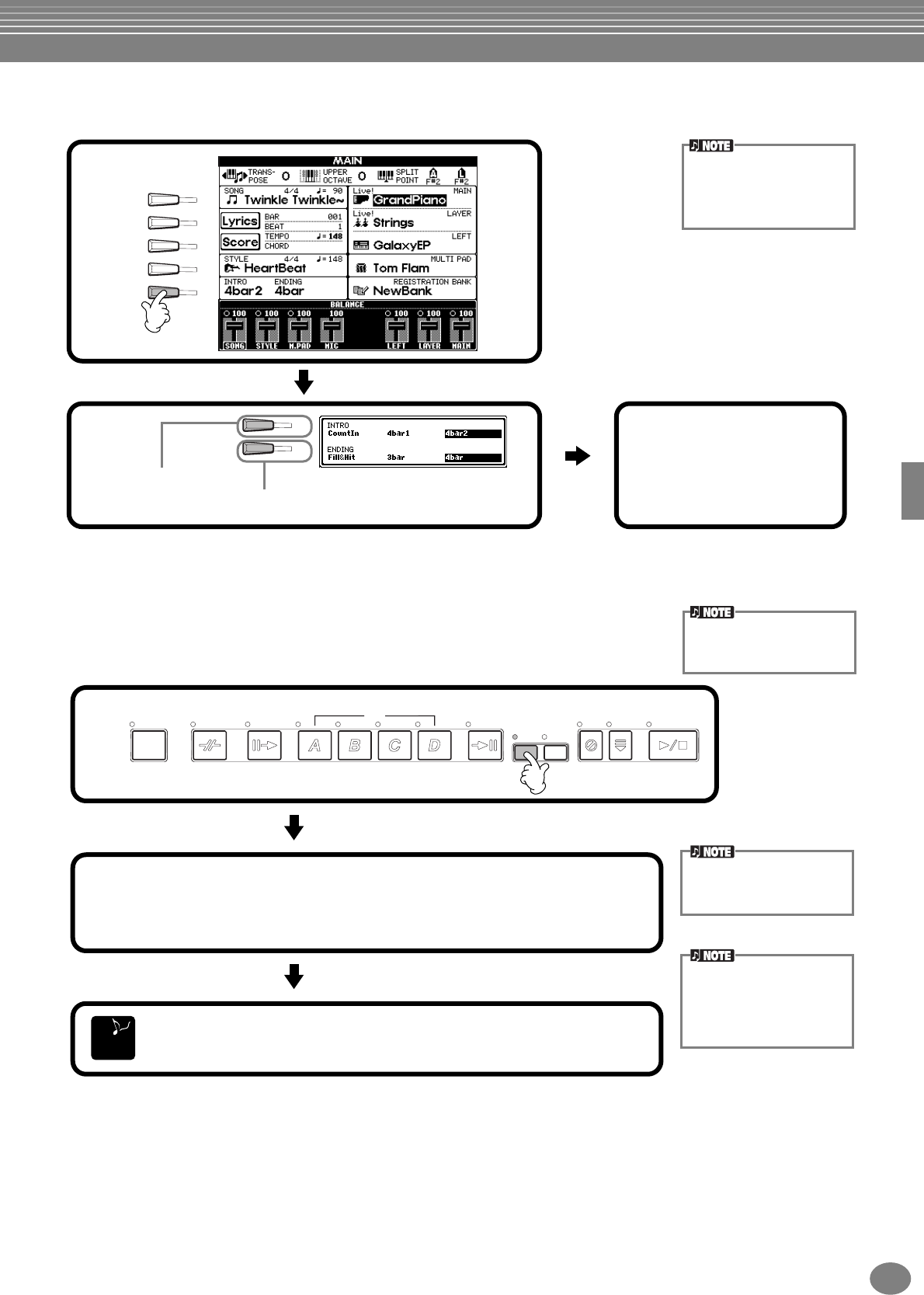
Styles
69
PSR-2100/1100
Selecting Intro and Ending Types (INTRO/ENDING)
Playing Fill-in patterns automatically when
changing accompaniment sections — Auto Fill In
D
A
E
B
C
D
E
Select a Intro
Select a Ending
3
Play the style using
the Intro or Ending
section (page 30, 31).
1
2
To call up the [MAIN] dis-
play, first press the [DIRECT
ACCESS] button, then press
the [EXIT] button.
Fill
A short phrase used to add
variation to the style.
ACMP INTRO
START/STOP
MAIN
ENDING
/ rit.
AUTO
FILL IN
OTS
LINK
SYNC.
STOP
SYNC.
START
BREAK
STYLE CONTROL
1
2
Play the style and switch among the accompaniment sections as they play
(page 30, 31).
Fill-in patterns play automatically between each change in the Main
sections.
You can also add a fill-in by
pressing the selected MAIN
button again.
To cancel the Auto Fill, press the [AUTO FILLIN] button again.
You can temporarily disable
Auto Fill In during a perfor-
mance by pressing the next
Main section’s button twice
quickly.
END


















