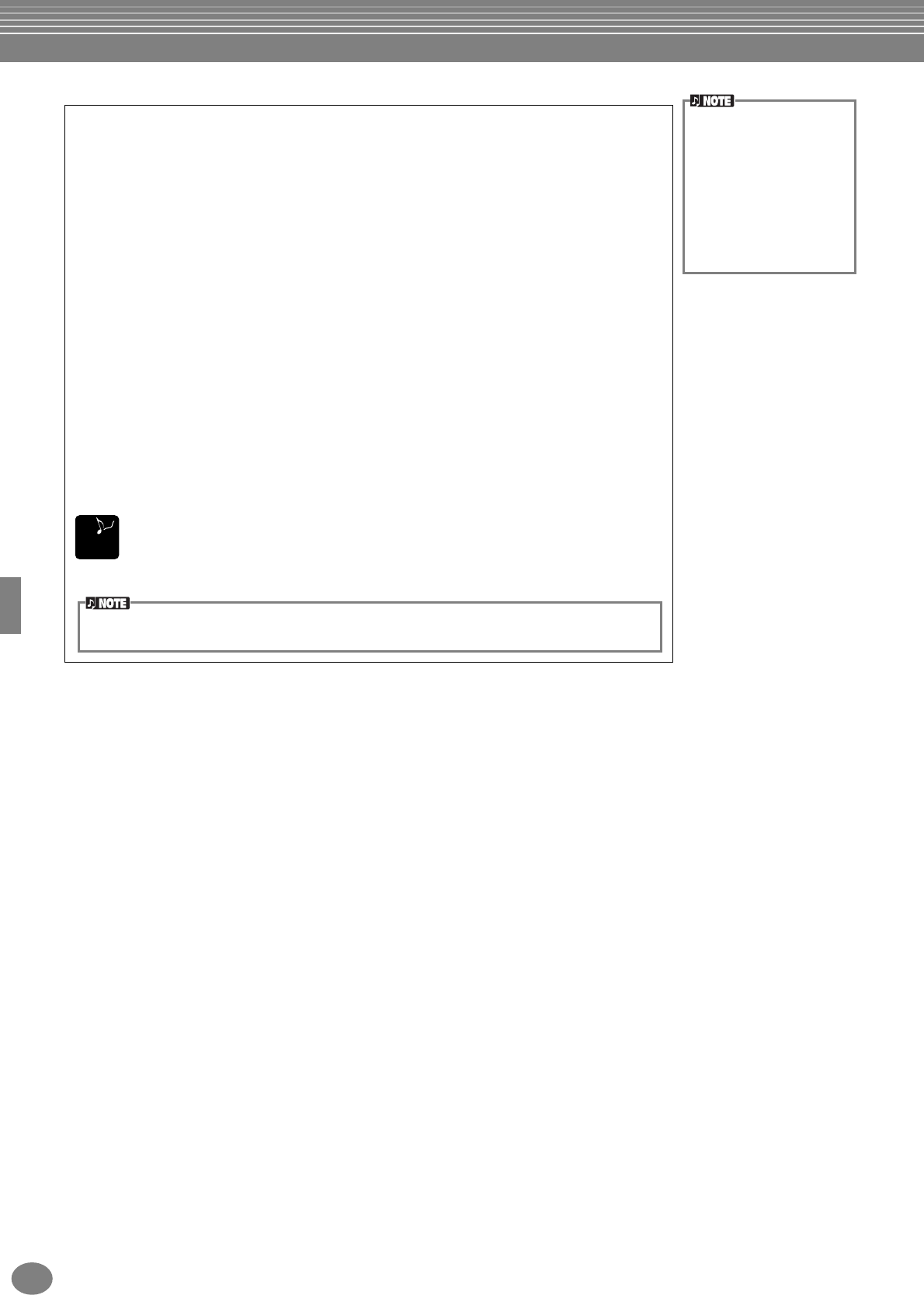
Song Playback
PSR-2100/1100
80
Simultaneously Playing a Song and an Accompaniment Style
When playing back a song and an accompaniment style at the same time, channels 9 -
16 of the song data are replaced with accompaniment style channels — allowing you
to use the auto accompaniment styles and features in place of the accompaniment parts
of the song. Make the settings below and play your own chord substitutions in place of
the song’s chord data.
• [ACMP] button .....................ON
• [AUTO FILL IN] button ........ON
1
Select the song and start playback by pressing the SONG [START/STOP] button.
2
Select the desired accompaniment style.
3
Start the style by pressing the STYLE [START/STOP] button.
4
While the song is playing, insert a break or change sections (with the STYLE
section buttons.)
Fill-in patterns play when you switch sections.
The style automatically stops when the song finishes or is stopped.
The accompaniment stops
when you stop the song. If
the accompaniment style is
playing and you start the
song, the accompaniment
automatically stops. How-
ever, for internal songs that
use accompaniment styles,
the accompaniment style is
not stopped.
END
Some of the internal songs have been created using the accompaniment styles. For these songs, the
accompaniment styles are automatically started when starting song playback.


















