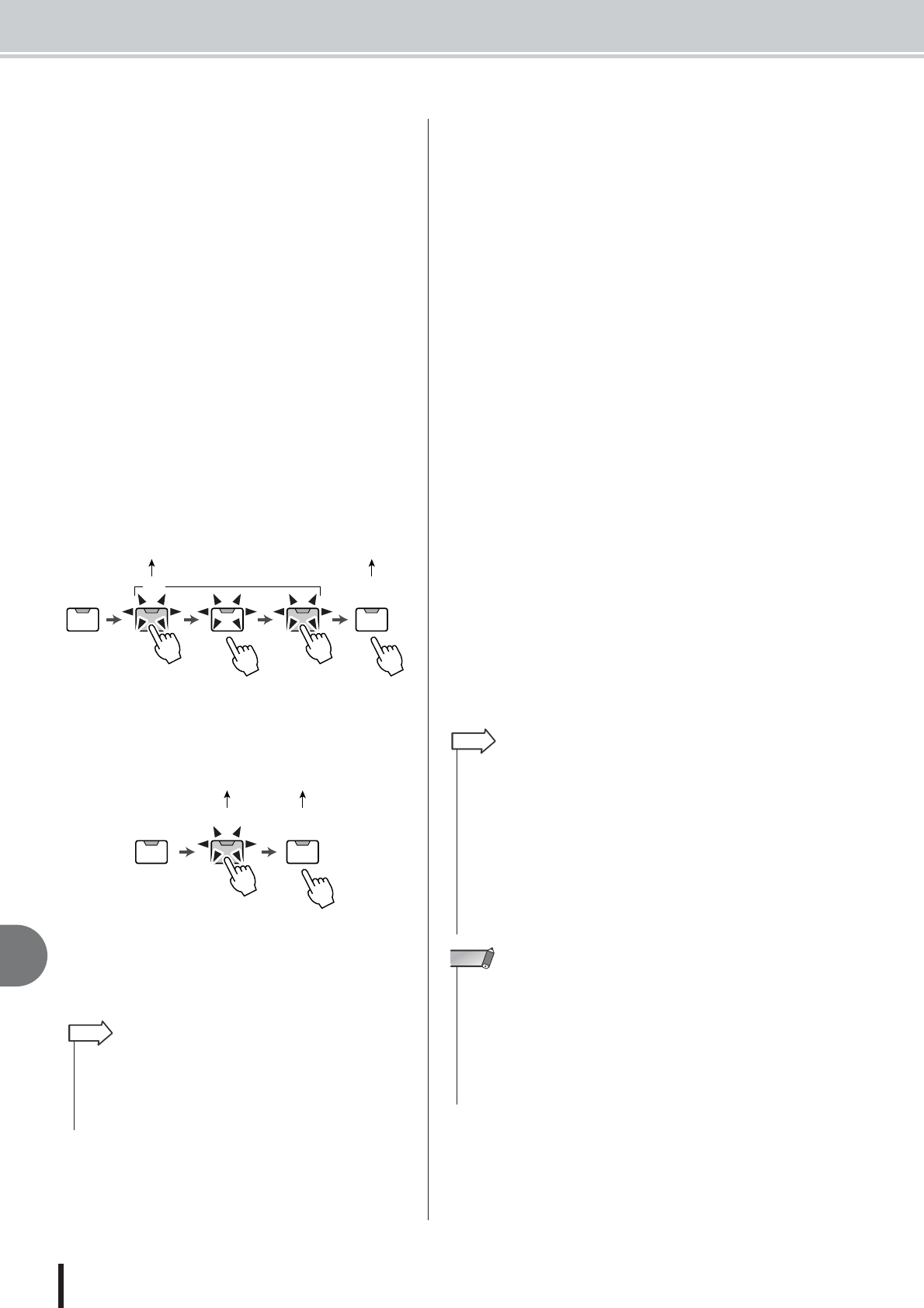
AW1600 Owner’s Manual
Using the MIDI Remote function
14
MIDI and utility functions
166
E ALL INIT button
Resets all MIDI messages assigned to the faders/[TRACK
SEL] keys to the initial settings. To initialize, move the
cursor to this button and press the [ENTER] key.
F FADER button
If you turn this button on, the MIDI message assigned to
the fader of the currently selected channel will be dis-
played.
This button will automatically be turned on when you
operate the fader of a track channel.
G SEL SW button
If you turn this button on, the MIDI message assigned to
the [TRACK SEL] key of the currently selected channel
will be displayed.
This button will automatically be turned on when you
operate the [TRACK SEL] key of a track channel.
H LATCH/UNLATCH button
Selects how the [TRACK SEL] key of a track channel will
operate when pressed.
•LATCH ............The setting will alternate on/off each
time you press the [TRACK SEL] key.
• UNLATCH.......The setting will be on while you hold
down the [TRACK SEL] key, and will
turn off when you release the key.
I LEARN button
When this button is on, the MIDI message received from
the MIDI IN connector will be assigned to the currently
selected fader or [TRACK SEL] key. This is a convenient
way to assign MIDI messages quickly.
J MIDI message
This area displays (in hexadecimal form) the MIDI mes-
sage that is assigned to the currently selected fader or
[TRACK SEL] key.
You can move the cursor to each numeric box and turn the
[DATA/JOG] dial to edit the value of each byte (two-digi-
tal hexadecimal number). You can select the following val-
ues.
• 00–FF (hexadecimal)
..............Corresponds to the actual value of the
MIDI message that is transmitted.
• END.............Indicates the end of the MIDI message.
When you operate a fader or [TRACK
SEL] key, the MIDI message starting with
the first byte and ending with the byte that
precedes END will be transmitted.
• SW ([TRACK SEL] key only)
..............Indicates the on/off status of the [TRACK
SEL] key. The byte you specify as SW will
be transmitted as 7F (hexadecimal) when
the key is turned on, or 00 (hexadecimal)
when the key is turned off.
•FAD.............Indicates the current position of the fader.
If the message is assigned to a fader, the
byte you specify as FAD will be transmit-
ted as a value of 00–7F (hexadecimal)
corresponding to the fader position when
you operate the fader.
If the message is assigned to a [TRACK
SEL] key, this byte will be transmitted as a
value corresponding to the current posi-
tion of the fader when the [TRACK SEL]
key is turned on, and will be transmitted as
a value of 00 (hexadecimal) when the
[TRACK SEL] key is turned off.
MIDI data transmitted
(SW=7F)
MIDI data
transmitted (SW=00)
off
on
off
MIDI data
transmitted (SW=7F)
MIDI data
transmitted (SW=00)
off
on
off
• If two or more MIDI messages are received while the LEARN but-
ton is on, the last-received MIDI message will be input in the MIDI
message field.
• If a system exclusive message longer than sixteen bytes is
received, the first sixteen bytes will be displayed.
HINT
• The MIDI message assigned to a single fader or key cannot be
longer than sixteen bytes.
• If a SW byte is not assigned to a [TRACK SEL] key, the MIDI mes-
sage you input will be transmitted only when you turn the key on.
(In this case you will normally use the UNLATCH setting.)
• When you use the LEARN button to assign a control change to a
fader, the END byte will automatically be input at the end of the
MIDI message.
• When you use the LEARN button to assign a control change to a
fader, the FAD byte will be automatically input as the variable
value.
HINT
• If you assign a MIDI message manually, be sure to input END at
the end of the MIDI message.
• When you assign a MIDI message to a fader, FAD must be input
for one of the bytes. If FAD is not input, operating the fader will not
do anything.
• If you input the values manually, it is possible that an invalid MIDI
message will be input. For this reason, you should use the
9
LEARN button to assign MIDI messages whenever possible.
NOTE


















