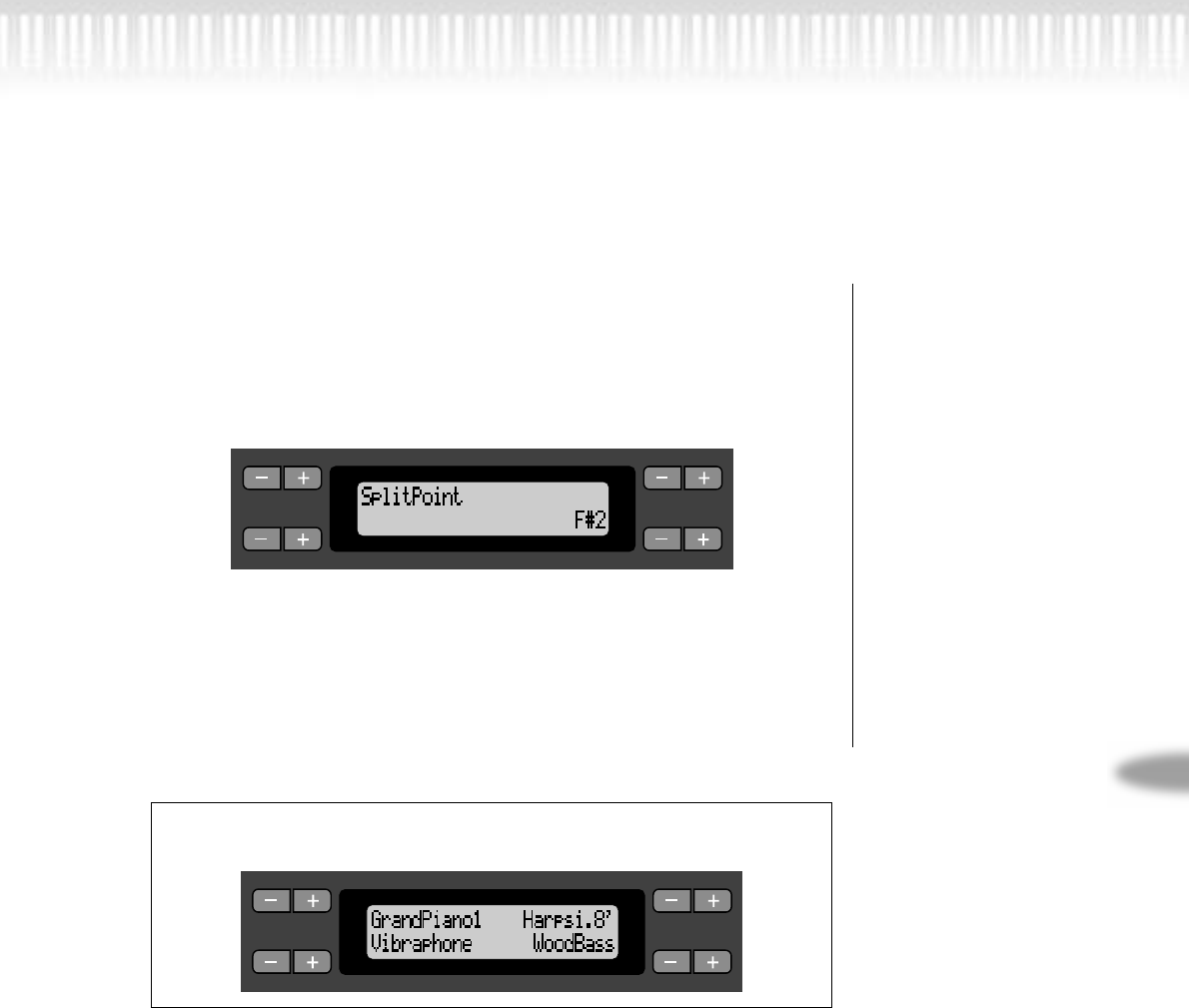
CLP-990 39
Selecting and Playing Voices
To change the split point setting:
Press the [SPLIT POINT] button, then use the D [–]/[+] but-
tons to specify the split point.
(Optional) Press and hold down the [SPLIT POINT] button
and play the key you wish to assign as the split point.
Press the [EXIT] button to return to the main screen.
5. Exit Split mode and return to normal play mode.
Press the voice group button that you pressed for the left-
hand range.
In Split mode, you can use Dual mode (see page 35) for the MAIN and
LEFT ranges respectively.
A B
C D
NO YES
A B
C D
NO YES


















