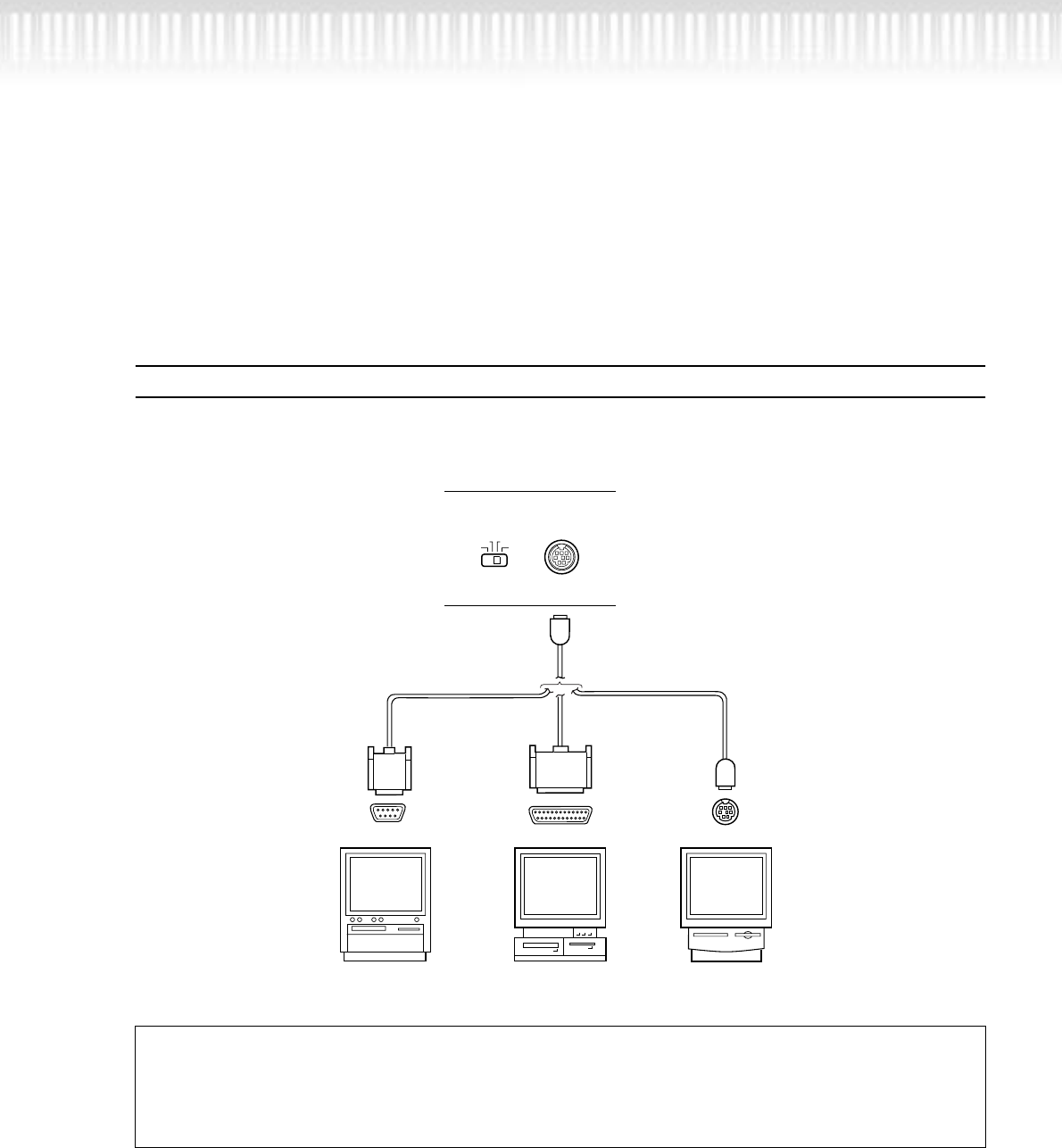
64 CLP-990
Connections
1. Connecting the serial port on the computer to the Clavinova’s TO HOST jack
Connect the computer’s serial port (RS-232C or RS-422) to the Clavinova’s TO HOST jack.
In this connection, the Clavinova functions as a MIDI interface. Therefore, you do not need a special
MIDI interface.
Connection
Use a special serial cable (page 65) to connect the computer’s serial port (RS-232C or RS-422) to the Clavi-
nova’s TO HOST jack.
TO HOST
Windows Windows Macintosh
modem port
Clavinova
RS-232C (D-sub 9-pin) RS-232C (D-sub 25-pin)
HOST SELECT
PC-1
PC-2
MacMIDI
TO HOST
Note for Windows 95/98 users (regarding MIDI driver)
To transfer data via the computer’s serial port and the Clavinova’s TO HOST jack, you need to install a
specified MIDI driver (Yamaha CBX driver for Windows 95/98). You can download this driver from the
following XG Library on the Yamaha Web site:
http://www.yamaha-xg.com


















