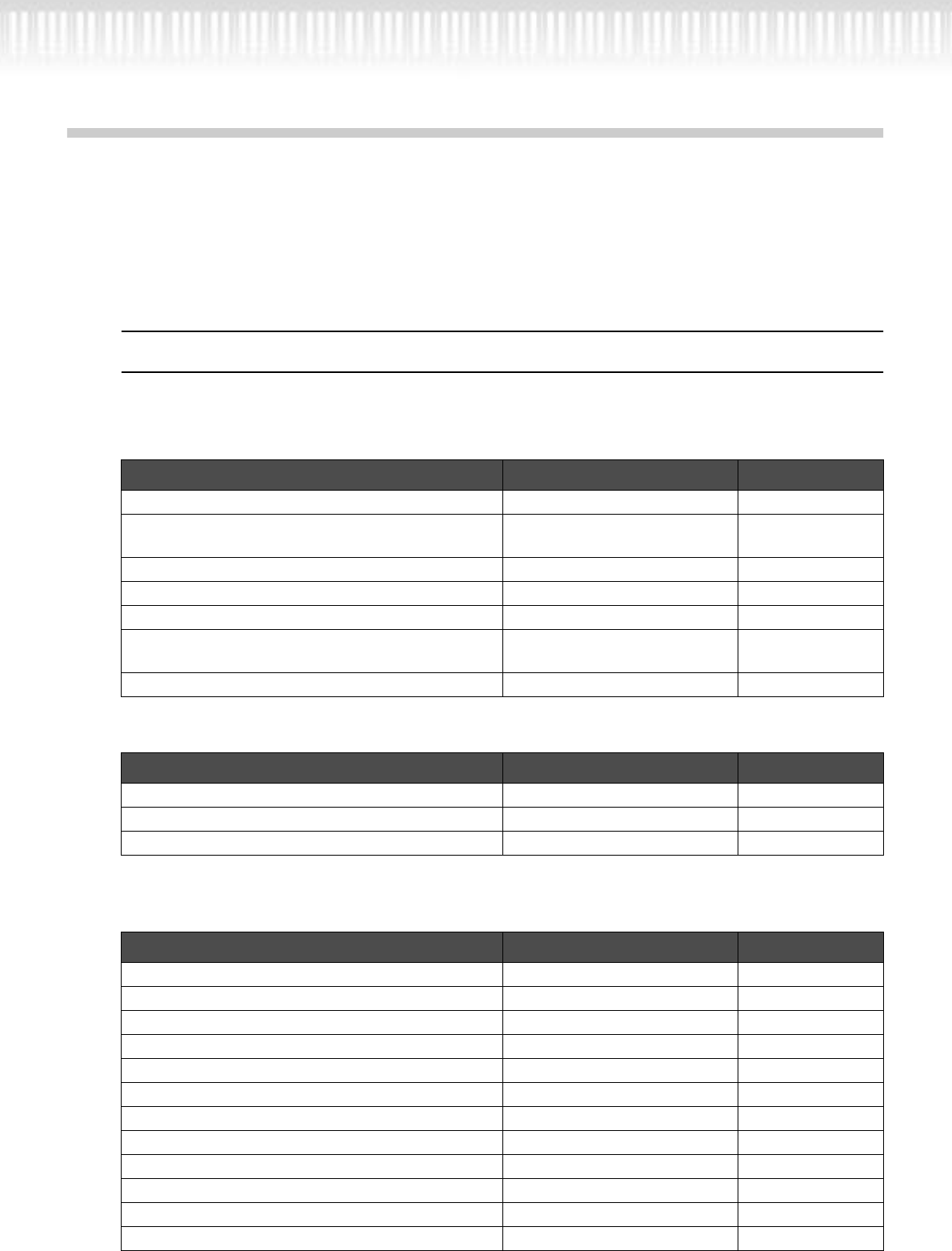
70 CLP-990
Detailed Settings
You can set various parameters to make the best use of Clavinova functions, such as fine tuning the pitch,
selecting a voice for the metronome, repeating playback, etc. See page 72 for the normal (default) setting for
each parameter.
Parameter List
The following parameters are available.
Recording and playback [SONG SETTING]
Metronome METRONOME [SETTING]
Voices [VOICE SETTING]
In Dual mode, parameters with the “*” mark are set for Voice 1 and Voice 2 individually.
Settings Parameter name Reference page
Correcting note timing Quantize 74
Specifying whether playback starts immediately
along with the first voicing
QuickPlay 75
Auditioning the channels ChannelListen 75
Deleting data by each channel ChannelClear 75
Specifying the range and playing back repeatedly FromToRepeat 75
Playing back the phrase specified by the phrase
number
PhraseMark 76
Playing back a song repeatedly SongRepeat 76
Settings Parameter name Reference page
Metronome time signature TimeSignature 77
Metronome volume level MetronomeVolume 77
Metronome voice MetronomeSound 77
Settings Parameter name Reference page
Octave* Octave 78
Volume level* Volume 78
Position of right and left channels* Pan 79
Fine pitch adjustment (only in Dual mode) Detune 79
Reverb type ReverbType 79
Reverb depth* ReverbSend 79
Chorus type ChorusType 80
Chorus depth* ChorusSend 80
Chorus on/off ChorusOnOff 80
Variation effect type VariationType 80
Variation effect depth* VariationSend 81
Touch sensitivity* TouchSense 81


















