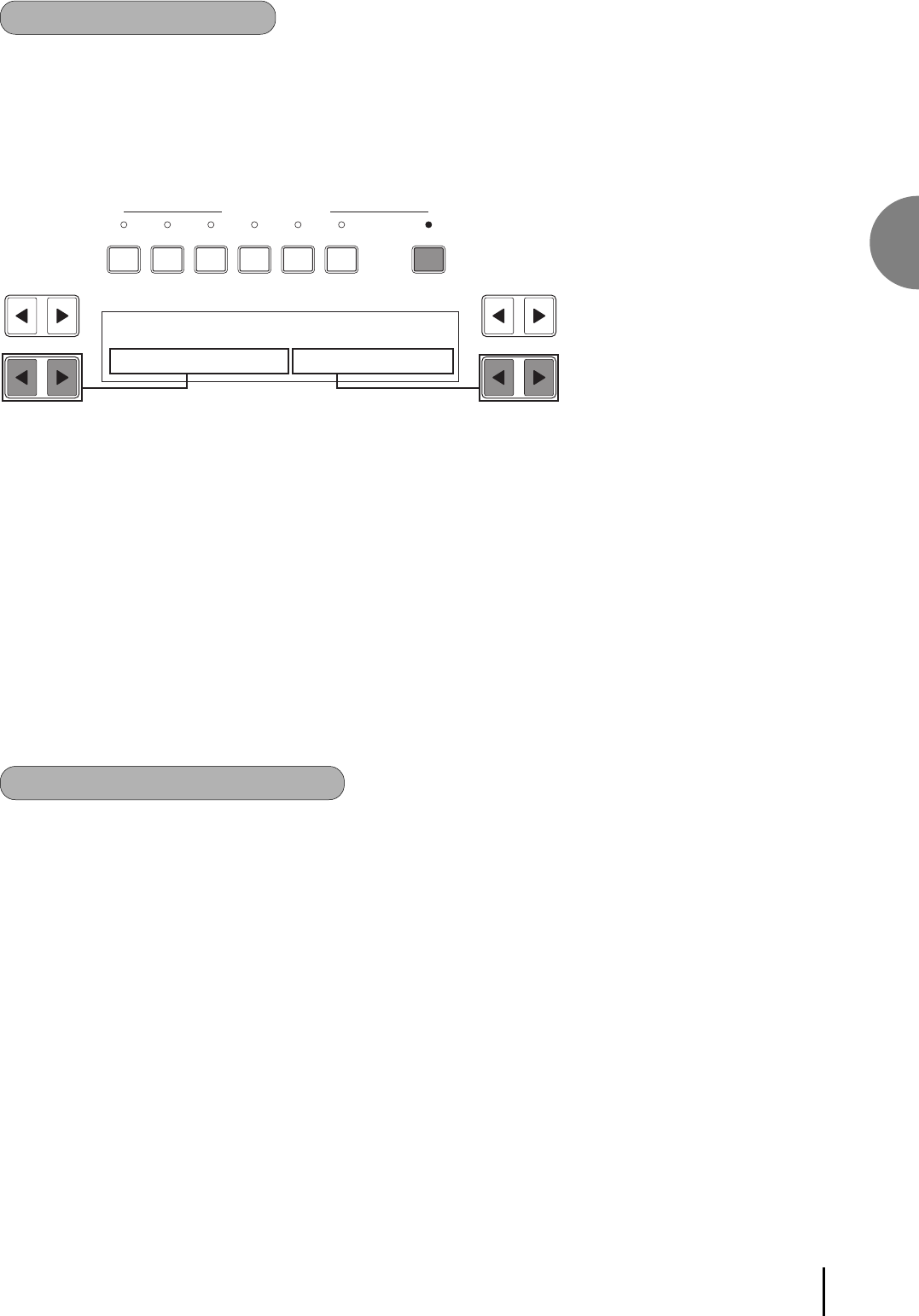
Voice Controls and Effects
3
43
2) Setting the Tremolo Effect
Tremolo setting made here are global; in other words, they are applied the same
to all voices for which Tremolo has been turned on (set to standby).
To turn on the Tremolo effect and call up the Tremolo Control page:
Press the TREMOLO (FAST) button in the DISPLAY SELECT section.
The following display appears.
VOICE
DISPLAY
EFFECT
SET
A.B.C.
M.O.C.
FOOT
SW.
REGIST.
SHIFT
PITCH
MIDI
TREMOLO
(FAST)
DISPLAY SELECT
DATA CONTROL DATA CONTROL
<TREMOLO> <CHORUS>
SPEED:6.82 MODE:SLOW
12
The lamp of the button lights up to indicate that Tremolo is on. Press the button
again to turn Tremolo off and Chorus on (the LED turns off).
1 Tremolo Speed
Determines the speed of the Tremolo (rapid rotation) effect.
Range: 4.75Hz – 7.77Hz
2 Chorus Mode
Determines the effect applied when Tremolo is switched off: a slow chorus
effect (SLOW) or STOP. Use the SLOW setting when you want to have a
constant rotating speaker sound.
3) Realtime control of Tremolo effect
Once the Tremolo effect has been turned on and set, you can control the effect
in real time from the panel or from the Left Footswitch (page 98). Simply press
the TREMOLO (FAST) button in the DISPLAY SELECT section to turn the
Tremolo effects on and off while you’re playing. This button functions just like
the fast/slow switch on an actual rotating speaker cabinet. When Tremolo is on,
the rotation effect is fast; when off (Chorus), it is slow. The speed change is
gradual, effectively simulating the slowing down and speeding up of a rotating
speaker. You can also use the Left Footswitch to control the Tremolo effect in
the same way, if the Footswitch has been properly assigned


















