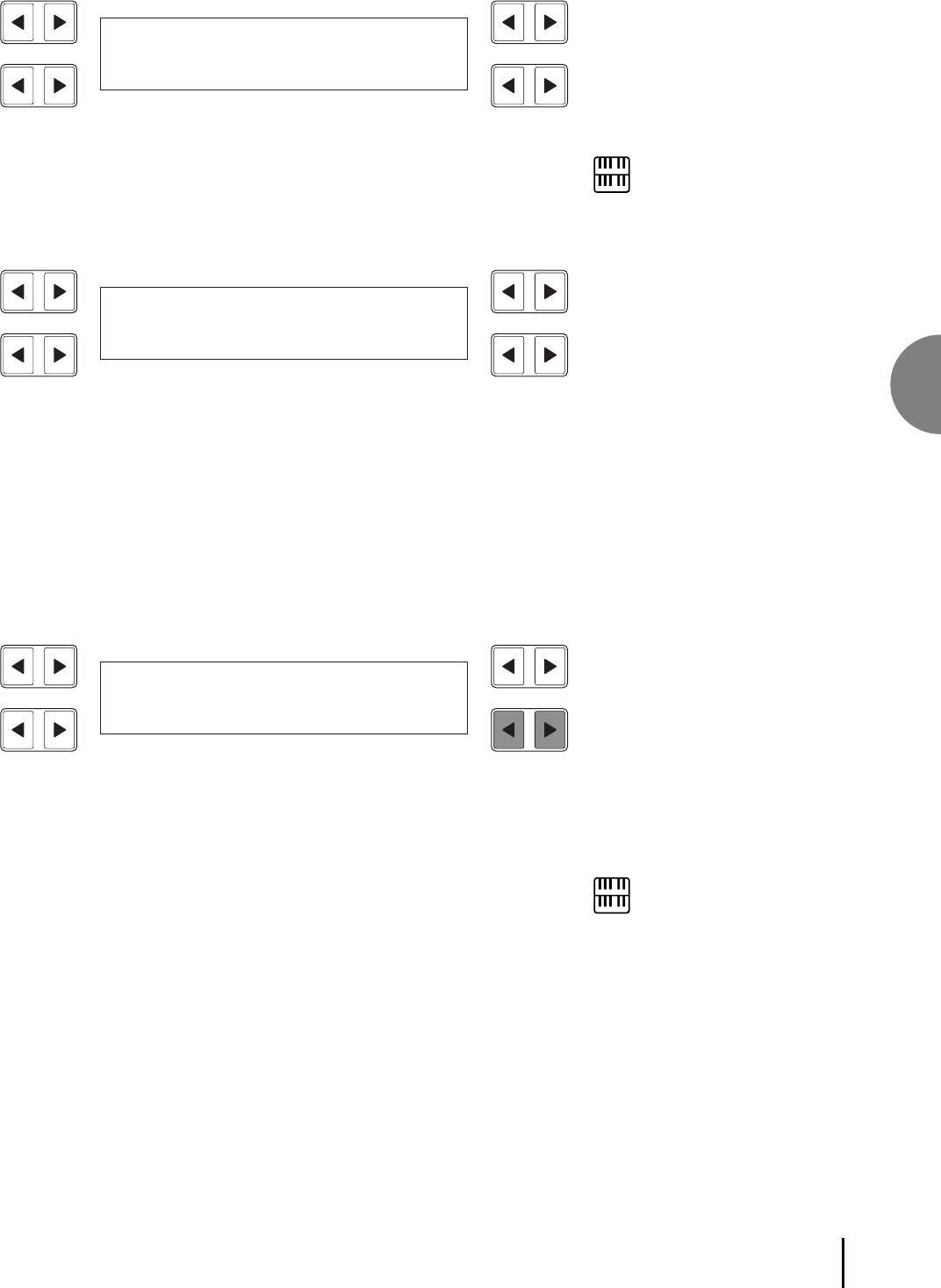
Registration Memory
5
69
1 Off
Turns off the Registration Shift assignment.
DATA CONTROL DATA CONTROL
<R.SHIFT>
MODE:OFF
2 Shift
Selects the Shift mode. In the Shift mode, each press of the Right Footswitch
selects the Registration Memory presets in their numerical order. The
numbered buttons light up as they are selected.
DATA CONTROL DATA CONTROL
<R.SHIFT>
MODE:SHIFT 1˘ 2
NOTE:
• Although the number of the Registration
Memory buttons of EL-400 is limited to
eight, from Registration Memory 1
through Registration Memory 8, you can
select the other eight Registration
Memory numbers, the Registration
Memory 9 through Registration Memory
16.
• After the last preset is reached, the
function “wraps around” to select the
first preset again.
• The current registration number and the
number next to it will be displayed.
3 Jump
Selects the Jump mode. In the Jump mode, each press of the Right
Footswitch selects a specified panel registration.
■ To set the Jump mode:
1. When you select the Jump mode, one of the registration numbers
will be displayed at the right side of the display.
DATA CONTROL DATA CONTROL
<R.SHIFT>
MODE:JUMP REGIST: 1
2. Select the registration number to which you want to jump using the
bottom right Data Control buttons. Each press of the bottom right
Data Control buttons selects next number.
3. Pressing the Right Footswitch jumps to select the designated panel
registration.
NOTE:
Although the number of the Registration
Memory buttons of EL-400 are limited to
eight, from Registration Memory 1
through Registration Memory 8, you can
select the other eight Registration Memory
numbers, the Registration Memory 9
through Registration Memory 16.


















