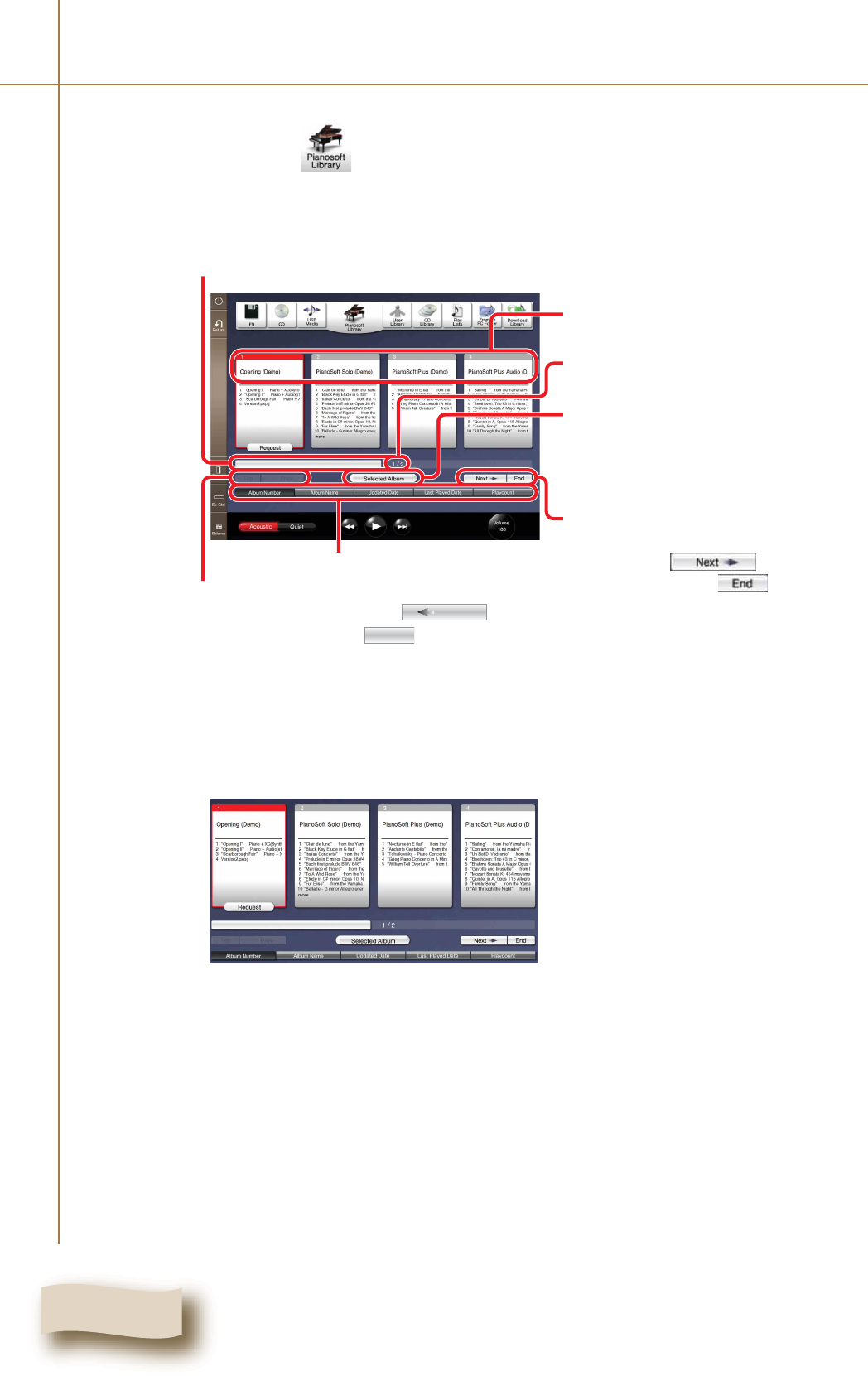
Chapter 3: Basic Playback
16
3
Tap on .
4
Tap on the desired album.
The frame of the selected album will be displayed in red.
To select songs other than the first one in the album, tap on the desired
album again, and then tap on the desired song. ( pg. 22)
Appears when there are more albums
not shown in the screen. In such a
case, tap on to show the
next album. Tap on to show the
last album.
Appears when there are more albums not shown in
the screen. In such a case, move the slide bar to
show the hidden albums.
Albums contained in the [Pianosoft
Library]
Current page/Total page
Appears when there are more albums not shown in
the screen. In such a case, tap on to show
the previous album. Tap on to show the first
album.
Prev
Top
Sort buttons
Tap to show the page containing the
selected album.


















