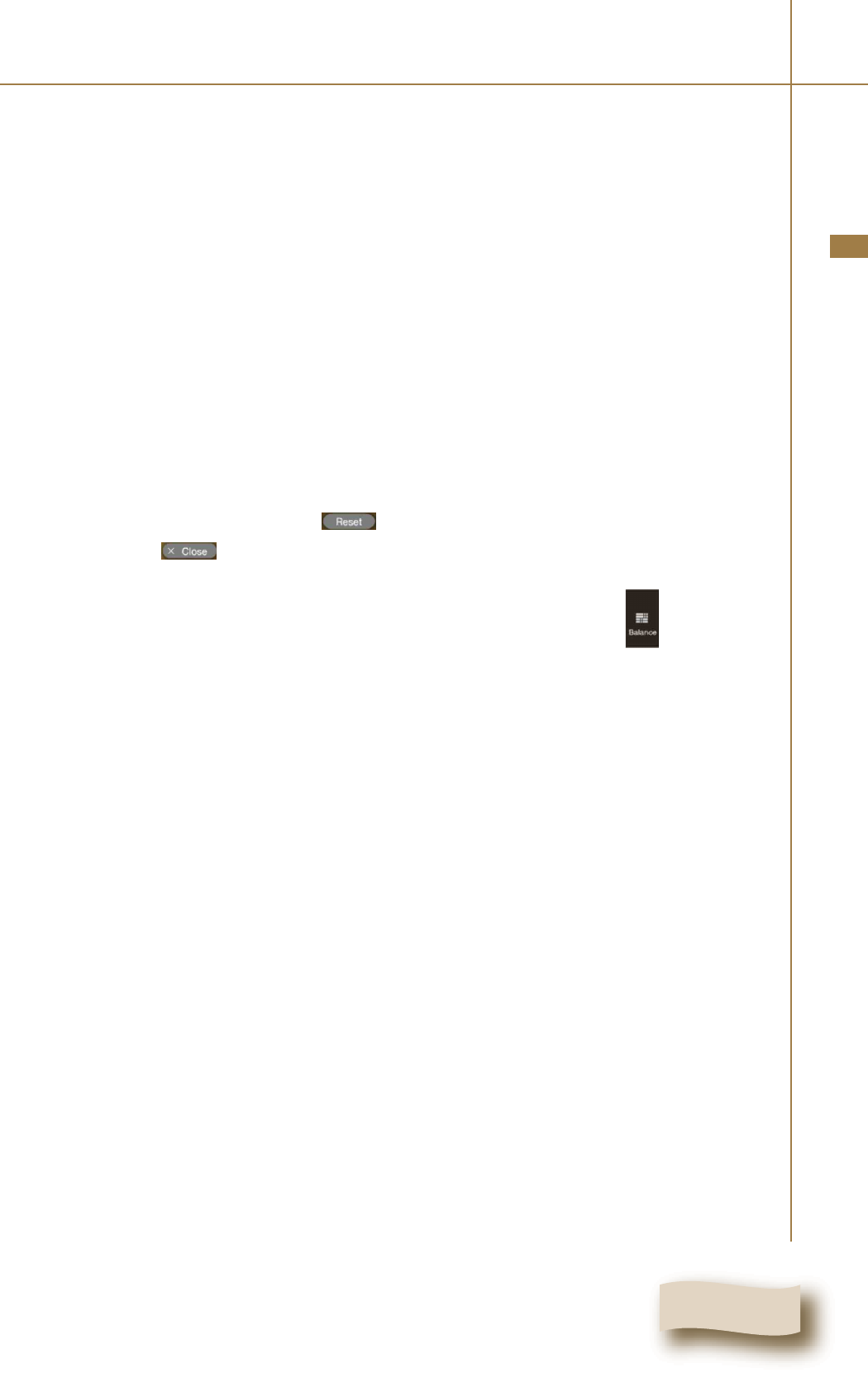
Chapter 4: Basic Piano Playing
35
English
Voice: Adjusts the volume of the digital piano sound* that you play on the
Disklavier’s keyboard in Quiet/Headphone mode. ( pg. 32 “Playing
the Digital Piano (Quiet Mode)”)
* Note that this setting has no effect on the volume of the piano part pre-recorded on the
software.
TG: Adjust the volume of the ensemble sound produced by the tone
generator (TG) of the Disklavier.
Audio: Adjusts the volume of the accompaniment or standard audio sound
pre-recorded on the software (CDs).
MIC: Adjusts the volume of the connected microphone.
2
Tap on the desired point on the volume bar of the
desired sound to adjust its volume.
To reset the setting, tap on .
3
Tap on after you finish adjustment.
Balance control display is cleared.
Tip: You can also clear the Balance control display by tapping on .


















