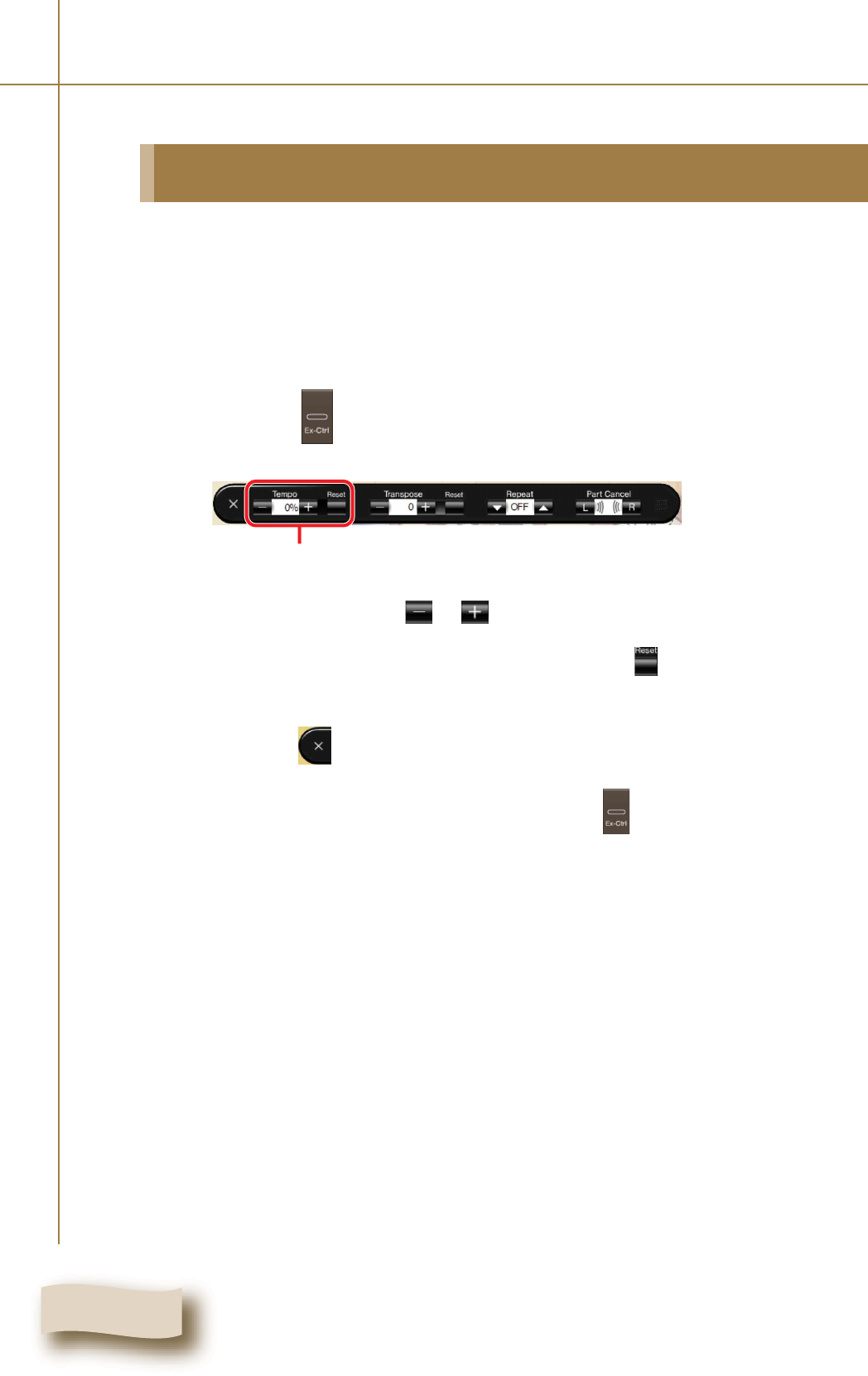
Chapter 3: Basic Playback
24
This feature is useful, for example, when you listen to a complicated piano part with more
care in slow tempo, and also when you practice a difficult piano part in slow tempo.
You can change the tempo while the song is played back or stopped.
Changing the Playback Tempo
1
Select the desired song. ( pg. 19 “Selecting a Song”)
2
Tap on on the Function bar.
The Ex-Ctrl bar appears on top center of the screen.
3
Tap on [Tempo] / to adjust the value.
To resume the original tempo, tap on [Tempo] .
Tip: The value can be adjusted from –50% to +20% in 1% increments.
4
Tap on after you finish changing the tempo to clear
the bar.
Tip: You can also clear the bar by tapping on .
[Tempo] control buttons


















