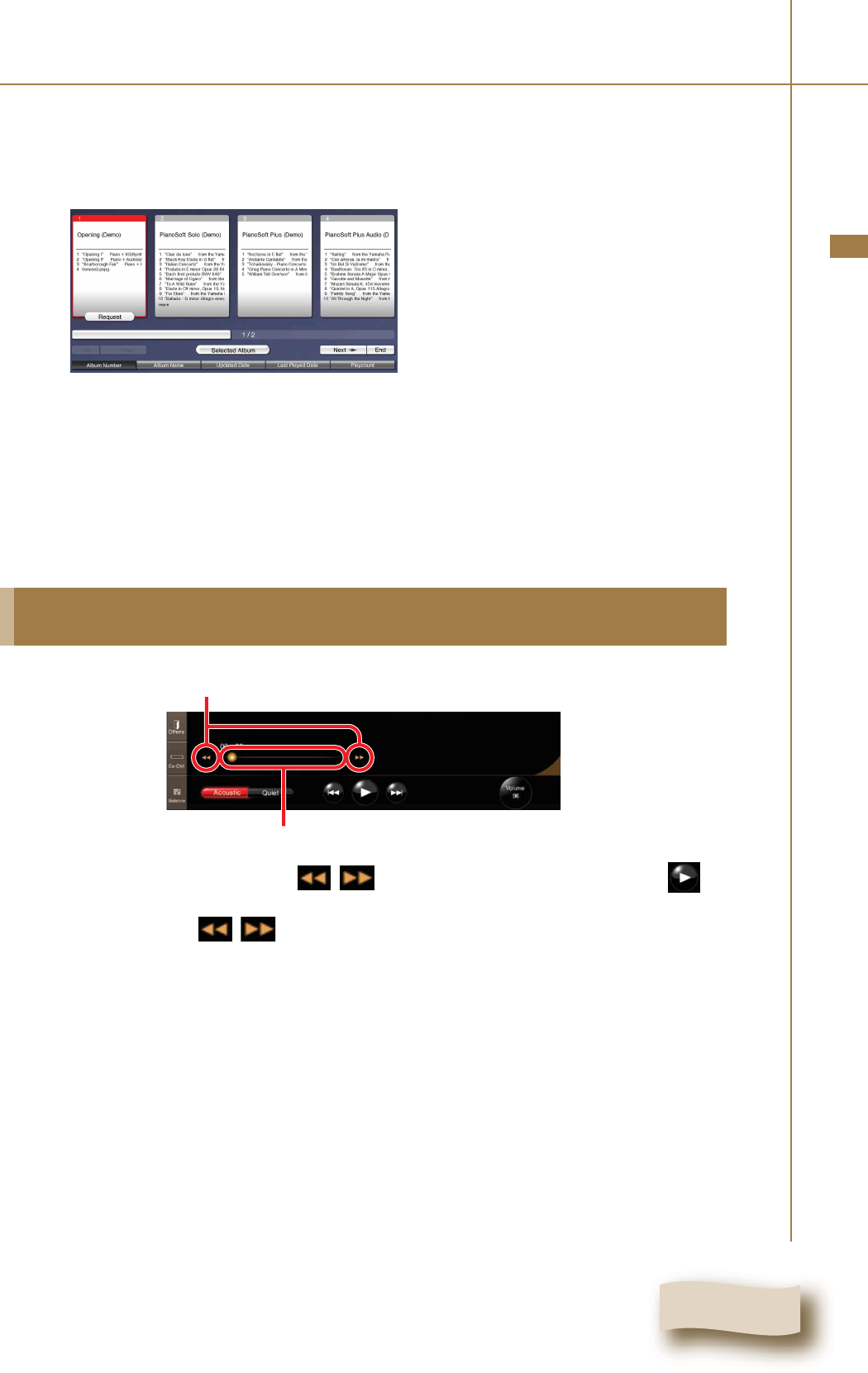
Chapter 3: Basic Playback
21
English
During playback or pausing, tap on / to locate the desired point. Tap on to
start playback.
During pausing, tap on / , and then tap on the same button again to pause at
the desired point.
Tip: Tapping on the desired point on the playback status bar starts playback from that
point.
4
Tap on the desired album.
The frame of the selected album will be displayed red.
To select songs other than the first one, tap on the desired album again,
and then tap on the desired song. ( pg. 22)
To play the selected album from its first song, see step 5 – 6 on “Playing
Back the Sample Songs in the Song Library”. ( pg. 17)
Searching Forward and Backward in a Song
Forward/Backward button
Playback status bar


















