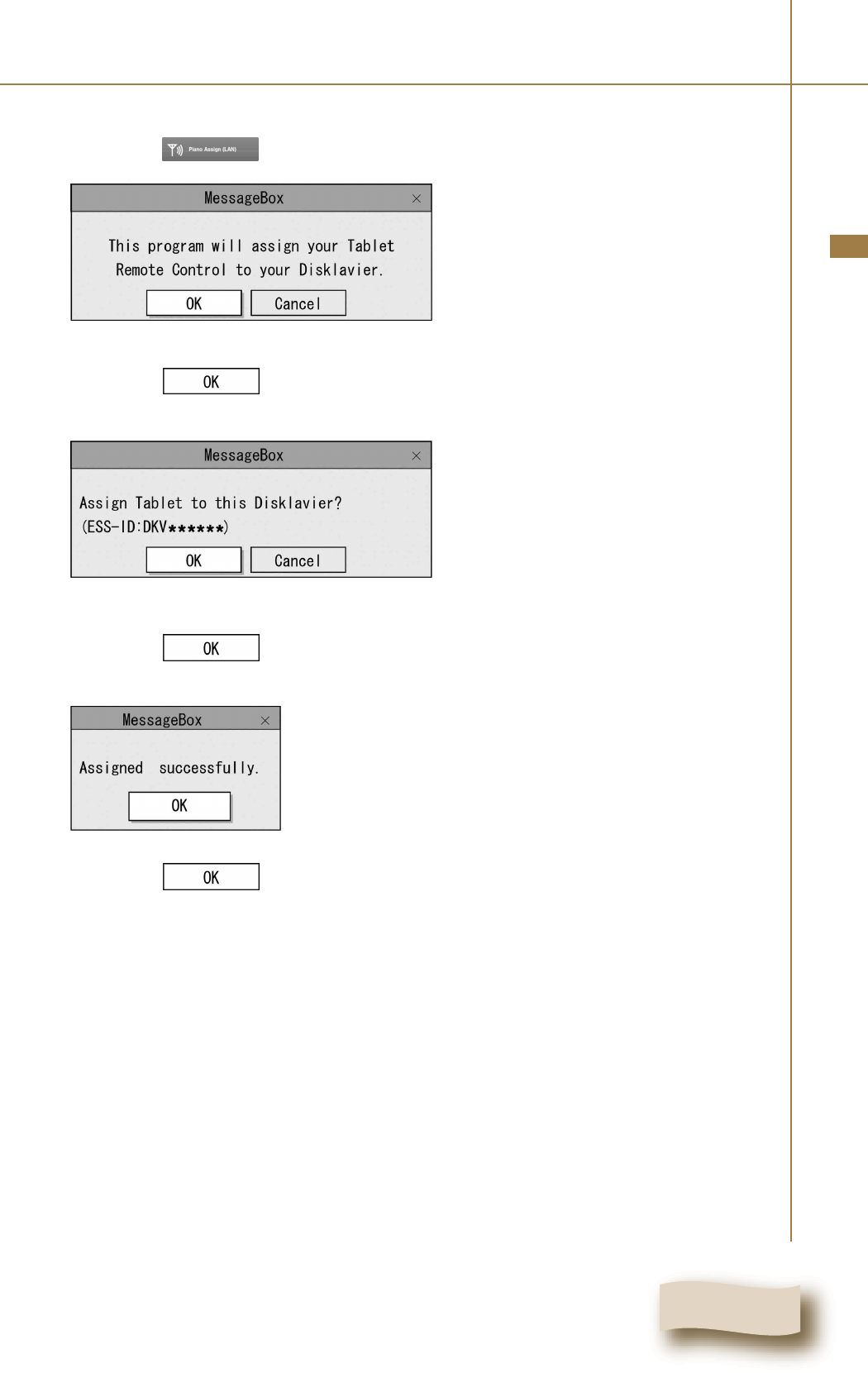
Chapter 7: Function of the Configuration Bar
61
Continue to next page . . .
English
3
Tap on .
4
Tap on .
The program starts searching for the Disklavier.
Tip:
******
differs depending on the model.
5
Tap on .
The setting is saved, and the following message appears.
6
Tap on .
Now you can use the Tablet Controller as a remote controller of the Disklavier.
[Message Box] screen


















