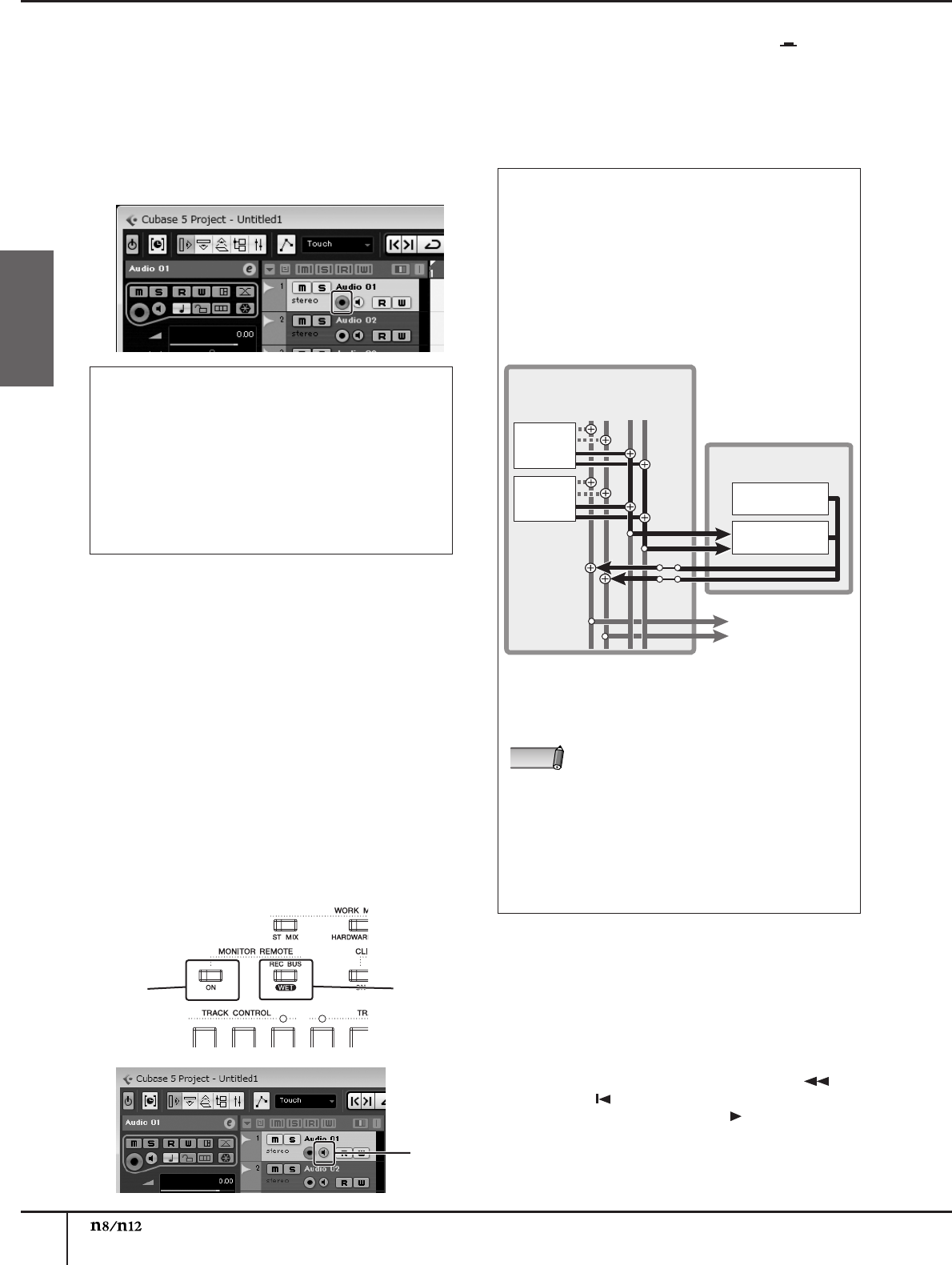
Using the n8/n12 with Cubase 5 series
Owner’s Manual
40
English
5.
Make sure that the Record Enable button is on
(red) for the recording destination audio track in
Cubase. If it is off, press the [REC READY] switch
in the DAW Remote Control section to turn on the
Record Enable button.
The REC bus signals will be sent to the
corresponding audio track. If you want to record the
signals without any VST effect being applied,
proceed to Step 10.
■ Setting the Monitor Remote
function
If you wish to monitor the REC bus signals processed
by a VST effect, follow steps 6 to 9 below.
6.
Make settings in Cubase to insert the VST effect
on the input bus or audio track.
7.
Turn the MONITOR REMOTE [ON] switch on (the
switch LED lights up).
The Monitor Remote function is activated.
8.
Turn the MONITOR REMOTE [REC BUS WET]
switch on (the switch LED lights up).
Turning the MONITOR REMOTE [REC BUS WET]
switch on turns the Cubase monitoring button on as
well. When the both switches are on, you can
monitor the signal with the VST effect applied (the
“wet” sound).
9.
Turn the DAW TO ST [ON] switch on ( ).
While the Record Enable button and monitoring button
are turned on, the REC bus monitoring signal will be
returned to the n8/n12 via the Cubase mixer. When you
turn the DAW TO ST [ON] switch on, the monitoring
signal returned from Cubase will be routed to the
STEREO buses, enabling you to monitor the signal.
■ Recording
10.
Press the [REC] switch to start recording.
11.
Play the instruments.
12.
When you finish playing the instruments, press
the [■] switch to stop recording.
13.
To review the recorded result, press the [ ]
switch or [ ] switch to return to the beginning
of the project, then press the [ ] switch.
If you wish to turn on the Record Enable button for
multiple tracks by using the [REC READY] switch,
make the following settings in Cubase.
(1) Open the [Preferences] dialog box by selecting
[File] → [Preferences] (for Windows), or by
selecting [Cubase] → [Preferences] (for Macintosh).
(2) Select [Project & Mixer] from the [Editing] menu.
(3) Remove the check from the “Enable Record on
Selected Track” check box in the dialog box.
(4) Click [OK] to close the dialog box.
on on
monitoring
button
While you are using the Monitor Remote function, the
input channel signals being sent to the REC buses
will temporarily be disconnected from the STEREO
bus so that they will not be doubled in the monitor
sound; this allows you to monitor the signal that is
being routed through Cubase. While the Monitor
Remote function is active, the corresponding input
channel’s [ST] switches flash. If you deactivate the
Monitor Remote function, the [ST] switches stop
flashing.
To activate the Monitor Remote function, first turn the
Record Enable buttons on, then turn the MONITOR
REMOTE [ON] switch and [REC BUS WET] switch
on.
STEREO
BUS
LR
REC
BUS
LR
C-R OUT
DAW TO
ST
Cubase
n8/n12
INPUT
CHANNEL
INPUT
CHANNEL
AUDIO TRACK
AUDIO TRACK
• Processing the signals via the VST or other
effects may cause latency in the monitoring
signal.
• While the Monitor Remote function is active,
the effect signals will be directly routed to the
AUX output. Therefore, the [AUX] control for
the corresponding input channels will be
disabled. If you wish to adjust the monitoring
balance between the instruments, adjust the
level in Cubase.
NOTE


















