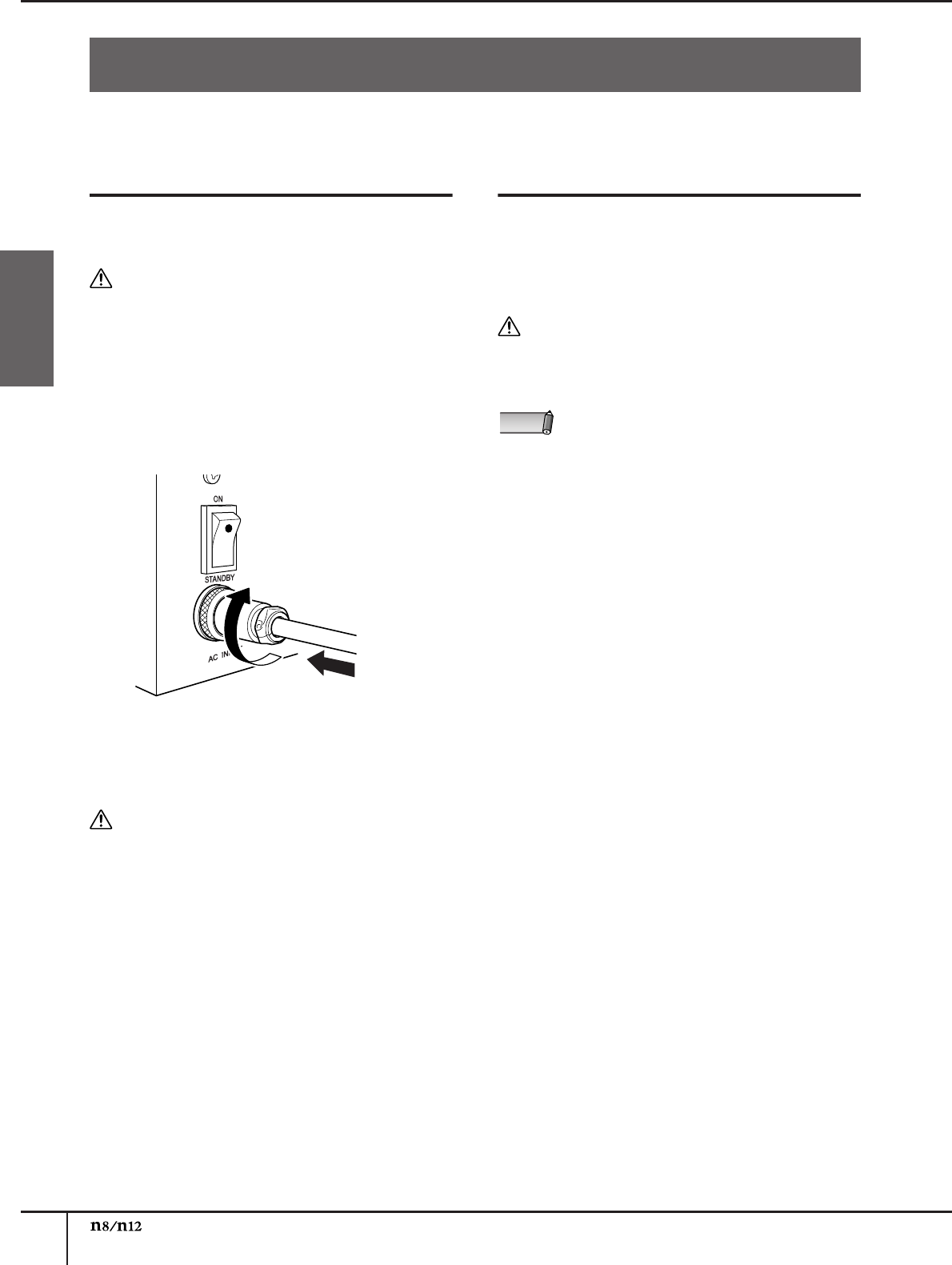
Turning On and Off the Power to the Mixer
Owner’s Manual
8
English
Before Turning On the
Power to the Mixer
1.
Make sure that the mixer’s power switch is in the
STANDBY position.
2.
Connect the power adaptor to the AC INPUT
connector (
1
) on the rear panel of the mixer,
then turn the fastening ring clockwise (
2
) to
secure the connection.
3.
Connect the power adaptor to a standard
household power outlet securely.
Tu r ning the Power On and
Off
1.
To turn the power on, press the mixer’s power
switch to the ON position.
2.
To turn the power off, press the power switch to
the STANDBY position.
Tu r ning On and Off the Power to the Mixer
Warning
Use only the included power adaptor (*PA-30 for the n12, PA-
20 for the n8 or an equivalent recommended by Yamaha). Use
of a different adaptor may result in equipment damage,
overheating, or fire. In such cases, the product warranty will be
void immediately even within the effective warranty period.
Caution
• Be sure to unplug the adaptor from the outlet when you are
not using the mixer, or when lightning storms are expected in
your area.
• Make sure that there is adequate distance between the
power adaptor and the mixer. Otherwise, noise may be
generated.
2
1
Caution
Note that a small amount of current continues to flow while the
switch is in the STANDBY position. If you do not plan to use the
mixer for an extended period of time, please be sure to unplug
the adaptor from the wall outlet.
To prevent sudden loud sounds from being
produced from your speakers, power-on your
equipment starting at the audio source (instrument,
mic, CD player, etc.) and working downstream.
Example:
Instruments, mics, CD players, and other
peripheral devices
→
n8/n12
→
Powered speakers
(power amps)
When turning the power off, reverse the above
sequence.
NOTE


















