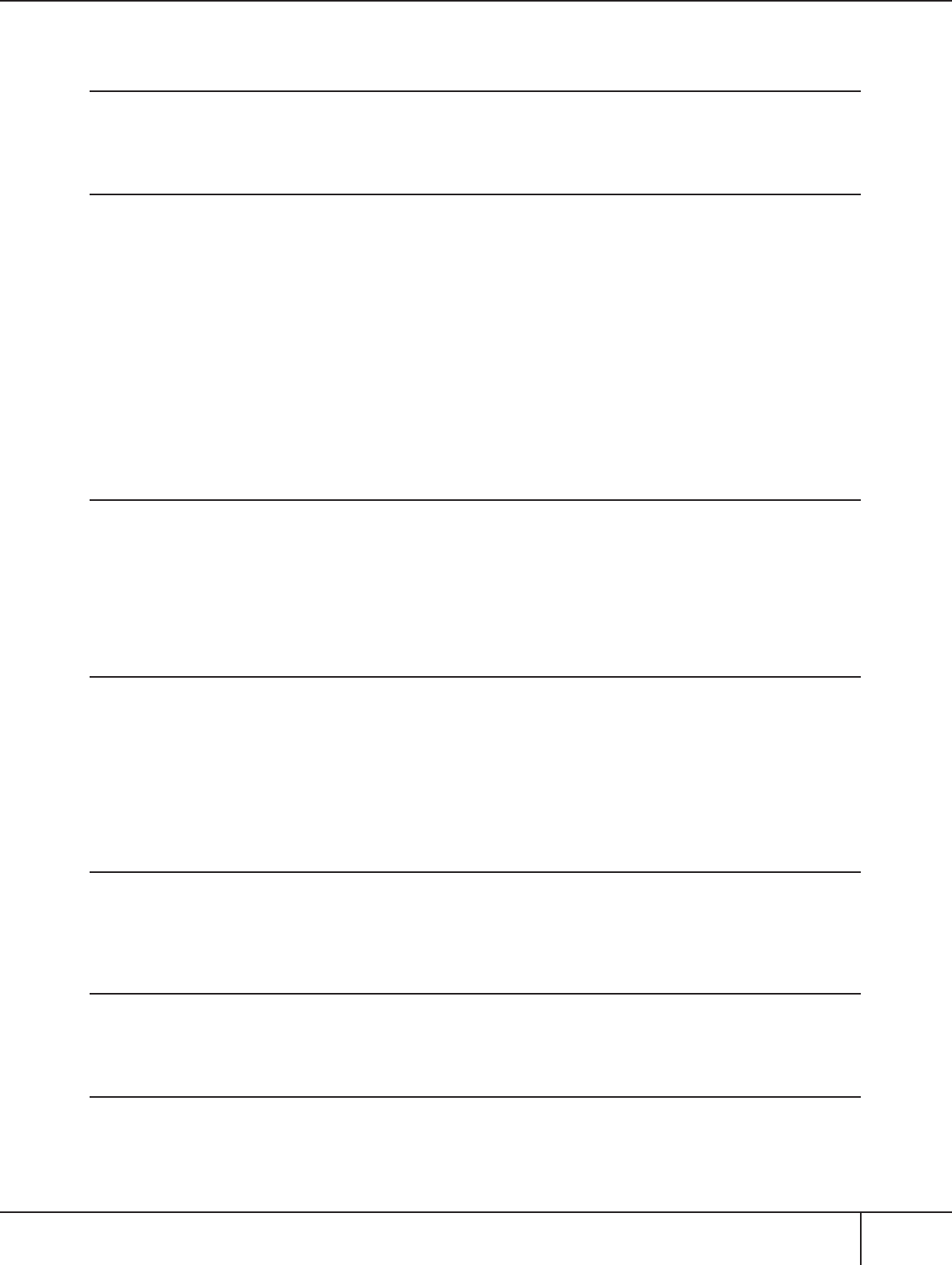
PSR-S900/S700 Owner’s Manual
11
• Applying automatic harmony or echo to your right-hand melodies.........................Harmony/Echo ......................... page 89
•Automatically changing the chords of the Multi Pads with your left-hand play........Chord Match............................ page 53
Instantly selecting custom panel settings
• Calling up ideal panel setups..................................................................................Music Finder ................... pages 55, 111
• Changing setups to match the Style ........................................................................One Touch Setting .................... page 51
•Saving and recalling custom panel setups...............................................................Registration Memory .............. page 135
Creating Voices, Styles, Songs, and more
• Creating your original Voices..................................................................................Voice Set.................................. page 99
• Creating your original Organ Flutes Voices.............................................................Voice Set................................ page 103
• Creating your original Styles...................................................................................Style Creator........................... page 118
• Creating your original Songs.................................................................................................................................... page 43
– MIDI recording of your keyboard performance ...........................................................................................pages 43, 147
– Inputting notes one by one..................................................................................Song Creator .......................... page 153
– Inputting and editing ..........................................................................................Song Creator .......................... page 162
•Audio Recording ..................................................................................................................................................... page 63
• Creating your original Multi Pads............................................................................Multi Pad Creator ................... page 132
• Creating a Registration Memory bank.................................................................................................................... page 138
• Creating new Music Finder records ....................................................................................................................... page 113
• Creating new Vocal Harmony types (PSR-S900)..................................................................................................... page 184
• Creating new Effect types ........................................................................................................................................ page 95
• Creating custom Master EQ settings......................................................................................................................... page 97
Controlling and adjusting the pitch
• Adjusting the overall pitch of the PSR-S900/S700 ...................................................Master Tune.............................. page 87
•Tuning the individual notes of the keyboard ...........................................................Scale Tune ................................ page 87
• Adjusting the octave of the keyboard....................................................................................................................... page 93
•Transposing notes (Master Transpose, Keyboard Transpose, Song Transpose) ............................................................ page 61
• Setting [TRANSPOSE] button to independently control separate parts ..................................................................... page 93
• Using the PITCH BEND wheel ................................................................................................................................ page 33
• Using the MODULATION wheel............................................................................................................................. page 33
Singing with a connected microphone (PSR-S900)
• Connecting a microphone to the instrument................................................................................................... pages 57, 194
•Automatically applying vocal harmonies to your voice...........................................Vocal Harmony ........................ page 60
• Singing while following along with the Lyrics on the display ................................................................................... page 58
• Singing while following along with the Lyrics on a separate TV monitor .................................................................. page 59
• Singing with the Guide functions and Song playback ............................................................................................ page 145
• Using the Talk Setting ........................................................................................................................................... page 191
• Matching the Song Transpose setting to a comfortable singing pitch ........................................................................ page 61
• Matching the Keyboard Transpose setting to a comfortable singing pitch ................................................................. page 87
Live performance tips and techniques
• Assigning specific panel operations/functions for foot control................................................................................ page 195
• Calling up Registration Memory numbers in custom-set order................................Registration Sequence ............ page 138
• Using a foot pedal to change Registration Memory numbers ................................................................................. page 195
• Using the Fade In/Out ..................................................................................................................................... pages 48, 49
Group performance tips and techniques
• Independently transposing the Song and keyboard pitch to match your singing range ............................................. page 59
•Tuning the overall sound of the PSR-S900/S700 to match other instruments ............................................................ page 87
• Synchronizing the PSR-S900/S700 to other MIDI instruments................................................................................ page 207
Other Tips
• Registering your name to the PSR-S900/S700 .......................................................................................................... page 21
• Importing custom icons for Voice/Style/Song indications in the Selection display .................................................... page 76
• Displaying the bank select and program numbers in the Voice Selection display ................................................... page 209


















