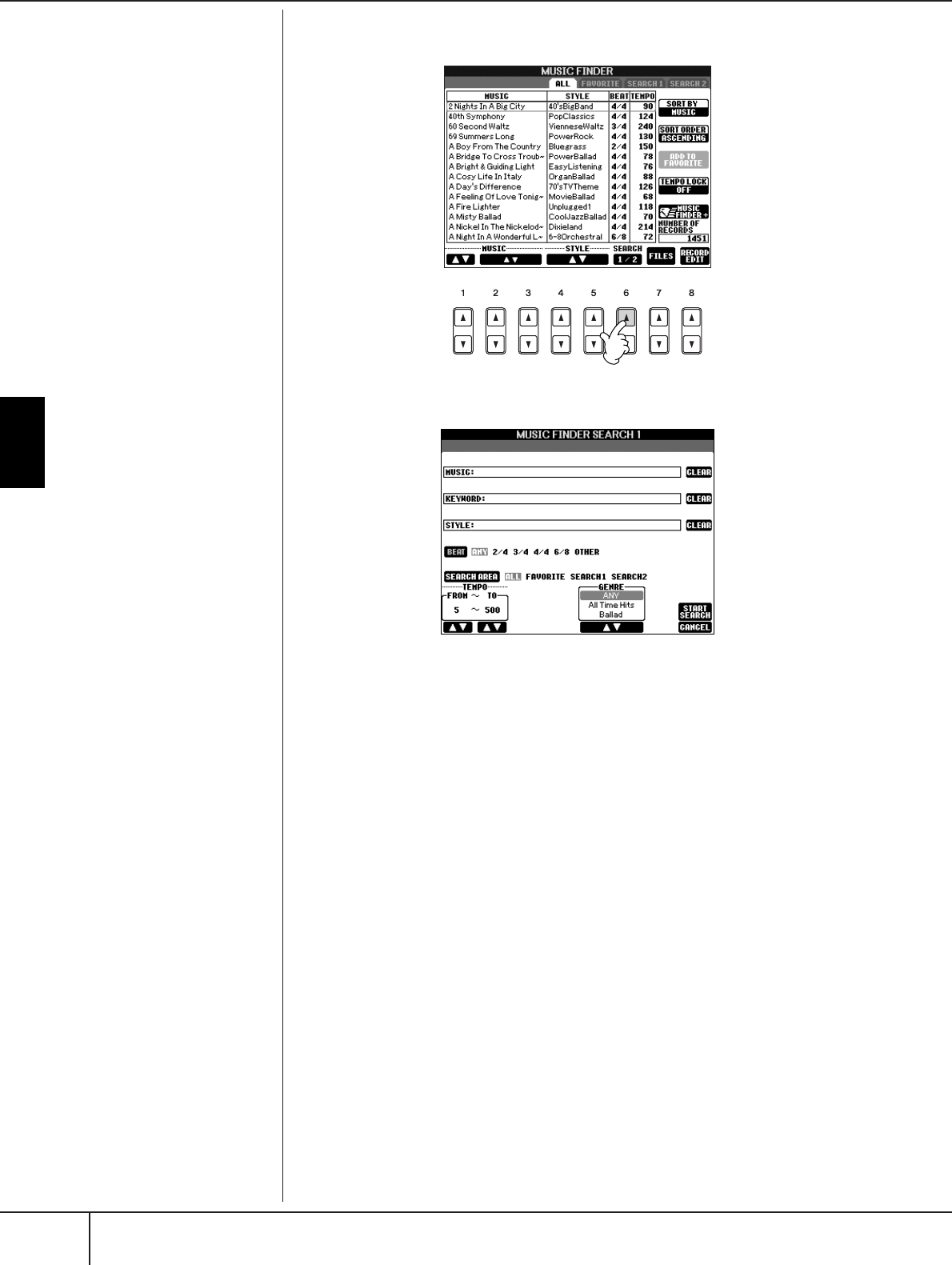
Using, Creating and Editing the Auto Accompaniment Styles
Convenient Music Finder feature
PSR-S900/S700 Owner’s Manual
112
3 Press the [6
ππ
ππ
] (SEARCH 1) button to call up the Search display.
4 Enter the search criteria.
• Search by song title or music genre (MUSIC) or keyword
1 Press the [A] (MUSIC)/[B](KEYWORD) button to call up the character
entry display.
2 Enter the song title or music genre, or the keyword (page 77).
• Search by Style name
1 Press the [C] (STYLE) button to call up the Style selection display.
2 Use the [A]–[J] buttons to select a Style.
3 Press the [EXIT] button to return to the search display.
• Adding other Search Criteria
You can specify other search criteria in addition to the song name/keyword/Style
name.
BEAT.............................Select the beat (time signature) you want to use in your
performance by pressing the [D] button. All beat settings
are included in the search if you select ANY.
SEARCH AREA..............Select the pages to be included in the search by pressing
the [E] button. (These correspond to the tabs at the top
of the Music Finder display.)
TEMPO.........................Set the range of the tempo you want to use in your per-
formance by using the [1
π†
]/[2
π†
] (TEMPO) but-
tons.
GENRE .........................Select the desired music genre by using the [5
π†
]/
[6
π†
] (GENRE) buttons.
Clear the search criteria
To clear the entered Music/Key-
word/Style, press the [F]/[G]/[H]
(CLEAR) button.
Entering several different key-
words
You can search several different
keywords simultaneously by
inserting a separator (comma)
between each.


















