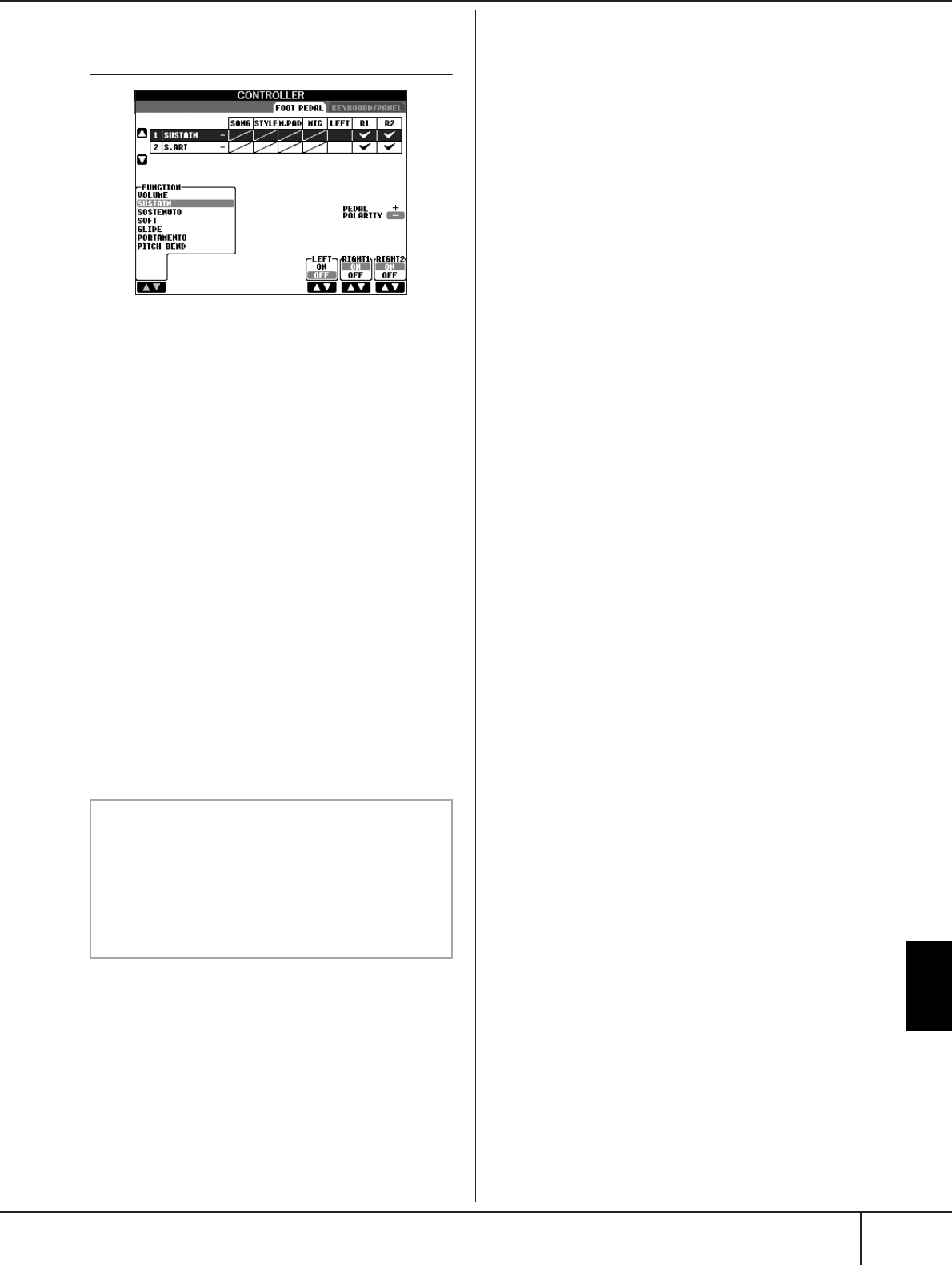
Using Your Instrument with
Other Devices
PSR-S900/S700 Owner’s Manual
195
Assigning Specific Functions to Each
Foot Pedal
The functions assigned by default to the connected foot-
switch or foot controller can be changed—for example,
letting you use the footswitch to start/stop Style play-
back, or use the foot controller to produce pitch bends.
1 Call up the operation display.
[FUNCTION] → [D] CONTROLLER → TAB [
√
][
®
]
FOOT PEDAL
2 Use the [A]/[B] buttons to select one of the two
foot pedals to which the function is to be
assigned.
3 Use the [1
ππ
ππ
††
††
] button to select the functions to
be assigned to the pedal specified in step 2.
Details on the pedal functions are listed below.
4 Use the [2
ππ
ππ
††
††
]–[8
ππ
ππ
††
††
] buttons to set the
details of the selected functions.
The available parameters differ depending on the
function selected in step 3. Details on the parameters
are given on page 196.
5 Check that the desired function is controllable
with the pedal by actually pressing the pedal.
n
When you use the pedals to switch Registration Memory
settings (page 138), these settings are invalid.
Set the polarity of the pedal
Pedal on/off operation may differ depending on the partic-
ular pedal you’ve connected to the instrument. For exam-
ple, pressing down on one pedal may turn the selected
function on, while pressing a different make/brand of
pedal may turn the function off. If necessary, use this set-
ting to reverse the control. Press the [I] (PEDAL POLAR-
ITY) button to switch the polarity.
Using the Footswitch or Foot Controller ([AUX PEDAL] jack)


















