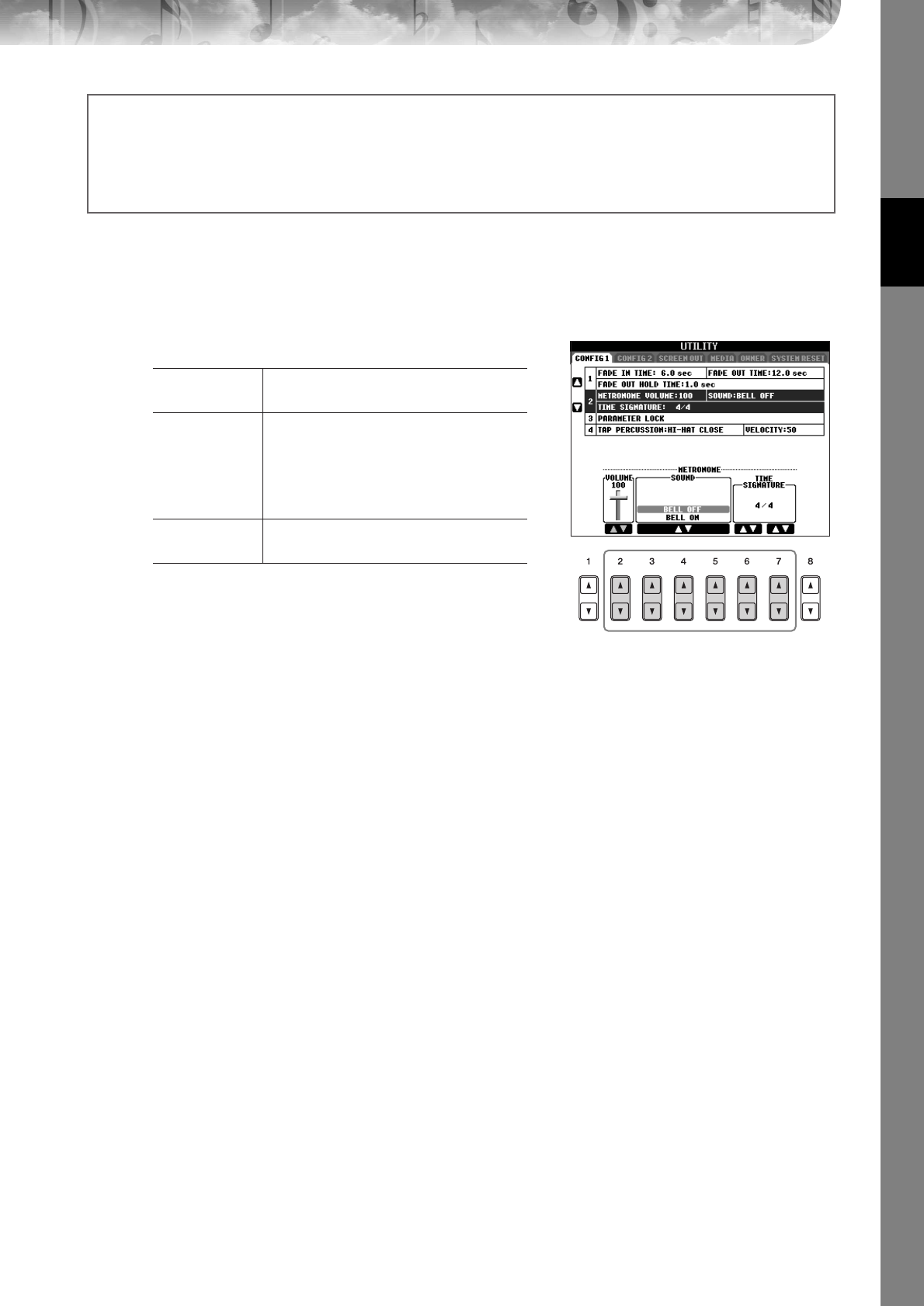
Quick Guide
PSR-S900/S700 Owner’s Manual
35
■ Determine the Metronome Time Signature and Other Settings
1 Call up the operation display:
[FUNCTION] → [J] UTILITY → TAB [
√
][
®
] CONFIG 1 → [B] 2 METORONOME
2 Set the parameters by pressing the [2
ππ
ππ
††
††
]–[7
ππ
ππ
††
††
]
buttons.
VOLUME Determines the level of the metronome
sound.
SOUND Determines which sound is used for the met-
ronome.
Bell Off............... Conventional metronome
sound, with no bell.
Bell On............... Conventional metronome
sound, with bell.
TIME
SIGNATURE
Determines the time signature of the metro-
nome sound.
Set the Popup Display Time
1 Call up the operation display.
[FUNCTION]
→
[J] UTILITY
→
TAB [
√
][
®
]
CONFIG 2
2 Select the [B] (2 POPUP DISPLAY TIME) button, and use the [7
π†
]/[8
π†
] buttons to set the time.


















