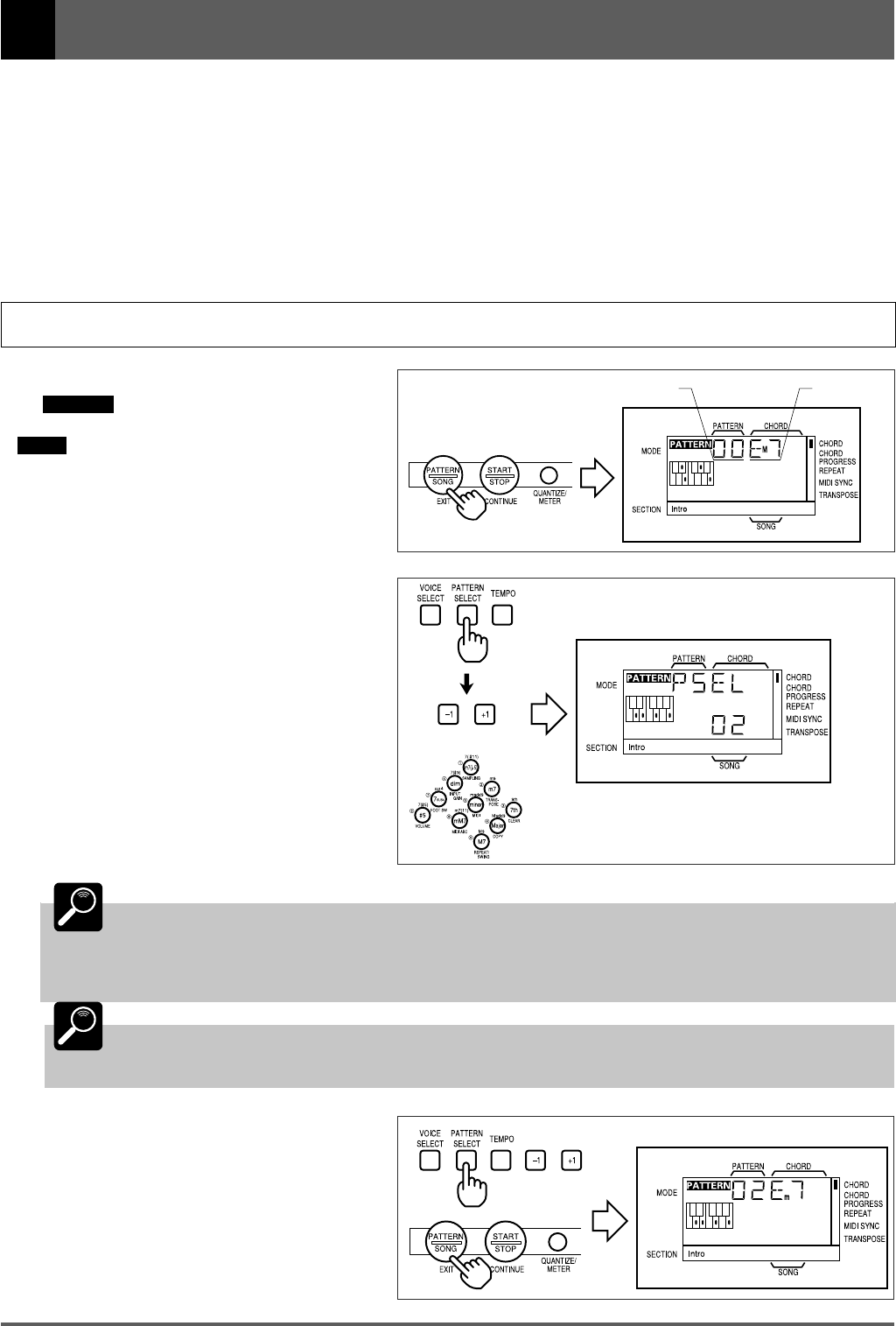
10
The QR10 allows you to select and play any of 100 different patterns:
• Pattern numbers 00 through 49 are preset patterns.
• 50 through 59 are “user” patterns that you can program from scratch (these patterns are initially
empty).
• 60 through 99 are “combination” patterns that can easily be “assembled” by combining parts from
different preset or user patterns.
The procedures for creating original combination and user patterns are described later in the manual. For now
we’ll learn how to select and play the QR10’s preset patterns and their variations.
Selecting & Playing a Pattern
1 Select the Pattern Mode
If PATTERN is showing in the upper left corner
of the display, the pattern mode is already selected.
If SONG is showing, however, press the
[PATTERN/SONG] key to switch to the
PATTERN mode.
2 Select a Pattern Number
Press the [PATTERN SELECT] key. “PSEL”
will appear on the upper line of the display (“PSEL”
is an abbreviation of “PATTERN SELECT”), and
the number of the currently selected pattern will
appear on the lower line.
Use the [–1] and [+1] keys, or the number keys,
to select the number of the pattern you want to play.
When using the number keys to enter a pattern
number, you must enter two digits. For example, to
enter pattern number “35”, first press the [3] key and
then the [5] key. To enter pattern number “9”, press
the [0] key and then the [9] key.
The preset patterns are numbered from “00” to “49”.
DETAIL
Pressing the [–1] key briefly decreases the pattern number by one (technically, this is known
as “decrementing”), and pressing the [+1] key briefly increases (“increments”) the pattern number
by one. If you press and hold either the [–1] or [+1] key, the pattern number will decrease or
increase continuously and rapidly until the key is released. You can’t select a pattern number lower
than “00” or higher than “99”.
DETAIL
The “Preset Pattern & Song List” to the right of the display lists the basic preset pattern
categories. A complete list is given in the “Appendix” on page 47.
3
Return to the Pattern Play Mode
Return to the pattern play mode either by press-
ing the [PATTERN SELECT] key a second time,
or by pressing the [EXIT] key (this is the same as
the [PATTERN/SONG] key). The selected pattern
number appears under “PATTERN” on the display.
4: Playing the Patterns & Their Variations
Pattern Number Chord Type
or
or


















