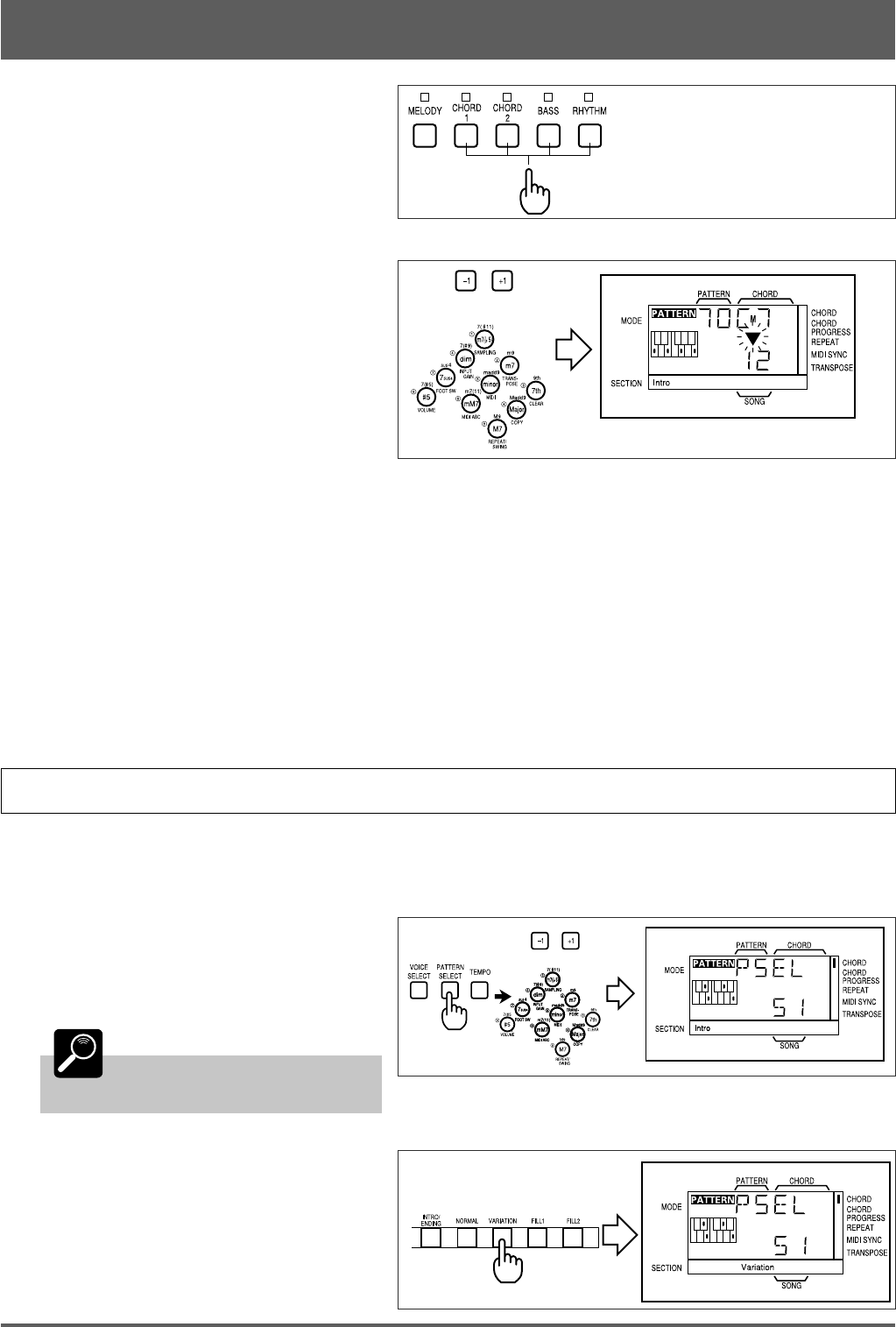
37
8: Recording Original Patterns (continued)
6 Select a Track
Press the track key corresponding to the part you
want to change (the MELODY track cannot be
selected in this mode).
7 Enter a Pattern Number
Use either the [–1] and [+1] or number keys to
enter the number of the pattern from which the part
for the selected track is to be taken. Playback will
start from the beginning of the pattern as soon as a
new pattern number is entered.
8 Repeat Steps 6 and 7 For All Tracks
Repeat steps 6 and 7 until the desired parts are assigned to all four accompaniment tracks: CHORD 1, CHORD 2, BASS,
and RHYTHM.
9 Stop Recording
Press the [START/STOP] key to stop recording when your combination pattern is complete.
10 Record the Remaining Sections
Repeat the above procedure to record the remaining sections of your combination pattern.
Recording the User Patterns
1 Select the PATTERN Mode
If the pattern mode is not already selected, press the [PATTERN/SONG] key to select it.
2 Select a User Pattern
Press the [PATTERN SELECT] key and use
the [–1] and [+1] keys or the number keys to select a
pattern number between 50 and 59 (the USER
patterns).
DETAIL
The user patterns are initially
“empty” and will produce no sound
until recorded.
3 Select a Section
The six sections for each user pattern can be
recorded separately. Use the section keys to select
the section you want to record.
or
or


















