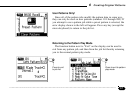100
• • • • • • • • • • • • • • • • • • • • • • • • • • • • • • • • • • • • • • • • • • • • • • • • • • • • • • • • • • • • • • • • • • • • • • • • • • • • • • • • • • • • • • • • • • • • • • • • • • • • • • • • • • • • • • • • • • • • • • • • • • • • • • • • • • • •
–
1
+
1
NO YES
ENTER
Press
[
−
1/NO
]
to cancel.
Transposes all notes in the specified track up or down by the speci-
fied number of semitones. Minus (−) values transpose down while
plus (+) values transpose up.
After setting the parameters as required, press
[
ENTER
]
. “Are you sure?” will appear on the
display. Press
[
+1/YES
]
to confirm that you
want to go ahead with the transpose operation,
or press
[
−1/NO
]
to cancel.
6 Creating Original Patterns
MUSICAL
NOTE
Of course, you can transpose all tracks as required to shift the entire pat-
tern to a different key, but you could also transpose only the C2 track, for
example, to produce an interval (and therefore harmony) between the C1
and C2 tracks.
3: Transpose
Amount or transposition in
semitones (
−
12 … +00 … +12).
Track to be transposed
(C1, C2 or Ba).