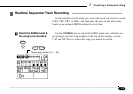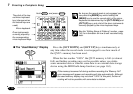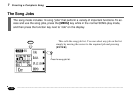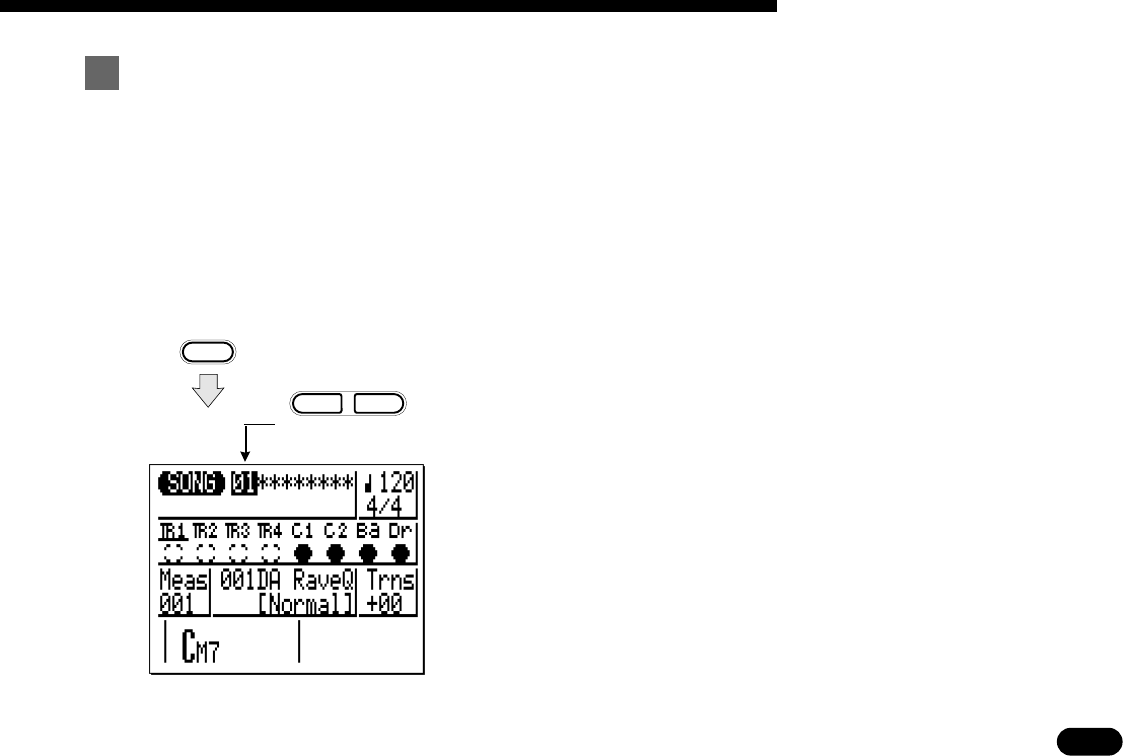
115
• • • • • • • • • • • • • • • • • • • • • • • • • • • • • • • • • • • • • • • • • • • • • • • • • • • • • • • • • • • • • • • • • • • • • • • • • • • • • • • • • • • • • • • • • • • • • • • • • • • • • • • • • • • • • • • • • • • • • • • • • • • • • • • • • • • •
–
1
+
1
NO YES
MODE
Select song number (01 … 20).
The step pattern record mode lets you enter each track note-by-
note, with precise control over the timing, length, and loudness of
each note. You can record entire tracks using the step mode, or use it
to brush-up and add data to an existing track.
Use the
[
MODE
]
key to select the SONG mode and, with the cur-
sor located over the song number at the top of the display, use the
[
−1
]
and
[
+1
]
keys to select the song you intend to record.
Step Sequencer Track Recording ——————————————————
Z
Select the SONG mode &
the song to be recorded
7 Creating a Complete Song