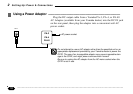11
• • • • • • • • • • • • • • • • • • • • • • • • • • • • • • • • • • • • • • • • • • • • • • • • • • • • • • • • • • • • • • • • • • • • • • • • • • • • • • • • • • • • • • • • • • • • • • • • • • • • • • • • • • • • • • • • • • • • • • • • • • • • • • • • • • • •
PATTERN Mode ——————————————————————————
1 The QY22: What It Is & What It Can Do
2. The accompaniment tracks feature Yamaha’s advanced ABC
(Auto Bass Chord) auto-accompaniment system (➪ page 47).
Of course, you can create accompaniments without using ABC
if you like.
The QY22 PATTERN mode produces the accompaniment patterns
that are used by the SONG mode accompaniment tracks. The best of
the QY20’s preset patterns have been incorporated into the QY22’s
preset patterns as well as some powerfully new patterns created espe-
cially for the QY22. 100 preset patterns are provided (each with 6
variations: Intro, Normal, Variation, Fill-in 1, Fill-in 2, and Ending)
that you can simply select and use to create accompaniments in a
wide variety of styles (➪ page 42). In the PATTERN mode you can
also record entirely original patterns that you’ll later string together in
the SONG mode to create a complete accompaniment track (➪ page
52). The ABC auto-accompaniment feature can be applied to your
own patterns. The QY22 can store up to 100 original patterns, and
you can use the MIDI bulk dump utility to transmit pattern data to a
MIDI data recorder such as the Yamaha MDF2 if you want extra stor-
age capacity (➪ page 163).
DETAIL
See the Appendix (page 180) for a complete list of the preset patterns.