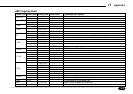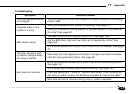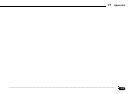193
• • • • • • • • • • • • • • • • • • • • • • • • • • • • • • • • • • • • • • • • • • • • • • • • • • • • • • • • • • • • • • • • • • • • • • • • • • • • • • • • • • • • • • • • • • • • • • • • • • • • • • • • • • • • • • • • • • • • • • • • • • • • • • • • • • • •
Index
S
Section .............................................................................64
Sequencer keys ...............................................................30
Sequencer record track selection ..................................111
Sequencer track recording, realtime .............................109
Sequencer track recording, step ...................................115
Sequencer tracks, description .........................................10
Song jobs.......................................................................122
Song mode, description .....................................................9
Song Name....................................................................135
Song, selecting ................................................................42
Specifications.................................................................185
Sustain events, insert edit .............................................150
Syncopated chords ..........................................................68
System parameters .......................................................160
T
Tempo changes, erasing .................................................74
Tempo changes, step record...........................................72
Tempo parameter ....................................................46, 111
Time signature .................................................... 64, 81, 88
Tone generator, the QY22 as a.....................................168
Track muting ....................................................................51
Transpose job, pattern...................................................100
Transpose job, song ......................................................130
Transpose parameter ....................................................111
Troubleshooting .............................................................181
U
Used memory display ....................................................114
Utility mode, accessing ..................................................158
V
Velocity ....................................................................90, 118
Velocity data, edit mode ................................................144
Voice assignments ..................................................38, 108
Voice list ........................................................................172
Voice mode display .........................................................36
Voice mode, description ....................................................9
Voices, selecting..............................................................37
Volume control.................................................................33
Volume events, insert edit ............................................. 152
−1/NO and +1/YES keys .................................................28